Today flight simulation developers had news to share about Microsoft Flight Simulator, MSFS 2024, and even a new aircraft released for X-Plane 12.
Below you can check out a link to a story that received individual coverage.
You can check out all the news below.
PMDG Showcases 747-100 for Microsoft Flight Simulator and MSFS 2024

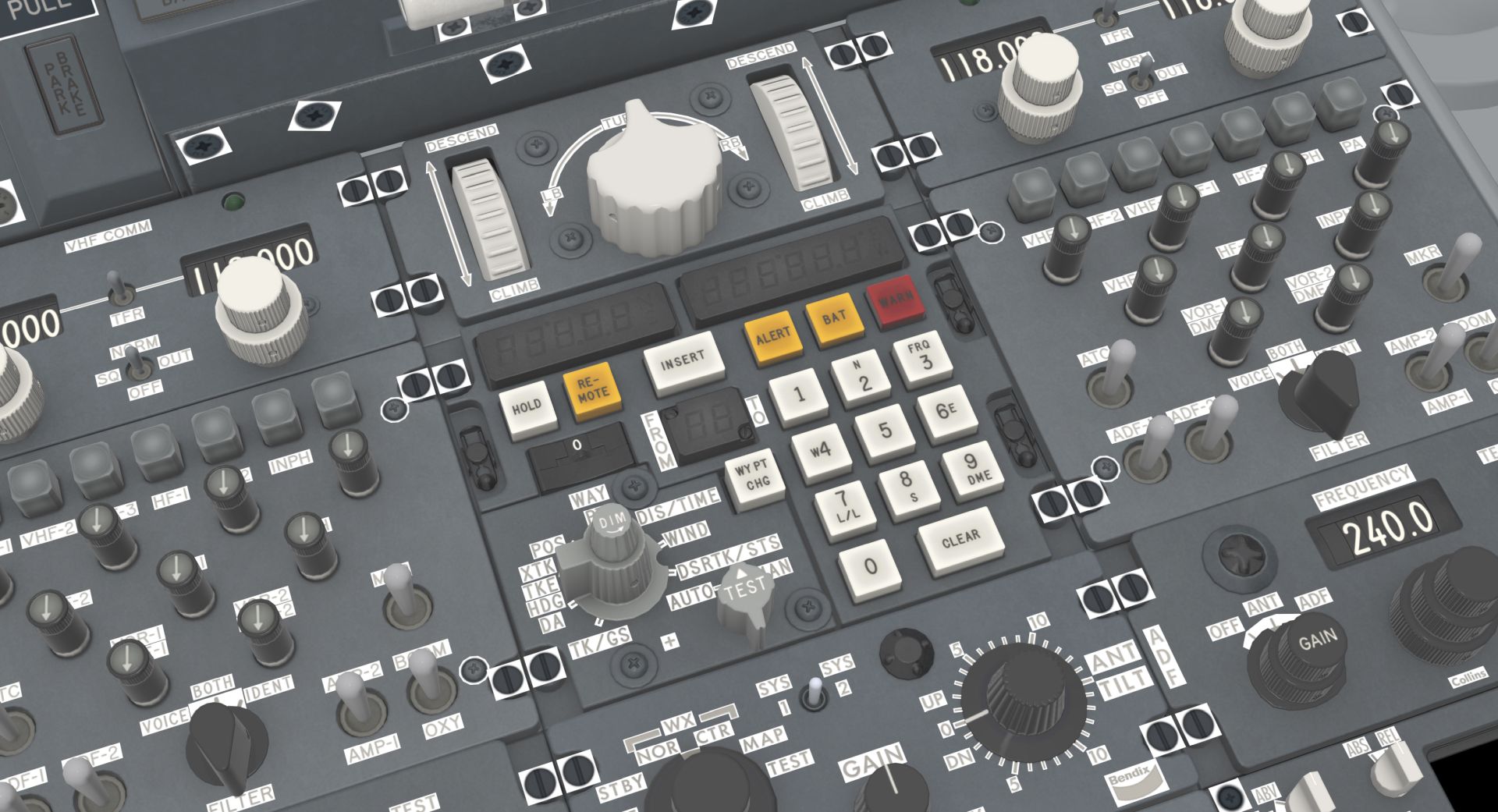

PMDG has showcased the models in the work for the flight deck of the 747-100, which will also serve as the base for the -200 and SP that will come later.
It’ll feature the CIVA triple INS system “fully modeled to the degree of detail you would expect of PMDG.” It’ll also feature Henning, the AI flight engineer that was available on the DC-6, to help the pilot with the INS’ complexities. Basically, it’ll convert the Simbrief flightplan into INS fixes so that pilots can navigate like they had an FMS.
Of course, the pilot can also operate the INS completely manually and there will be tutorial videos for that.
For those who prefer more modern systems, a “later-in-service-life” variant will be available equipped with Honeywell FMS. This was actually used on the aircraft for most of its service life.
We hear that the code for the 747-400 is in advanced stages of readiness and running in Microsoft Flight Simulator. The developer is also ” beginning to work through a strategic process to start mapping in changes that are necessary based on the documentation for the MSFS2024 platform, and it should make for a truly magnificent simulation of this airliner.”
The Boeing 777 freighter is moving ahead with its release for Microsoft Flight Simulator 2020. The developer anticipates one more beta cycle, likely early next week or early the following week before it releases.
It will be migrated to MSFS 2024 when possible like the 737 and 777.
Buenos Aires Jorge Newbery Airport for Microsoft Flight Simulator Gets a New Screenshots


Today Vuelosimple posted an update showing new screenshots of its Buenos Aires Jorge Newbery Airport (SABE), one of the airports serving the capital of Argentina.
Kumamoto Airport Released for Microsoft Flight Simulator and MSFS 2024
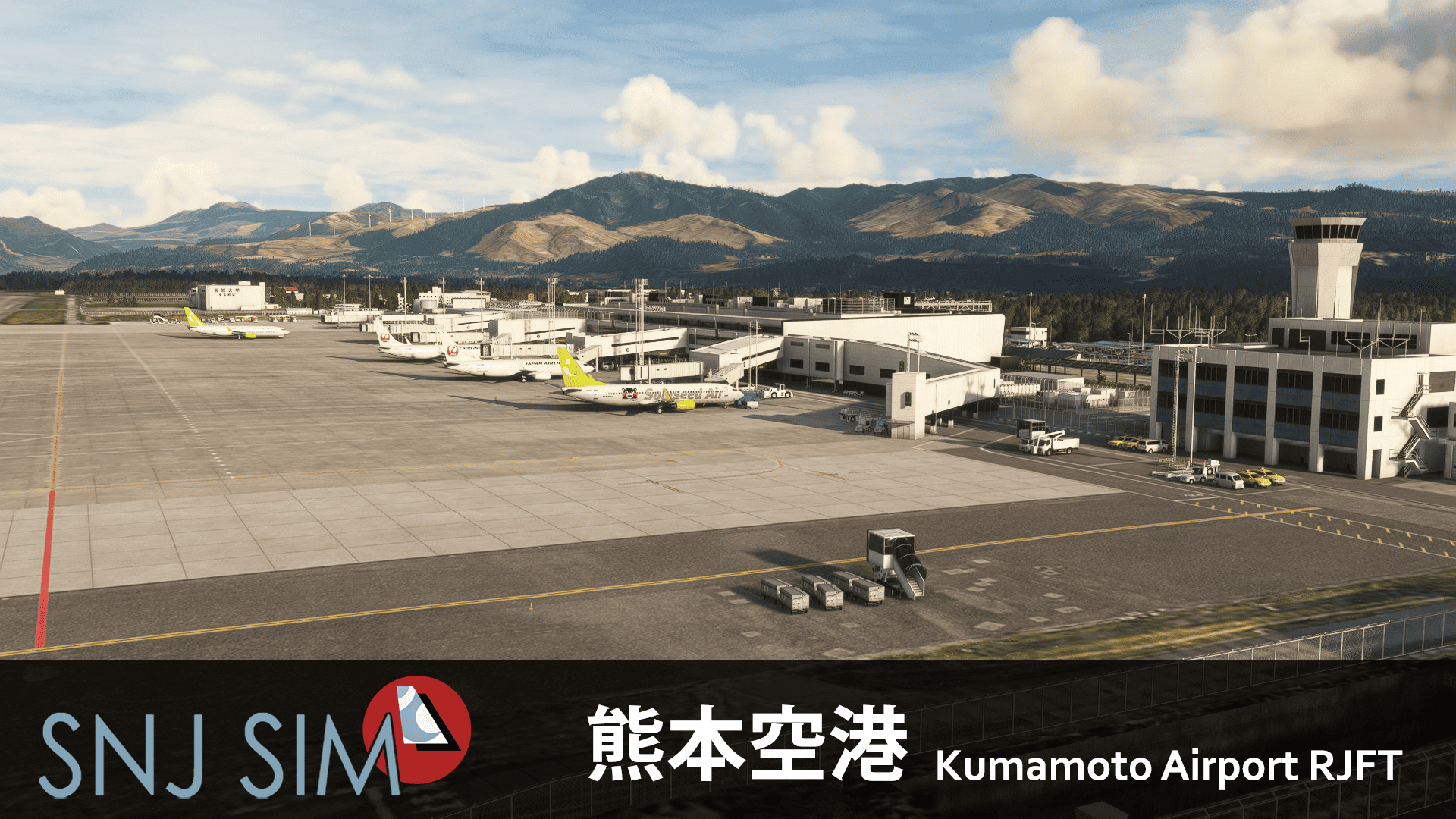


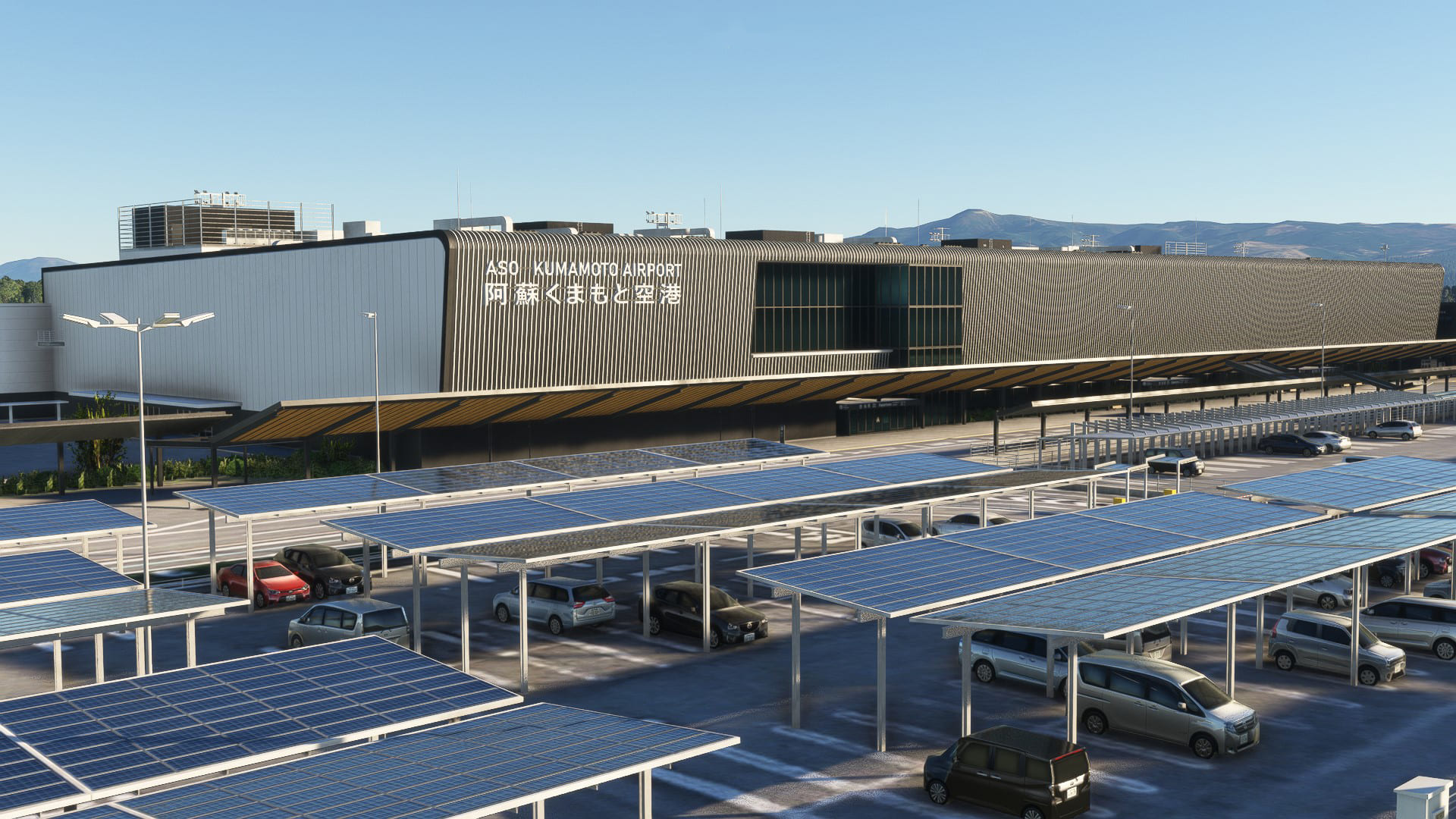

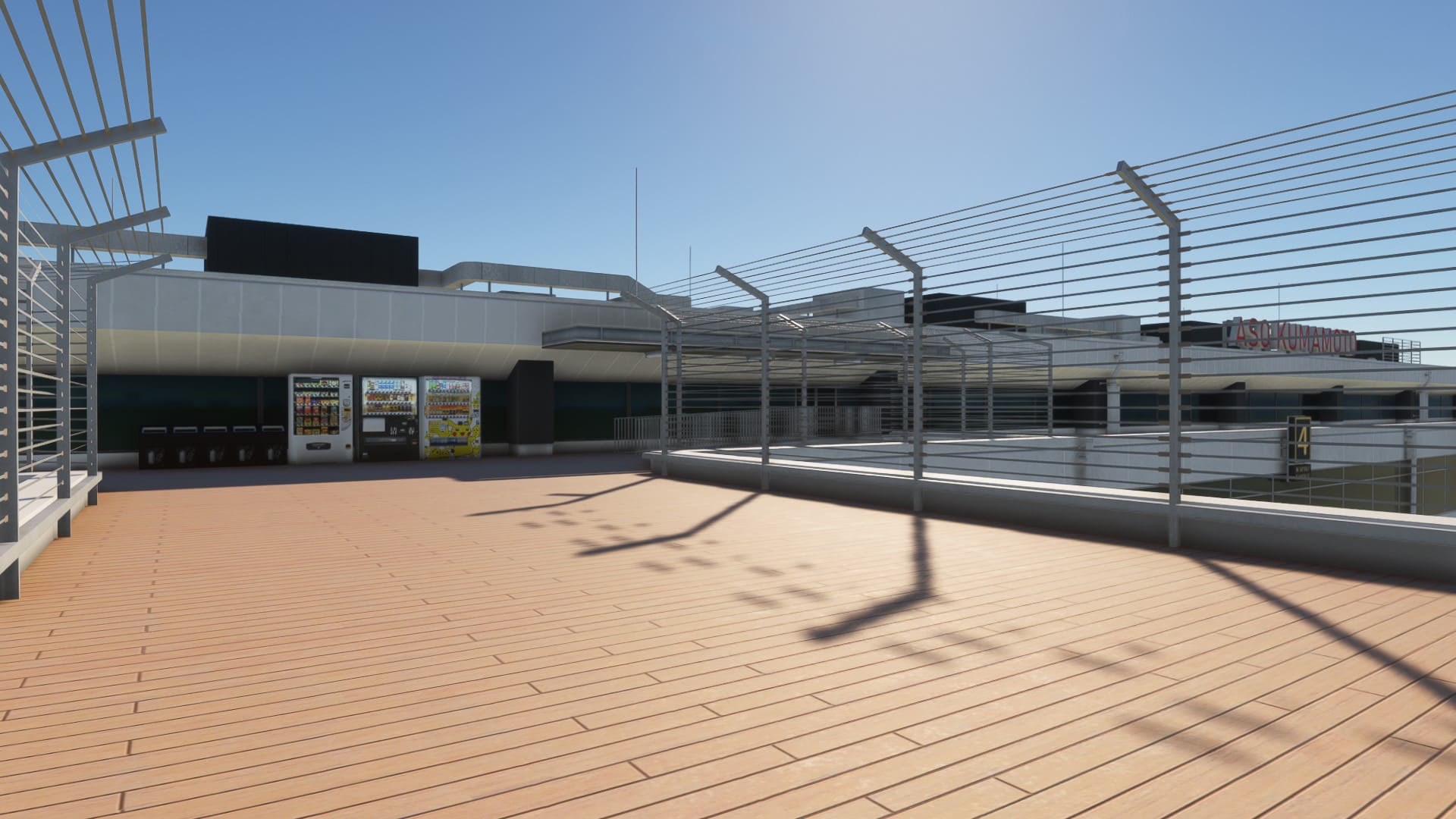


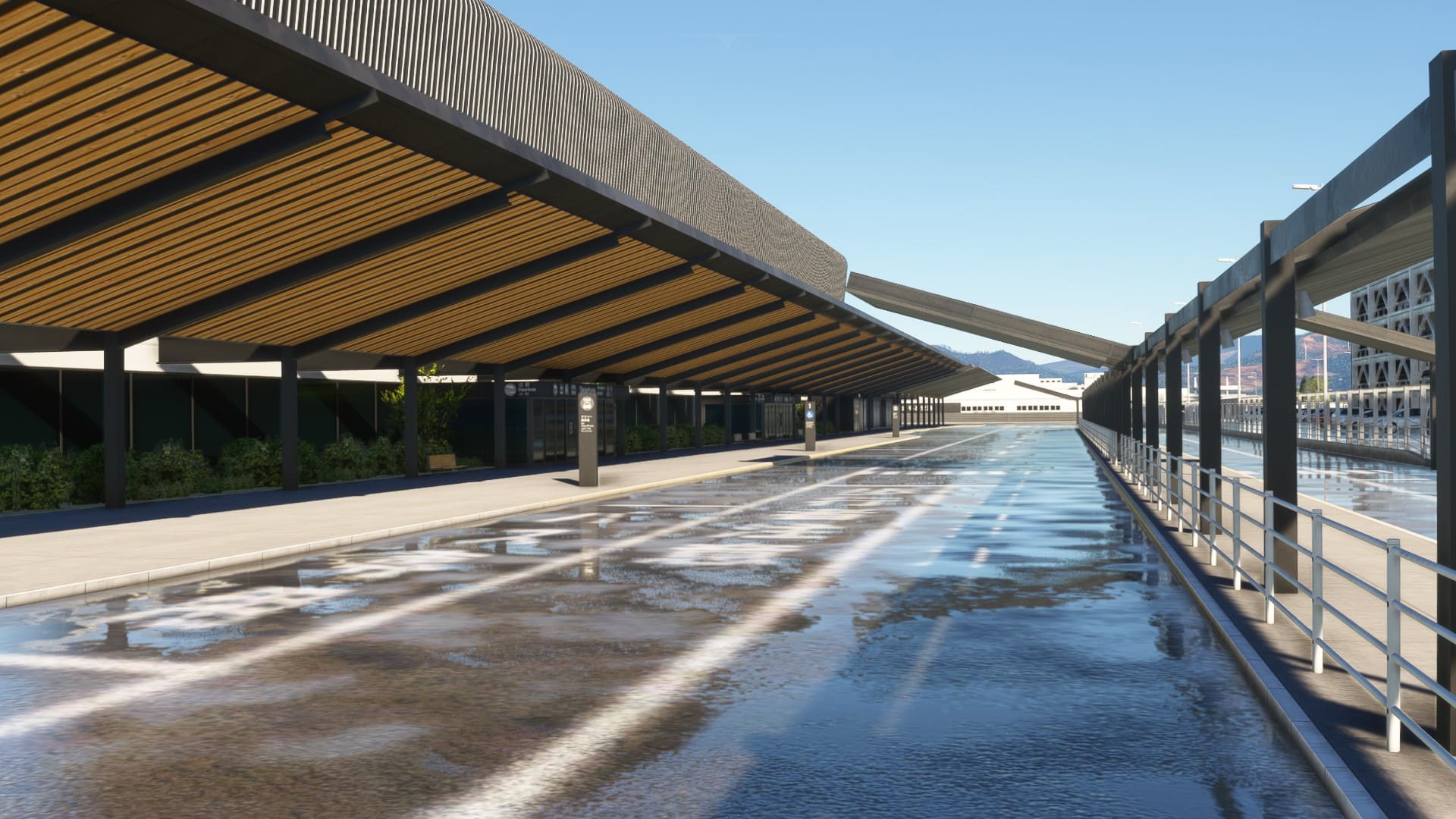









SNJ Sim released a new airport in Japan, Kumamoto (RJFT). It’s available on Simmarket for $17.79.
It includes the following.
- Detail Kumamoto airport Scenery with New Terminal (WIP)
- Surronding autogen and airport buildings like the Tokai Univesity Rinku Campus
- Animated jetway models
- Custom Airport Groundpoly and Aerial Imagery
- Realistic Night Lights
- Custom Static vehicles
Kigali International Airport Released for Microsoft Flight Simulator




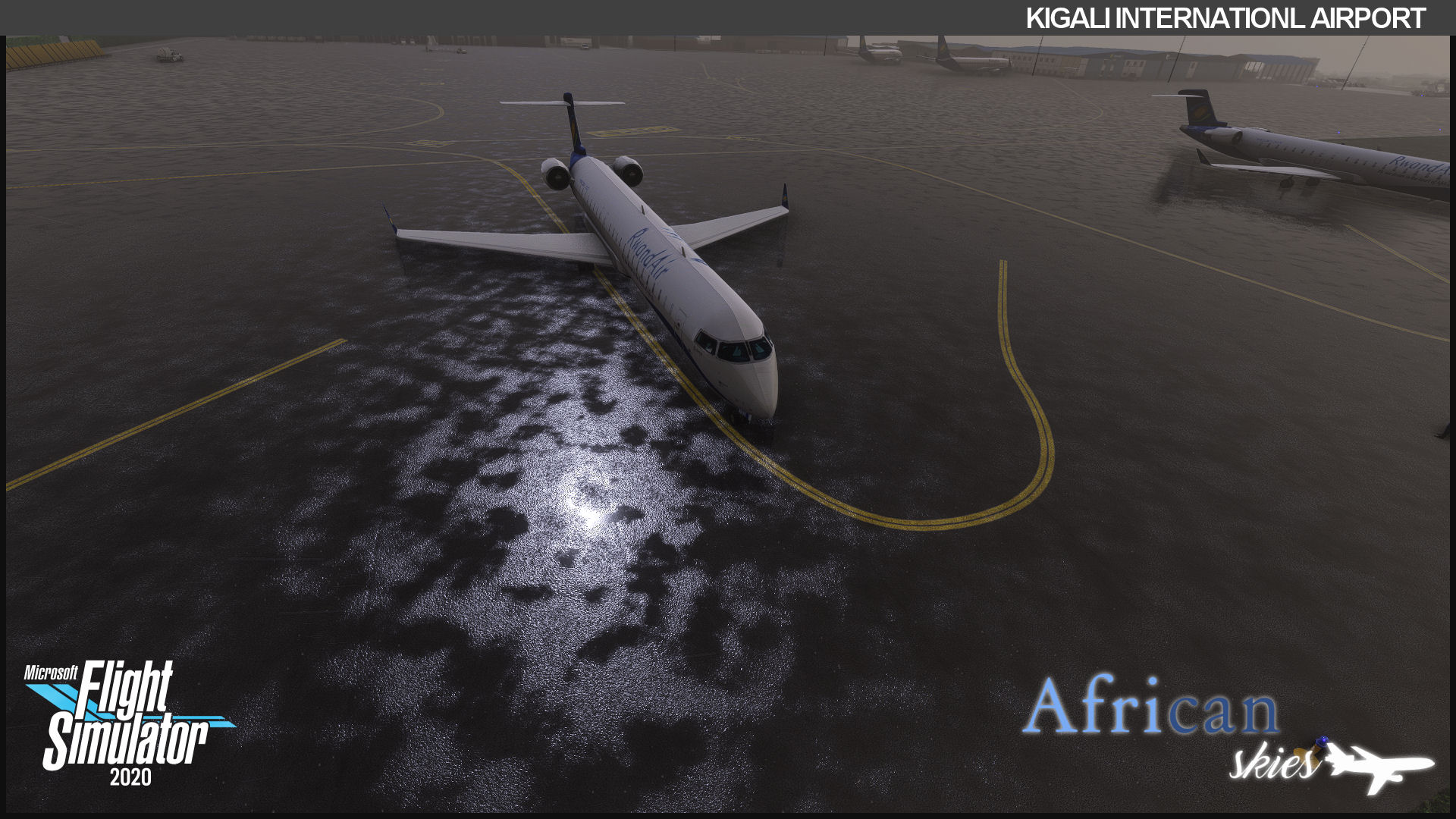
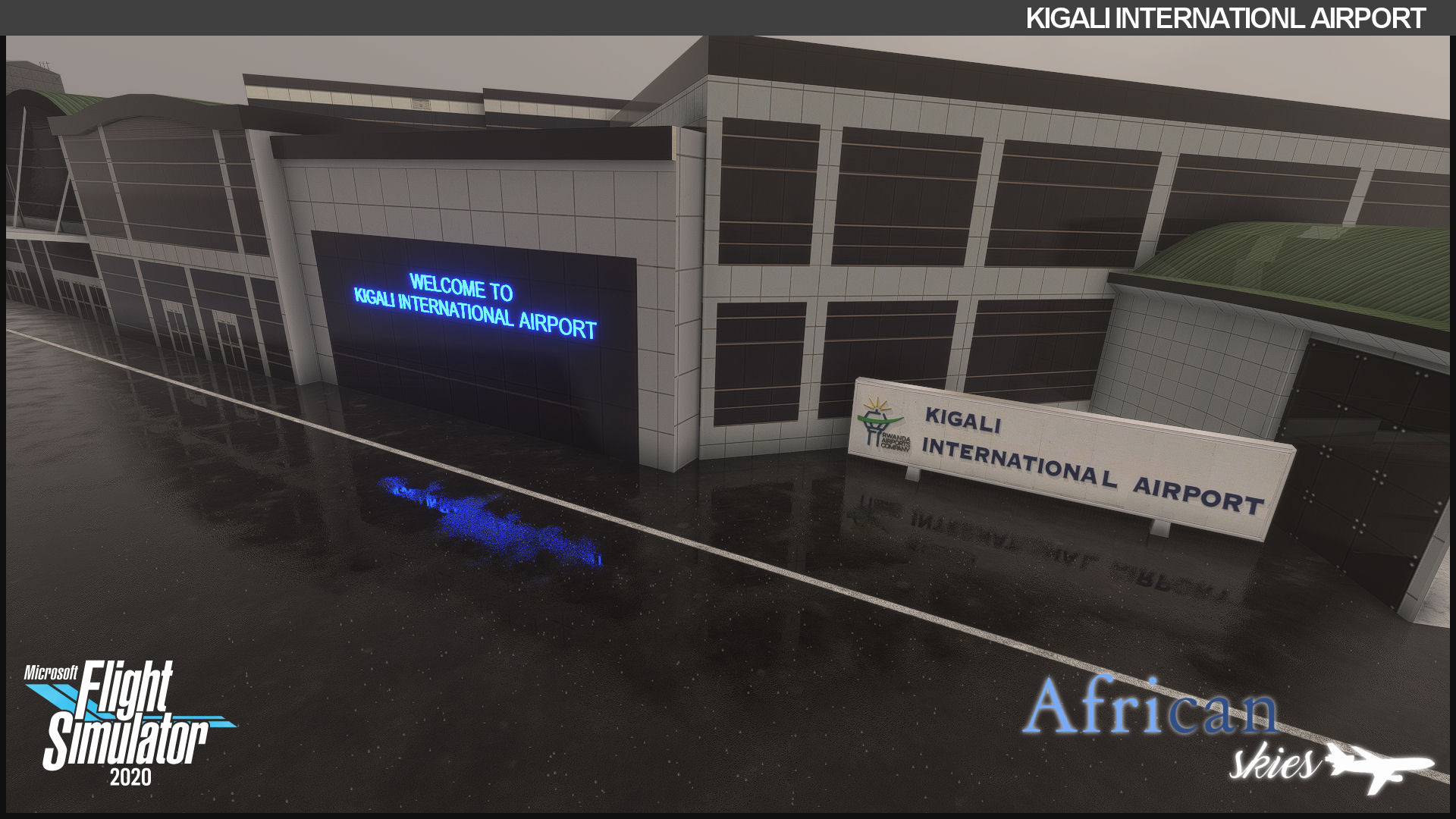
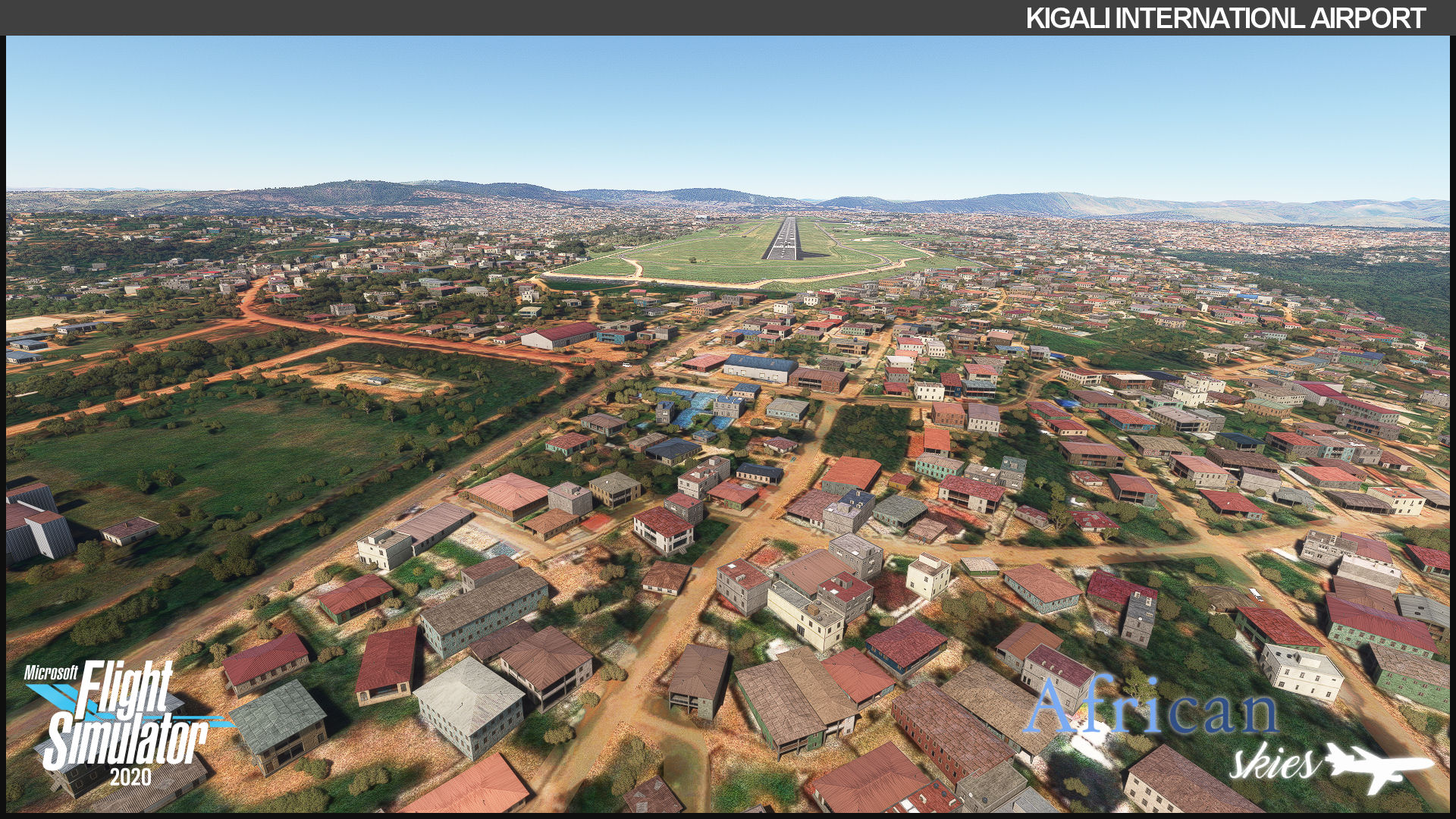





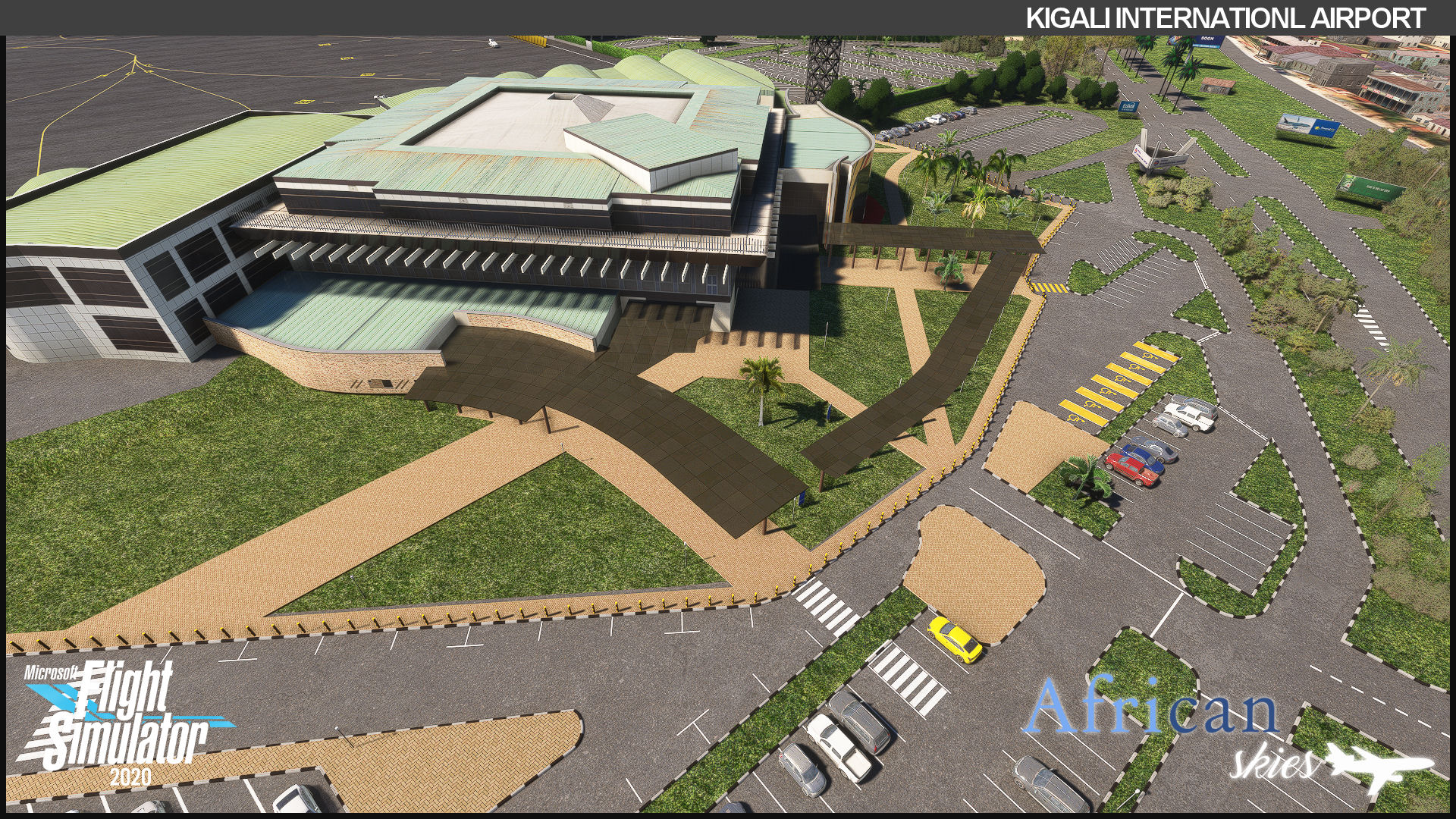


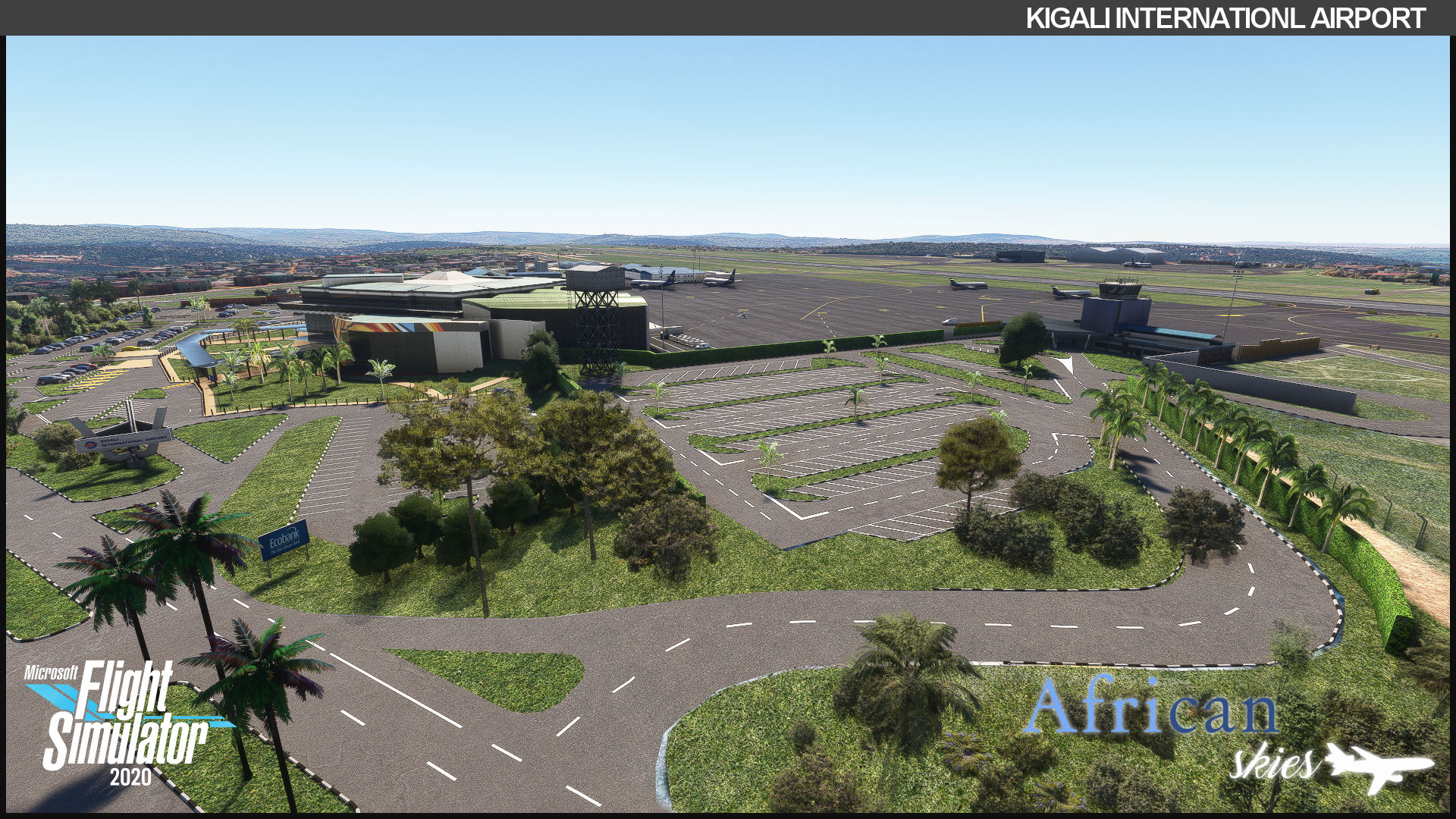

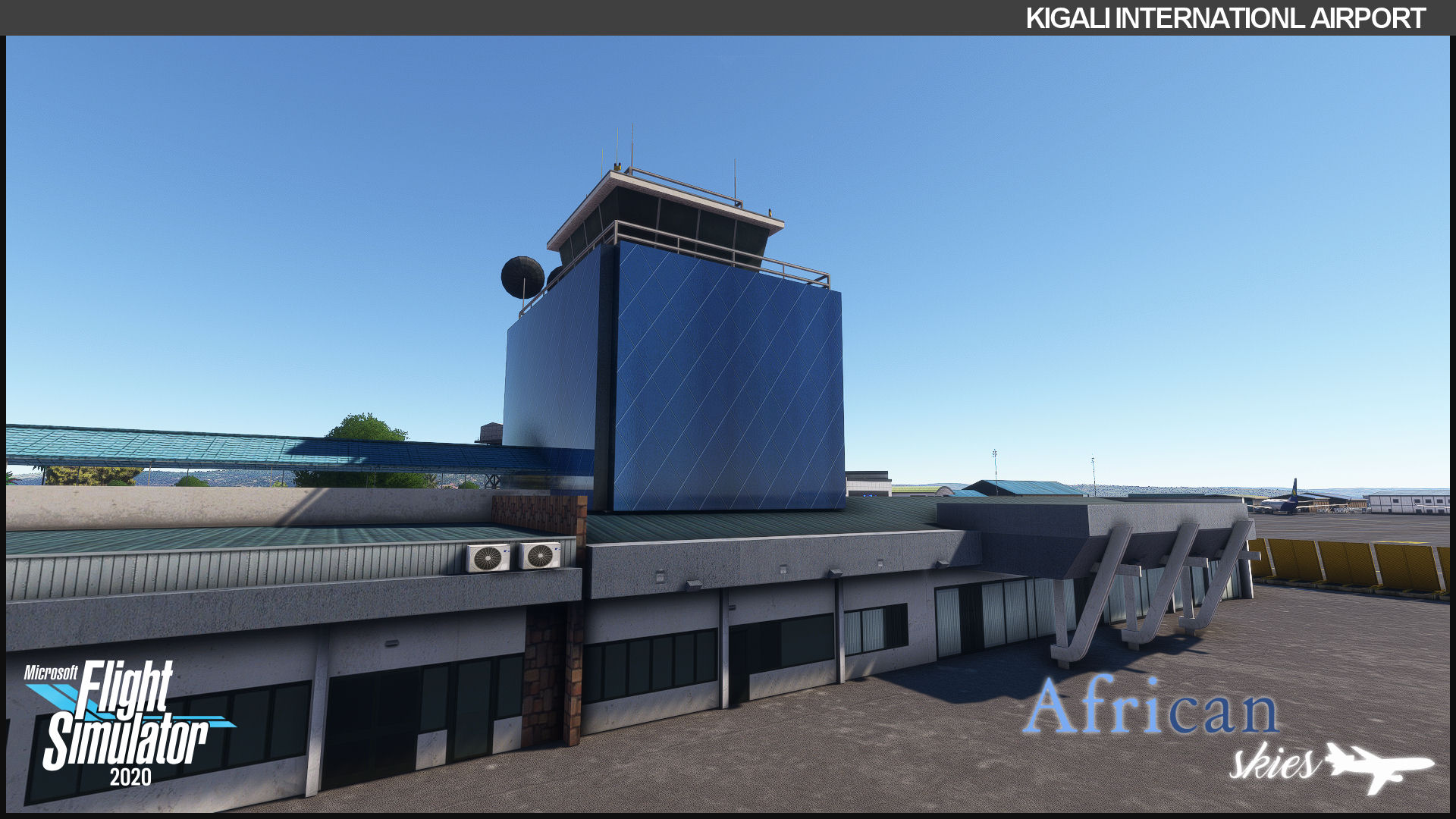


African Skies released Kigali International Airport (HRYR) serving the capital of Rwanda, a rather rare destination in Flight Simulation.
It’s available on Simmarket for $15.24.
Bell Boeing V-22 Osprey Released for X-Plane 12
AOA Simulations released the Bell Boeing V-22 Osprey for X-Plane 12.
It’s available on the X-Plane.org Store for $44.00. It’s currently discounted by 20% and the full price will be $55.00.
It includes the following features.
Four Osprey models
- US Marine Corp MV-22B
- USAF SOCOM (Special Operations Command) CV-22B
- US Navy CMV-22B COD (Carrier Onboard Delivery)
- Japan Self Defense Force MV-22J
- Each version has its own unique internal (fuel) configuration and external distinguishing
The 3D Model
- High quality 3D model with high-resolution, 4K PBR textures
- One default US Marine Corp MV-22B livery
Additional liveries available on the X-Plane.org freeware download manager at:
Aircraft Skins – Liveries > AOA Simulations > V-22 Osprey - Adjustable electroluminescent IR formation light, including rotor tip lights
- Custom particle effects (APU, engine exhaust heat blur)
Animations
- Fully animated Blade Fold Wing Stow process can be controlled from in or outside the
cockpit - Crew entry and ramp/cargo doors fully animated
- 3D modeled rear cargo area/troop compartment
- Extending/retracting Tilt Rotor Air Air Refueling probe
- Emergency escape system blowout cockpit side windows
- Extending/retracting under slung cargo hooks for lifting slung loads
- Three optional slung loads: cargo crates, water trailer or a Tesla Cyber Truck
Cockpit
- Fully functional virtual cockpit with > 300 control manipulators.
- 4 x semi independent Multi Function Displays with > 29 different page options
- All left and right MFD soft key functions are display page dependent
- Control Display Unit (CDU) with Engine Instrument Crew Alerting System (EICAS)
- Extensive system status, caution and warning display on lower CDU EICAS screen
- 5 page CDU System Status layer with sub menus
- 11 pilot/copilot CDU sub system control menus that operate independently from each other
- Pilot & copilot CDU keyboards; 63 duplicate active keys on each board
- Military TACAN channel auto-tune capability
- Custom, SASL Lua script based quick load GPS database with 70 preset airfields
- Default G1000 integrated for easy flight plan creation and activation
- Full VR compatibility
- All cockpit displays are drawn by SASL plugin system LUA scripts
All aircraft system operating logic is performed by SASL plugin system LUA code
The Flight model
- Model developed referencing the 2019 1A-V22AB-NFM-000
- Unique “tilt rotor” flight model
- Takeoff and land vertically as a “helicopter” with the engine/nacelles tilted up ~ 90 degrees
- Tilt the engine/nacelles forward/down to transition through “tilt rotor” mode to become an
“airplane” – To land, tilt the engine/nacelles up from zero to 90 degrees, becoming a helicopter
again - Auto and Manual Nacelle Tilt protection modes
- Auto and Manual Flap modes
Plugins
- AOA Simulations R2c (Roll to See) dynamic 3d cockpit pilot pov camera
- Target Track, locks pilot pov camera on AI plane for EZ formation flying
- In cockpit preflight ground refuel capability
- Virtual inflight refueling
- TAAR (Tiltrotor Air Air Refueling) from AI planes
- Optional AI Flight Engineer to assist the basic pilot/copilot crew
- Avi-Tab compatible
- Xchecklist compatible
Popup Options menu
- Initiate complete auto engine start from inside or outside the cockpit
- Manage Blade Fold Wing Stow process from MFD or popup menu
- Access X-Plane Weight & Balance menu to add external sling loads
- Select which version of the model you want to fly
- Individually enable or disable plugins
Documentation
- 41 page User Manual
- 68 page Cockpit Display Reference
- 9 page GPS/Waypoint entry tutorial
System
- New X-Plane 12 only model
- MAC native ARM (Rosetta not required)
- FMOD sound package
- Latest SASL plugin version 3.17.3
If you’d like to get into flight simulation but you’re perhaps a bit intimidated by its apparent complexity, you can read our introductory guide, alongside the second episode focusing on installing add-ons, and another showcasing the basic instruments.
You can also read more flight simulation news in the previous roundup article.












