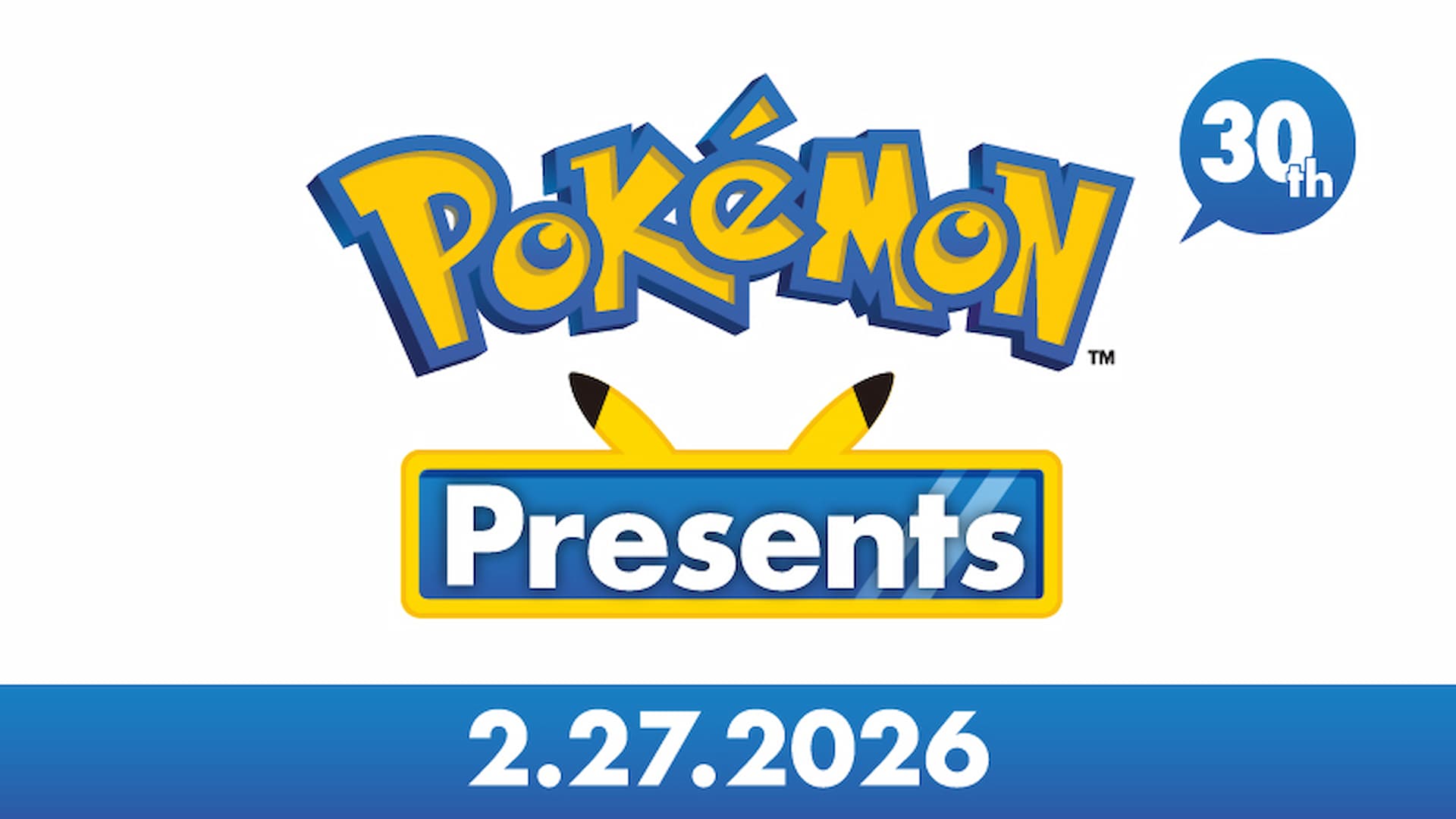Microsoft Flight Simulator 2024 lets you leave the plane to explore the environment around you, but it doesn’t really tell you how to do it.
Usually, here on Simulation Daily, we don’t write guides on simple operations, but we saw this asked so much that we thought we might try to help out those in need.
Exiting your aircraft is actually rather simple. If you’re on PC, you press Shift + C, and if you’re on Xbox or an Xbox controller on PC, it’s LB + B.
The same button combination is used to get back into the cockpit or flight deck regardless of where you are, so if you walk away for a few kilometers (there’s actually an achievement for walking for 5 Km), you don’t need to walk back, just press the buttons above and you’ll be teleported back to your plane.
Most planes also have click spots on the door handles that you can click on directly to leave and enter the aircraft. The button combination is just quicker.
Incidentally, if you want a different combination, you can go into the settings, select “controls” and customize the buttons for “Take Control of Character” (you can simply search for that in the dedicated search field).

There’s also a whole “Player Character” section in the controls customization menu where you can find and set more functions. For instance, C on the keyboard or the X button on a controller let you crouch.
And now for a bonus nugget of information. You can actually set the camera in third-person while walking around out of your aircraft, but the option is hidden away.
By going into the settings and selecting General and Advanced Options, you’ll find “Allow 3rd person view camera” among the experimental options. Toggling that on will let you press Backspace on your keyboard or the View Button on your Xbox controller to toggle between first and third-person modes.
I imagine this option was hidden away among the experimental ones because the walking animation is still a little janky, but I found it perfectly bearable.
Microsoft Flight Simulator 2024 is currently available on PC and Xbox Series X|S, you can enjoy our hands-on preview with plenty of interesting details for your perusal. At the moment of this writing, the simulator is suffering from server issues, but they seem to be mitigating compared to yesterday.
It’s worth reminding that Simulation Daily won’t publish a review, as we do not review games. We prefer to provide you with the tools to judge whether a game or a simulator is for you by yourself.
You can also watch our latest interview with Head of Microsoft Flight Simulator Jorg Neumann, the previous interview with Jorg Neumann himself and Asobo CEO Sebastian Wloch, another with Asobo CCO David Dedeine, and one featuring Chris Burnett of Working Title and Brandon Yaeger of Got Friends about their work on MSFS 2024.
Last, but not least, you can take a look at our A-10 flight through the Grand Canyon, our first look at the extensive pilot customization, another at the first mission of the Career Mode, a video featuring the new walk-around move showing off a Boeing 737 MAX up close and personal, and a challenge with the A-10 over the Blue Ridge Mountains.