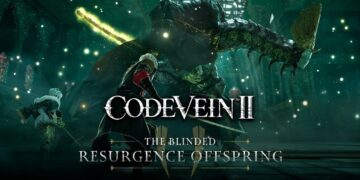Laminar Research launched the beta of the next major update coming to the flight simulator X-Plane 12, numbered 12.1.3.
Dubbed the “ATC Update,” it brings improvements to communication with air traffic control, but there’s more under the hood.
Here’s some of what you can expect directly from the announcement.
- Thanks to our friends at Navigraph, we have upgraded the default navigation data to AIRAC 2306
- Fixed rendering stutters when showing UI elements, like the menu bar
- Wakes from big boats such as oil tankers will now translate to seaplanes correctly
- Floating VR windows retain their positions when they’re re-opened, and move relative to the pilot’s seat when changing aircraft
- Improved the brightness of certain types of lights on aircraft, scenery objects and vehicles, as some where more or less invisible during the day when they should have been visible
- Flashing lights, most notably on emergency and service trucks, no longer go into-super speed when the vehicles move in certain directions
Speaking of the ATC, simmers will be able to start the flight with a radio check, request clearance, get altimeter and weather updates, and verify their current position. Reporting a transponder failure will prompt ATC to ask for position reports periodically.
A manual has been provided, showing off everything you can do. A push-to-talk option lets you bind a stick button to calling ATC and then you can select the next transmission with the hat switch.
If you’re flying VFR, you can request a VFR departure and departure headings, request flight following, and will be handed over to other controllers when necessary.
ATC will also support SID departures and STAR arrivals, including the following.
- Copy & paste routes directly from Navigraph, Simbrief or other tools into the flight plan. The flight plan can subsequently be sent automatically to the FMS
- Request an alternative SID before departure
- Request an alternative STAR on arrival
- Request altitude exceptions where cruise altitude requires it
- Request per-turn instructions via radio, using a checkbox or using “NO STAR” in the plan
Further fixes and improvements include:
- ATC transmission strength now depends on the location of the aircraft
- Transition Altitude and Transition Levels are now properly supported. We also support airport and controller-specific transitions
- It is possible to report a failed transponder, prompting ATC to request regular position reports
- Puerto Rico and Alaska now belong to the United States airspace in X-Plane
- For our Canadian friends, we updated the region to ICAO phrases and inHg pressure unit settings-
- Many improvements to ATIS broadcasts
- Ability to request a diversion during cruise, approach and landing to a nearby airports, if required
- Ability to request an alternative runway for arrival and departure, if desired
- Improved ATC instructions when landing on aircraft carriers, at holds and for go-arounds
You can also play the ATC sounds on a separate device (ideally your headset) from the rest of the audio.
Weather has been improved by removing sudden altitude and pressure changes. The way the simulator reads METAR and wind data has also been improved.
Some errors on the G1000 NEXRAD display have been fixed and the visualization of clouds has been improved. More will come in a patch dedicated to weather.
The previously announced Downtown Manhattan Heliport (KJRB) in New York City has been added, as you can see below.




The new X-Plane Identity system allows you to create a user account and link your product key to it. This is optional and it’s a stepping stone toward the planned launch of the official store.
Some improvements have been done to the Airbus A330-300, Cirrus SR22, and Cessna Citation X, while the simulator will now provide information about the ramps while setting up your flight. Optionally, you can visualize only runways and ramps suitable for your selected aircraft.
Map improvements include the visualization of active runways and taxi routes. Ground vehicle behavior also received the following tweaks.
- Improved the ground vehicle route calculation. Previously, ground trucks that wanted to both enter and leave the same road segment would first drive all the way to the end of the segment and return in the other direction before considering leaving it.
- Service trucks will now try to reach any service port which is not blocked by another service truck. Previously ports were serviced in strict type order.
If you want to learn more, you can read the full update notes, keeping in mind that this is still a beta update.