Today, Steam added a brand new update for its app that allows players to run a performance monitor check, which will render over any game being played in the client.
Working similarly to a benchmark indicator, this new performance overlay will display frame rate values, similar to the old FPS counter, while also breaking down the number of generated frames from DLSS or FSR versus the actual game frame rate. This feature enables you to view the minimum and maximum single-frame values over time, as well as display CPU and GPU performance information, along with system memory usage details. This can help you understand the causes of poor game performance.
Bad performance can be caused by various factors, such as a slow CPU, GPU, or excessively high graphics settings that are over-subscribing your video or system RAM. All of these issues can be diagnosed using the new performance monitor.
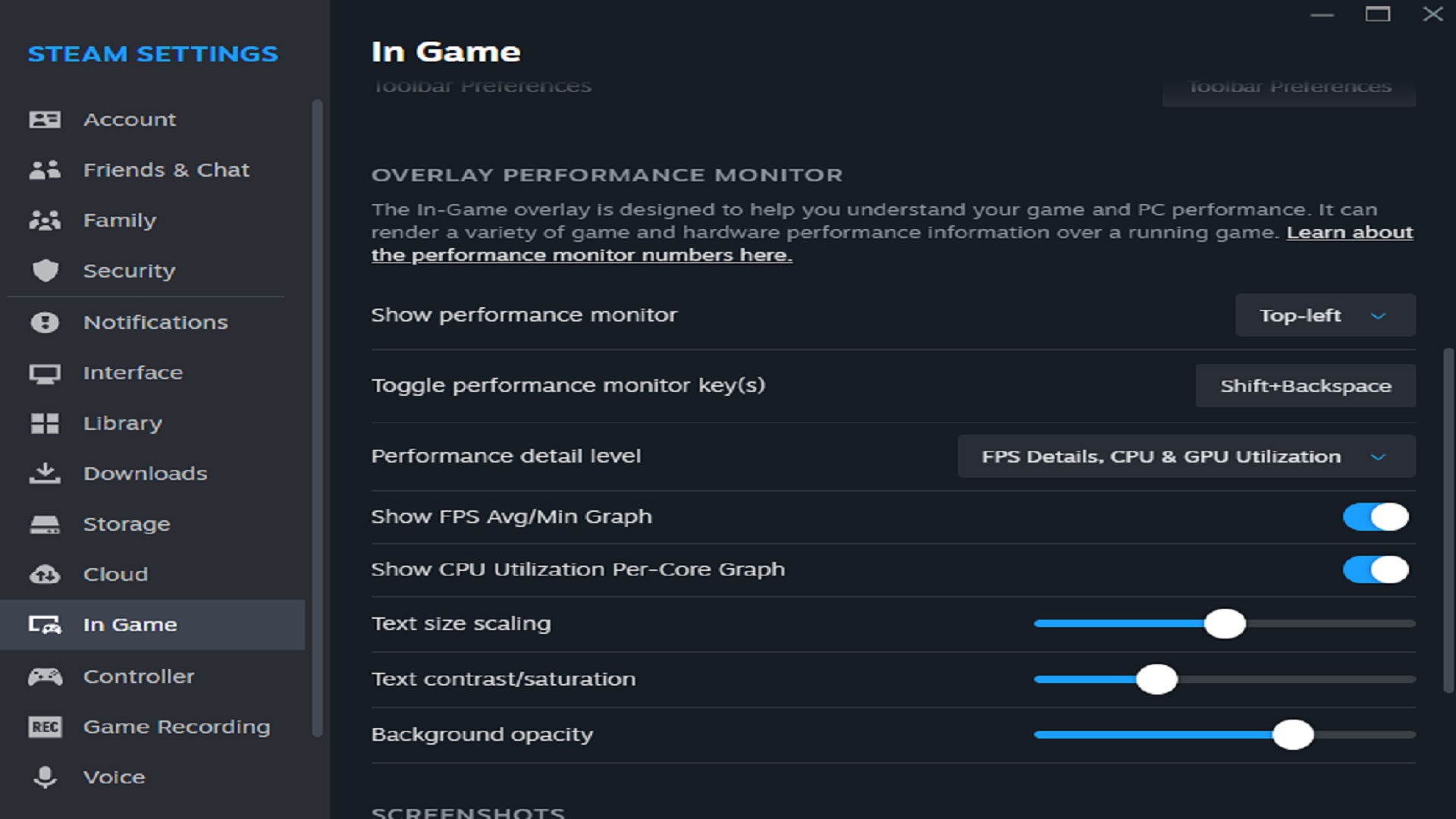
The performance monitor will offer four levels of detail: Single FPS Value, FPS Details, CPU and GPU Utilization, and FPS, CPU, GPU, and RAM Full Details. To enable this new overlay and more, simply go to the settings tab, click on In Game, and select Performance Overlay.
Valve stated in an official blog post that this is just the first of many steps they plan to take toward helping Steam users more easily understand their game and system performance. Additional updates will be coming to the new performance overlay in the near future, especially once they’ve been given community feedback after rolling it out today.












