Flight simulation is a branch of gaming that may seem intimidating to many. It involves a degree of complexity and specialized equipment that some gamers may believe to be out of reach.
Yet, if you look at the issue from another direction, flight simulators aren’t particularly more complex than many games out there.
If you look at management games like Factorio, RPGs like Baldur’s Gate, or strategy games like Victoria or Crusader Kings, you’ll notice that high complexity isn’t exclusive to simulators in general or flight simulators in particular.
Flight simulators also feature a wide variety of complexity levels. Flying a small Cessna may be as satisfying as piloting a large airliner, but it’s much more accessible. The sky definitely isn’t out of reach for most dedicated gamers, and even for many with more casual tendencies.
Another element that tends to make some wonder whether they will enjoy flight simulators is their open-ended nature. They usually include no clear objectives (at least none that you don’t set for yourself) and their nature is usually completely or almost completely open-ended.
That being said, this is not unique to flight simulators, as many games don’t place scripted objectives in front of the player. If you enjoy sandbox games, the freedom granted by sims will feel familiar.

The Right Tools For the Job
First of all, you need to choose a simulator to get started on. There are a few options on the market, but Microsoft Flight Simulator is by far the most friendly to beginners. Not only does it offer ample tutorials and tasks designed to familiarize you with the basics, but it also includes the widest variety of aircraft with different levels of complexity and tons of content with frequent updates at no additional cost.
There are other simulators on the market, including X-Plane, Prepar3D, and DCS World (which is the only one at this level of complexity with full-fledged military combat simulation), but they could be harder to plug-and-play for novices and require the purchase of many add-ons to be enjoyed to the fullest.
As such, to keep things simple, we’ll assume that you’re starting with Microsoft Flight Simulator.
Of course, there is a caveat. Microsoft has announced they will release Microsoft Flight Simulator 2024 on November 19, and it promises to be a massively improved new entry in the genre.
We’ll update this article when that happens, but for now, it’s fine to start with the current MSFS. The basics aren’t going to change and any knowledge you acquire with it will translate seamlessly into its successor.

Most add-ons you may purchase for the current simulator will be compatible with the 2024 version (as we are told by Microsoft), so the time and money you invest now won’t go wasted when the new sim launches.
On top of that, Microsoft Flight Simulator is also available via Game Pass, making it even more accessible without paying the full price upfront. On the other hand, if you’d rather purchase it, it’s available on both Microsoft’s Store and Steam.
Besides the simulator itself, you’ll also need hardware. Below you can find the official recommended requirements for your PC.
- 64-bit processor and operating system
- OS: Windows 10
- Processor: Intel i5-8400 | AMD Ryzen 5 1500X
- Memory: 16 GB RAM
- Graphics: NVIDIA GTX 970 | AMD Radeon RX 590
- DirectX: Version 11
- Storage: 150 GB available space
Personally, I’d advise to bump them up a little. While the simulator is playable with these specs, it wouldn’t offer the best experience.
That being said, if you have a rig capable of running the latest AAA games comfortably, you likely won’t have trouble with MSFS.
If you don’t have a PC that fits the bill, an Xbox Series X or S will suffice, albeit there are some caveats to keep in mind: specifically, you’ll only be able to purchase add-ons from the official in-sim marketplace, and you won’t be able to use external programs designed to run alongside the simulator.

Your choice of add-ons will also be somewhat limited, with some aircraft, scenery, and software released only for PC. That being said, Microsoft’s consoles are still plenty capable of offering a competent simulation experience.
You’ll then need a suitable control peripheral. While MSFS is “playable” with a keyboard and mouse, it certainly detracts from the experience.
An Xbox-style controller is a bit better since it offers analog axis control, but it’s still sub-optimal due to the limited precision and travel of the sticks.
Aircraft are usually piloted with sticks or yokes, and the former kind is definitely more accessible price-wise.
For example, Thrustmaster offers two fairly inexpensive and reliable solutions including the TCA Sidestick X Airbus Edition and the Thrustmaster T.Flight Hotas One. Both include rudder and throttle controls and are compatible with both PC and Xbox.
If you enjoy flight simulation, you can then gradually expand your setup with more advanced controllers including throttle quadrants, yokes, and pedals, but these are beyond the scope of this article.

Installation and Setup
You should likely set aside a bit of time to install the simulator. It’s a big piece of software, so it’ll take a while to download the whole package and its many updates.
Once you’re done and you’re in the main menu, you’re still not actually done. You should go to the official marketplace within the simulator and download all the free content provided by Microsoft.
This includes all the World Updates and City Updates that have been periodically provided since 2020 to radically improve the look and feel of the world in many areas.
Another relevant element can be found in the options menu, where you’ll be able to set your assistance options.
Many elements can be toggled between All Assists, Middle Ground, or True To Life, and I’m sure you’ll be tempted to choose All Assists. Yet, I’d actually advise you to go with True to Life.
The reason is simple: you should start with small aircraft that are fairly uncomplicated to fly on their own. Flying them with True to Life settings is far from impossible even for beginners, and will let you avoid getting used to the assists, causing you to have to get rid of bad habits or relearn some maneuvers almost from scratch when you decide to remove the training wheels.
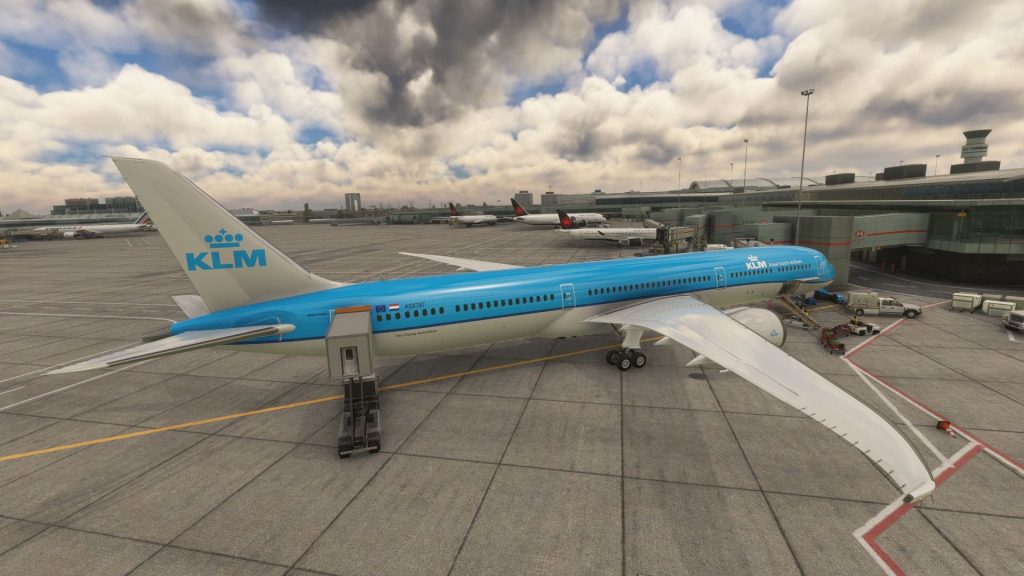
Take Flight
The best route to take when you’re all set up and ready to go is to start with the basic tutorials. Not only will they teach you the basics, but they will effectively hold your hand through your first flights.
After you’ve done the tutorials, the sky is the limit. You can move to progressively more complex aircraft, and improve your experience by starting your add-on collection (via the official marketplace within the simulator or third-party stores like Orbx Direct, albeit the latter are available only on PC).
You can also find many free add-ons created and generously shared by other users on platforms like flightsim.to, albeit the quality will be hit-and-miss and you may want to acquire a bit of experience before you start downloading everything you see.
This and many more topics will be discussed in further articles here on Simulation Daily, as we’ll guide you every week from your first steps into the flight simulation hobby, to intercontinental flights on complex airliners and dogfights on powerful fighter jets.
The sky is the limit.












