Just Flight Shared details about an upcoming V2 update coming to its popular vintage airliner Fokker F28 Fellowship for Microsoft Flight Simulator.
The update, illustrated in an extensive document, will be similar to the one received a while ago by the other vintage airliner published by Just Flight, the BAE 146.
It’ll come both to the PC version and to the Xbox version, which was released a few days ago.
Among the highly requested new features is a new custom-coded UNS-1 FMS. On top of that we’re also getting a new passenger and cargo boarding system, new checklists, new cockpit features, and much more.
Below you can check out a few screenshots shared by the developer.



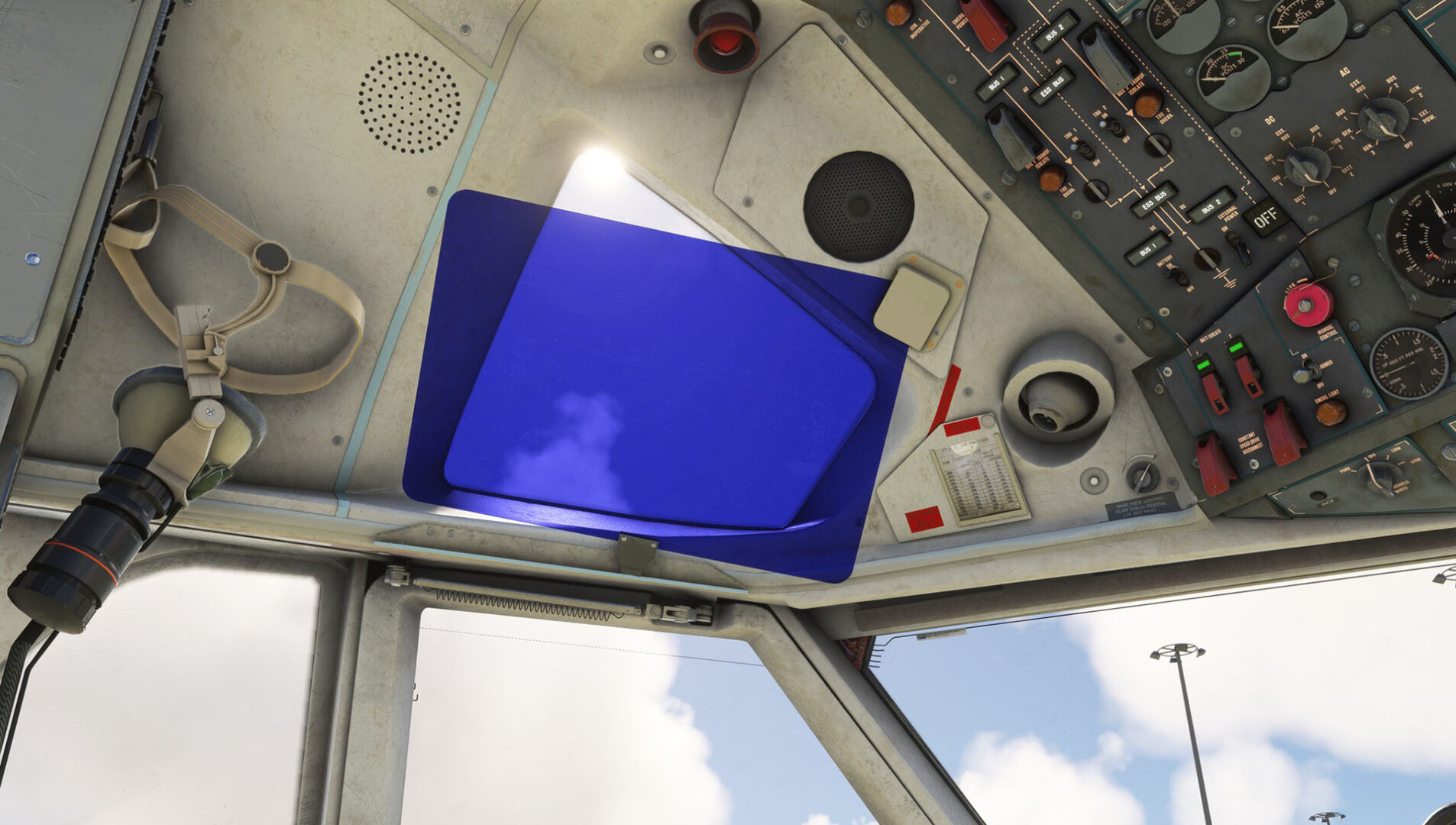

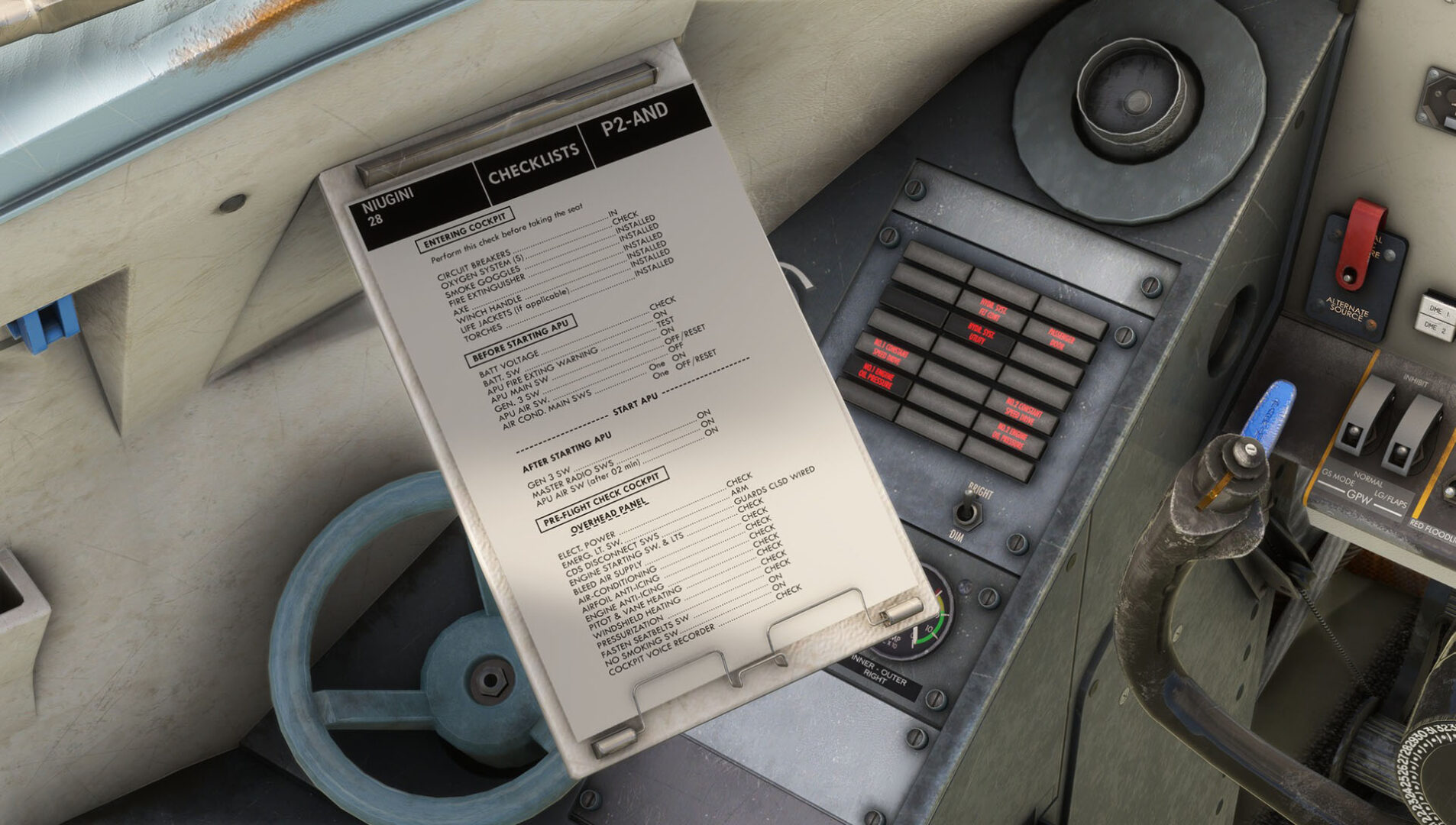

Here’s what you can expect from the update.
NEW custom-coded UNS-1 FMS
- Unique interface based on the real world UNS-1 FMS
- Manoeuvres including Holding Patterns (HLD), Direct To (DTO) and Command Heading function (CMD HDG)
- Top of descent calculations based on target vertical speed included via the PATH VNAV page
- Navigation monitoring including wind information, XTK error and groundspeed.
- Real time performance information including current range, endurance, ETP/PNR
- Support for SIDs, STARs and Approach procedures
- Ability to save and import custom flight plans
- Custom database updatable via a Navigraph subscription
- Swappable units (KG/LBs)
- Comprehensive UNS-1 FMS Operations Manual including a tutorial flight
NEW passenger and cargo boarding system
- Controlled via the EFB tablet, allows you to realistically simulate the passenger and cargo boarding and deboarding process
- Multiple boarding speeds can be selected, from instant to realistic
- Progress and time remaining is shown, along with reminders to open the relevant passenger and cargo doors •
- Boarding/deboarding states are automatically synced to your stage of flight, e.g. starting at a parking spot will result in an empty aircraft, ready for boarding to commence
- Integration with GSX – when GSX boarding option is enabled via the EFB tablet, your selected payload will be synced with GSX so the correct number of passengers will be loaded by GSX, and you can monitor progress as usual via the EFB
- If enabled via the EFB tablet, the cabin crew will automatically open and close the passenger and service doors as required
- New passenger boarding/deboarding sounds added
NEW interactive clipboard checklists
- Customisable paper checklist mounted on retractable cockpit side wall clipboards
- Up to 20 checklists can be shown, and are easy customisable PNG images stored within the F28 package
- Hidden clickspots allow you to cycle between the checklists, rotate them to handle both portrait and landscape and show/hide the yoke-mounted checklist
- Dynamic index page will list the names and page numbers for all the checklists that have been added
- ATC information (callsign, flight number and registration) can be displayed at the top of the checklists
NEW additional cockpit features
- Altitude preselect controller with autopilot vertical speed, and automatic arming/alerting controls
- Original passenger oxygen regulator added to right side panel and an option to toggle between original/modern types added to the EFB
- GNS530 swapped to a GNS430 and moved to first officer’s panel. This more accurately reflect the configuration of real world F28 that are still in operation
- Animated ashtrays
- Animated sun visors
- Fuel flow and quantity LBS option added
Other additional features and improvements
- Progressive refuelling functionality added to EFB aircraft page, compatible with GSX
- Manual speed flipchart option added – with the FLIPCHART WT SYNC option disabled, you can now use left and right arrows to change the speed flipchart weight
- Numerous EFB fixes and improvements, including Navigraph enroute charts and the ability to draw on the charts
- SimBrief import payload option now syncs the correct passenger number, cargo quantity and ZFW (new SimBrief profiles for each F28 variant will be provided)
- Red warning added to EFB aircraft page when maximum ZFW has been exceeded
- New engine windmilling animations
- Improved state saving logic
- Numerous fixes and improvements to the EFB tablet. Other cockpit controls can no longer be clicked through the EFB tablet screen.
- Flight deck door is now forced to the closed position if the cabin is disabled via the EFB tablet
- If enabled via the EFB tablet, the cabin crew will now automatically make passenger announcements for the different stages of flight if not already manually triggered by the user
- Main menu thumbnails updated to feature MSFS SU14 lighting changes
- Doors are now closed and GPU is now removed automatically when using the relevant interactive checklists
- A handful of additional liveries
- Various other bug fixes
- Updated manuals
There are certainly a lot of reasons to revisit the Fokekr F28 in there. At the moment there is no release date for the update, but Just Flight hopes that it won’t be too far away.
Microsoft Flight Simulator is currently available for both PC and Xbox Series X|S.
If you’d like to check out more Flight Simulation news, you can take a look at yesterday’s roundup.
If you’re new to simulation and you’re interested in starting out, but are intimidated by the apparent complexity of the genre, you can find help in our starting guide and in our article on how to handle add-ons in Microsoft Flight Simulator.











