Flight Simulation developers shared news today, including aircraft and scenery for Microsoft Flight Simulator 2024, MSFS 2020, and X-Plane 12.
Today, we also released the 21st episode of our “This Week in Flight Simulation News” video series, recapping the news from last week.
You can check out the news below.
Diamond DA40 and DA42 Series for MSFS 2024 and MSFS 2020 Get Massive Updates

Cows released massive updates for its Diamond aircraft, the DA40 and DA42. Not only are there plenty of changes, but the DA40 series also gets the DA4ONG variant.
The aircraft can be purchased on Orbx Direct with the DA40 Series priced at $26.81 (for MSFS 2024 and MSFS 2020) and the DA42 Series priced at $30.81 (for MSFS 2024 and MSFS 2020)
Below you can read the full patch notes.
DA40 Series version 1.1.0
- Powerplant/Flightmodel: Engine friction changes and tuning
- Powerplant/Flightmodel: Oil and CHT warm up a little faster
- Powerplant/Flightmodel: New cooling airflow simulation (More natural behaviour with winds and prop discing)
- Powerplant/Flightmodel: Automixture: Mixture lever now sets a target mixture like a conventional FS mixture lever
- Powerplant/Flightmodel: Increased oil pressure drop from propeller
- Powerplant/Flightmodel: Fixed engine alternate air bug
- Powerplant/Flightmodel: Added rudder deflection from trim tab
- Systems: Autopilot tweaks and background fixes
- Systems: RPM sensor is now simulated
- Systems: Added temperature offset to gauges
- Systems: Fixed stall horn on the ground in high winds
- Systems: Standby gyro reacts to system voltage
- Systems: Fully custom electric system:
- Systems: Simulated electrical buses, diodes, component power draw, circuit breakers, batteries and alternators
- Systems: Simulated alternator field voltage, voltage regulators
- Systems: Simulated battery voltage, resistance and temperature
- Systems: Battery charge is statesaved and battery will self discharge over time
- Systems: Leaving the cabin light on will discharge the battery
- Systems: Battery can be recharged in the G1000 engine page menu and emergency reset procedure (check tips in checklist)
- G1000: Updated Navigraph plugin
- G1000: Added wide Flightplan view
- G1000: Added Priming assist
- G1000: Added nearest airport being set as the origin
- G1000: Updated the MFD data fields to use the totalizer for fuel and endurance calculations (FOB, FOD, END)
- G1000: Updated the Engine Page Menu with more reset failure options
- G1000: Updated the fuel calculator range and endurance to use the avionics computer state
- G1000: Fixed the endurance field showing as failed when toggling the electric master
- G1000: Fixed the PFD bottom info data styling to be compatible with the HSI map and other configs
- G1000: Added “timer expired” voice alert
- G1000: Added a delay to displaying the CAS
- G1000: Reversionary mode fixes
- G1000: Total Time in Service is now activated when the aircraft becomes airborne
- Other Separated package into FS20 and FS24 specific versions (G1000v2 mod no longer required, currently Orbx only)
- Other Fixed Parking brake on/off commands
- Other Tweaks to: Lighting, Visuals, Sounds, Statesaving, Failures, Standby instruments
- Other: Added some new tips to checklist
- Other FS24 Fixed lighting bloom
- Other: Added DA4ONG
DA42 Series version 1.2.2
- Powerplant/Flightmodel: FADEC improvements
- Powerplant/Flightmodel: Increased turbo response
- Powerplant/Flightmodel: New cooling airflow simulation
- Powerplant/Flightmodel: Oil cooling improvements
- Powerplant/Flightmodel: Improved fuel system behaviour
- Powerplant/Flightmodel: Ecu error detection is paused shortly after slewing
- Powerplant/Flightmodel: Reduced steering angle at high speeds
- Systems: Autopilot tweaks and background fixes
- Systems: De-ice fluid is now affected by aircraft acceleration
- Systems: Removed unusable de-ice fluid
- Systems: Aux tanks are now affected by aircraft acceleration
- Systems: Added temperature offsets to gauges
- Systems: Standby gyro reacts to system voltage
- Systems: Fully custom electric system:
- Systems: Simulated electrical buses, diodes, component power draw, circuit breakers, batteries and alternators
- Systems: Simulated alternator field voltage, voltage regulators and temperature
- Systems: Simulated battery voltage, resistance and temperature
- Systems: Battery charge is statesaved and battery will self discharge over time
- Systems: Leaving the cabin light on will discharge the battery
- Systems: Battery can be recharged in the G1000 engine page menu and emergency reset procedure (check tips in checklist)
- G1000: Updated Navigraph plugin
- G1000: Added wide Flightplan view
- G1000: Added nearest airport being set as the origin
- G1000: Updated the MFD data fields to use the totalizer for fuel and endurance calculations (FOB, FOD, END)
- G1000: Updated the Engine Page Menu with more reset failure options
- G1000: Updated the fuel calculator range and endurance to use the avionics computer state
- G1000: Fixed the endurance field showing as failed when toggling the electric master
- G1000: Fixed the PFD bottom info data styling to be compatible with the HSI map and other configs
- G1000: Added Blue and Red line airspeed markers
- G1000: Added “timer expired” voice alert
- G1000: Added a delay to displaying the CAS
- G1000: Reversionary mode fixes
- G1000: Total Time in Service is now activated when the aircraft becomes airborne
- Other Separated package into FS20 and FS24 specific versions (G1000v2 mod no longer required, currently Orbx only)
- Other Set fuel tank priority, main tanks are refilled first
- Other Fixed Parking brake on/off commands
- Other Tweaks to: Lighting, Visuals, Gear physics, Sounds, Statesaving, Failures, Feathering, Deice system, Fuel selectors, Xfer pumps, Standby instruments
- Other: Added some new tips to checklist
- Other FS24 Blocked prop lever inputs triggering ECU errors
- Other FS24 Fixed lighting bloom
Barreirinhas Airport Released for MSFS 2020 and MSFS 2024


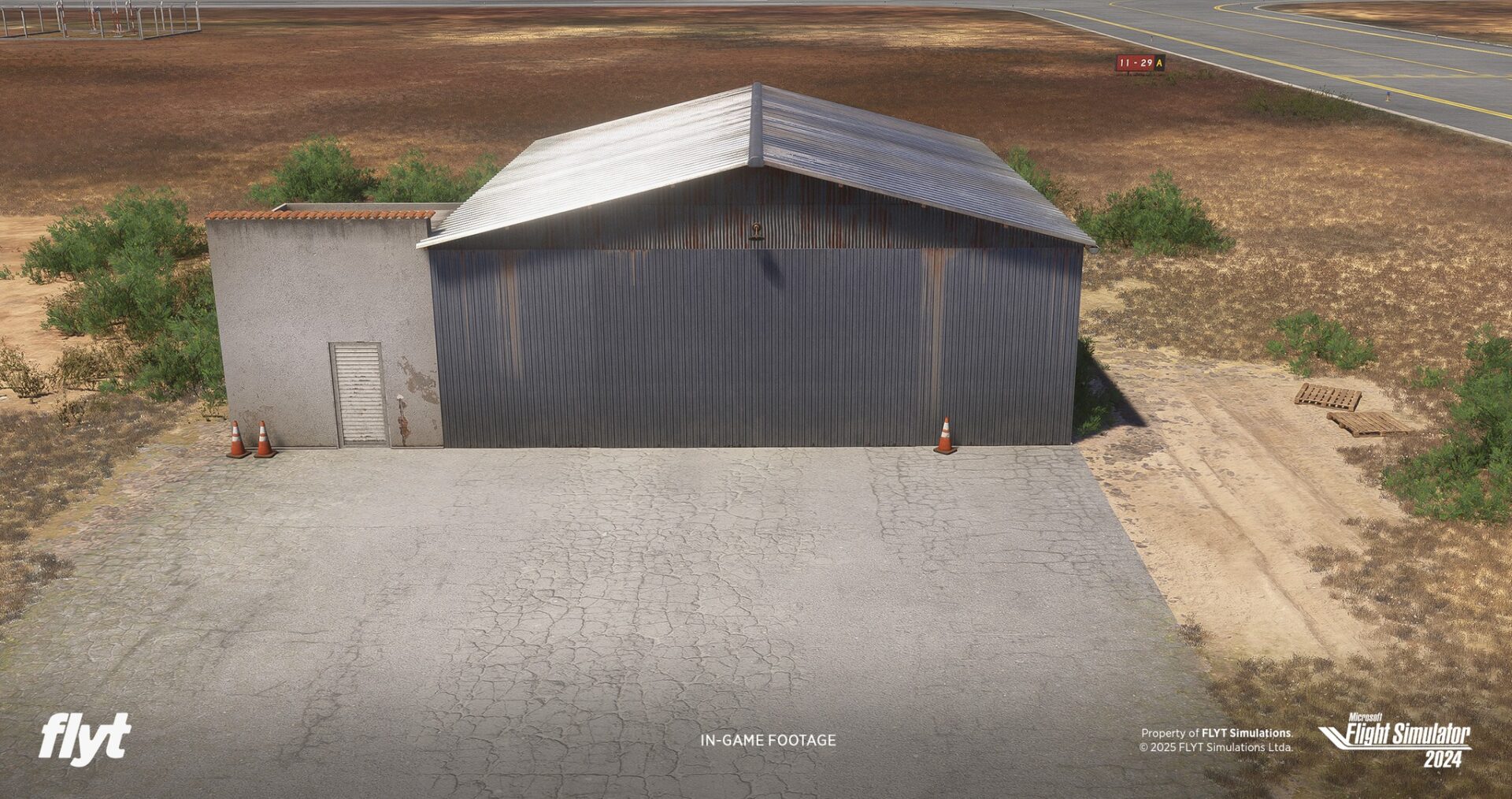






flyt Simulations released Barreirinhas Airport (SSRS) in Brazil for Microsoft Flight Simulator 2024 and MSFS 2020. It’s available on the official marketplace for both PC and Xbox for just south of $8.
It includes the following features.
- Highly detailed modeling of the terminal and local infrastructure;
- Realistic apron, taxiways, and runway materials with weathering details;
- Carefully adjusted night lighting;
- Custom vegetation and surrounding environment to capture the unique atmosphere of Barreirinhas;
- The perfect starting point to explore the Lengois Maranhenses on your VFR flights;
Rheinland-Pfalz and Saarland Scenery Released for Microsoft Flight Simulator 2024 and MSFS 2020












FSDG released another of its scenery add-ons dedicated to German states, and this time around, it’s Rheinland-Pfalz and Saarland.
You can purchase them at the developer’s own store and Simmarket for $16.88.
The package includes over 700 individual objects.
Boeing 737 Max for X-Plane 12 Gets New Screenshots, Videos, and Develoment Update

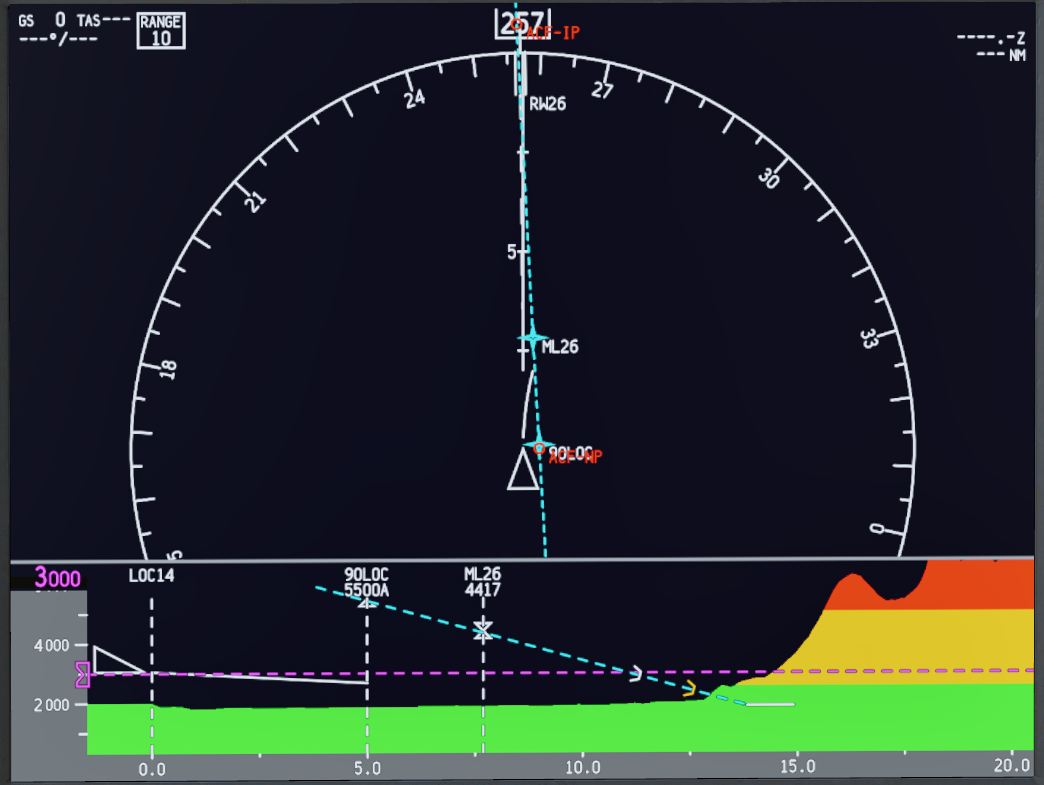


Airfoillabs revealed new assets and a development update focusing on its upcoming Boeing 737 MAX 8 for X-Plane 12.
Here’s what we heard.
“Here’s a focused dev update on our Airfoillabs 737 MAX 8 for X‑Plane 12—centered on the FMS & pilot displays, two big cockpit 3D milestones, and a peek at our custom Autopilot/Autothrottle work.
FMS & VSD
Arrivals page refined for faster STAR/transition selection and constraint checks
VSD: destination runway on the vertical profile, glideslope & minimum‑altitude gates, and a cleaner terrain picture
PFD / HSI
Displays are nearly complete—all relevant symbology now shown, including failure flags & annunciators
Nav Data
Navigraph data support integrated for global coverage (we’re coordinating directly on validation)
Fixed several misread transitions for smoother routing and constraints
3D Cockpit
Aft Overhead Panel: all animations & manipulators finished (new image/video)
Mode Control Panel (MCP): animations + UI logic complete; all number windows implemented; custom font for crisp readouts; groundwork laid for AP/A/T logic (new image/video)
Autopilot & Autothrottle (in progress)
We’ve begun custom AFDS + A/T development. It’s a complex system, so expect steady, iterative progress as we build out engagement rules, captures, reversions, protections, and autoland sequencing.
Dev Corner (short nerdy bit)
We’re building a Boeing‑style AFDS that coordinates roll & pitch mode stacks with an integrated A/T and a three‑column FMA. Targets include LNAV/VNAV, LVL CHG, V/S, LOC+G/S, and dual‑channel autoland, plus speed/overspeed protections and go‑around logic.
What’s next
Expand/tune AFDS modes and A/T safeguards
Continue Navigraph QA and procedure‑parsing refinements
Ongoing polish across MCP and aft‑overhead interactions”
If you’d like to read more flight simulation news, you can find plenty in our previous roundup article from yesterday.
If you want to go further back, we have a handy overview video of the major flight simulation news in the past week. You can watch it below. As usual, leaving a like and a comment and subscribing to our growing YouTube channel is extremely helpful.












