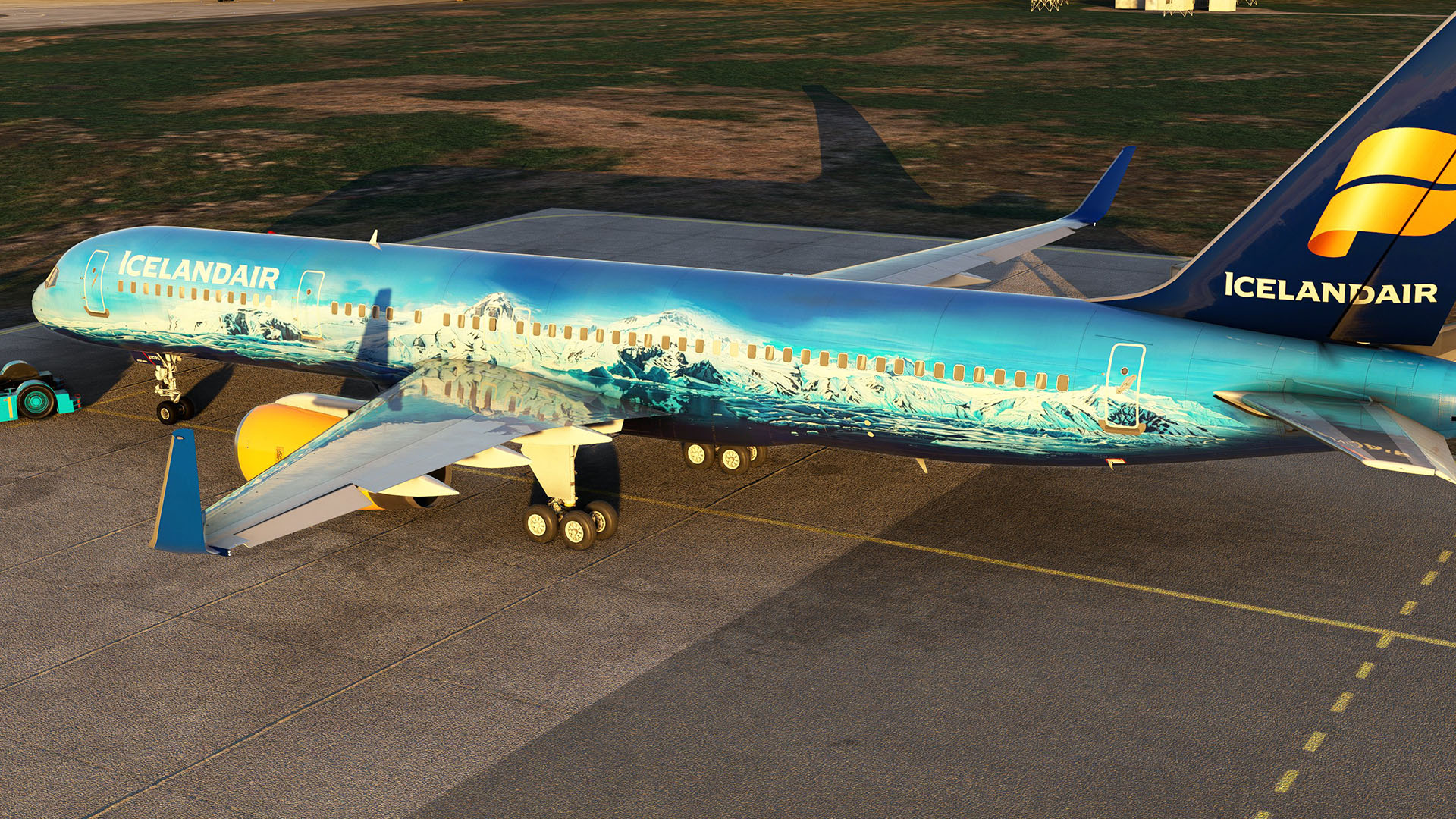Flight Simulation developers shared news today, including an update from Microsoft and Working Title on Microsoft Flight Simulator 2024 and some interesting aircraft news for X-Plane.
You can check out all the flight simulation news below.
Microsoft and Working Title provide Updated Details on Microsoft Flight Simulator 2024
First of all, we get a new AIRAC cycle for both MSFS 2024 and 2020, and it’ll be downloaded automatically when you start the sims. We also get a new feedback snapshot, which you can read above while we wait for the release of Sim Update 1, which should be soon. It includes a list of bugs and predictions on when they will be solved.
We also get an update on Discord from Working Title, that is working with Microsoft on improving the simulator and on the excellent flight planner feature.
“Nav Data Cycle 2502 has been released for all platforms (2020, 2024, and web planner). In addition to this, we have some great updates to the web planner, including the integration of dark mode charts (!) into our charts ingestion pipeline and bringing an option for those into the planner. It was a lot of work updating the pipeline to transform the source charts and apply the dark mode styling to generate the new dark mode charts, and we hope folks enjoy the option. We additionally hope to bring the ability to view these dark mode charts as well to the EFB planner app in SU2.
Other great features added since the last cycle to the web planner include a brand new procedure details pane with relevant navaids (reachable by clicking the (i) symbol next to the procedure), updated 2025 magvar data (coming also to 2024 in SU1), an elevation peaks layer on the map, undockable and resizable chart window, full SID/STAR name support in the route string, and plenty of other small features and bugfixes.
Along with all of this work for flight planning on the web, we’ve been hard at work on aircraft and avionics in MSFS 2024 SU1, adding things such as a chart viewer to the Epic instruments, numerous bugfixes and tweaks to all our avionics such as using the new RNP AR flags in 2024 to eliminate false positives when filtering out AR approaches in aircraft not certified for those, correcting the WT21 FD roll bar and user waypoints behavior, FMS bugfixes to the UNS dealing with linking procedures and enroute, tons of fixes to the Epic based on everyone’s great feedback on this brand new instrument, aircraft updates to the CJ4, Vision Jet, and more.
Even with all that, we’ve found time to make some quality EFB planner app updates in SU1 as well, such some nice QOL shortcuts to the orientation and size options on the planner map if the EFB is in panel mode, map scale line, better chart viewer interactions including mouse wheel zoom, and numerous other small items and fixes.
And finally, we’ve also been tackling SDK and aircraft developer issues for SU1, such as correcting dropped name, ident, and altitude data when loading PLN files; fixing backwards compatibility problems with the legacy JS map instrument and FS9GPS simvars, and helping folks get support with the framework and our avionics packages where they need it.”
Beale Air Force Base for Microsoft Flight Simulator 2024 Revealed
Blackbird Simulations Revealed Beale Air Force Base (KBAB) “fully rebuilt” for Microsoft Flight Simulator 2024 following on the developer’s rendition of the airport for MSFS 2020.
The developer promised more news soon.
Boeing 757 for Microsoft Flight Simulator Gets New Screenshots
Bluebird Simulations published on Facebook and X new screenshots of its Boeing 757.
The screenshots feature the famous Icelandair special 80th birthday livery and you can enjoy them above.
Buenos Aires Jorge Newbery Airport for Microsoft Flight Simulator Gets New Screenshots
Towersoft released new screenshots of its upcoming Jorge Newbery Airport (SABE), one of the airports serving the capital of Argentina Buenos Aires.
It’s worth mentioning that this is a completely separate project from the one released by Vuelosimple a few weeks ago.
Schönhagen Airport Released for Microsoft Flight Simulator
Aviation Sim Design has released Schönhagen Airport (EDAZ) for Microsoft Flight Simulator 2020. It’s available on Orbx Direct and Simmarket for approximately $20.
It includes the following features, alongside
- EDAZ: Complete realization of the entire airfield area (EDAZ)
- EDAZ: Highly detailed models with high-resolution textures
- EDAZ: Many buildings and hangars with interior
- EDAZ: Very detailed ground layout based on drone images (2024)
- EDAZ: Faithfully adapted mesh in the entire area
- EDAZ: Very realistic night lighting
- EDAZ: Apron lights/beacon can be switched on via COM frequency (see Scenery information)
- EDAZ: Precise taxiway lighting, including adapted runway lighting
- EDAZ: Extensive dynamic animations (vehicles, characters, animals, flags, and much more)
- EDAZ: Many time- and weather-related changes at the airfield
- EDAZ: Animated hangar gates and lightspots (hangar S) with approach triggers
- EDAZ: Many Sound effects
- EDAZ: Static aircraft with changes (times of day)
- EDAZ: Very realistic Runwayslope according to real documents
- EDAZ: VFR objects near the airfield
- EDAZ: User-defined models for taxiway signage
- EDAZ: Complex models incl. level of detail
- EDAZ: Vegetation depending on season
- EDAZ: Surrounding mesh very detailed
- DE694: Complete implementation of the entire heliport (DE694)
- DE694: Complete realization of the railroad line incl. Groß-Kreutz station
- DE694: Highly detailed ground layout based on drone images (2024)
- DE694: Realistic night lighting
- DE694: Extensive dynamic animations (trains, signals, railroad gates, passenger board information and much more)
- DE694: Sound effects (station announcements, trains, railroad barrier)
- DE694: Static helicopter with changes (times of day)
- DE694: Surrounding objects in the vicinity of the heliport
- LUCKW: Implementation of the helipad at Luckenwalde Hospital
- LUCKW: Highly detailed ground layout based on drone images (2024)
- LUCKW: Realistic landing pad lighting
- LUCKW: Models with high-resolution textures
- LUCKW: Dynamic animations (jogger, windsock)
- LUCKW: Animated ambulance with approach triggers (500m)
- EDDB/Gate 22 (Heliport): Animated helicopter shuttle limousine
- EDDB/Gate 22 (Heliport): Animated sightseeing helicopter (D-HERZ) with an original route over Berlin
- Middle of Berlin City (Potsdamer Platz): Animated world balloon (time-related changes)
Boeing 767-200 for Microsoft Flight Simulator Gets New Trailer
RHDSimulations showcased the -200 and -200ER variants of its Boeing 767, which follows on the existing -300ER variant released a while ago.
The developer mentions that whether the aircraft will be released on MSFS 2024 at the same time as MSFS has not been determined yet. A potential upgrade will be free.
Airbus A350 For MSFS 2024 and MSFS Gets New Trailer
iniBuilds released a new “release trailer” for its Airbus A350 for both MSFS 2024 and MSFS 2020.
While the trailer doesn’t actually include a release date, we do know that the aircraft is coming between February 24 and February 28.
The developer also provided handy FAQ links for both the MSFS 2024 and MSFS 2020 versions.
E-Jets Family 2.0 and Embraer Lineage 1000 for X-Plane Enter Open Beta
Today X-Craft announced the start of the open beta for its E-Jets Family 2.0 for X-Plane including the new Embraer Lineage 1000 business jet.
Existing customers of the E-Jets family can download and try the beta version now without waiting for the full release.
It’s also worth mentioning that when said full release arrives, the price for the full family will increase from $134.95 to $149.95. The price for individual aircraft will remain the same.
The Lineage 1000 is included in the full family package but will also be released on its own after the 2.0 release.
Below you can read a changelog for the 2.0 version.
Land at Thousands MORE Airports—No ILS Needed!
Not all airports have ILS, but now you can expand your horizons with our new Glide Path (GP) Autopilot mode. It provides precise vertical guidance for RNAV approaches (L/VNAV & LPV), just like an ILS Glideslope. Simply select your RNAV approach in the FMS, press APP before the approach, and let the autopilot do the rest!Fixing X-Plane’s Dark LIGHTING Issue
We’re introducing an unprecedented Ambient Lighting Modifier with three options:Default (X-Plane’s lighting)
Dynamic (Lighting adjusts as you move through the cabin)
Natural (Lighting based on the aircraft’s exterior—this makes the interior much brighter!)
Available in X-Plane 12
Currently available in the Lineage, later to be expanded into the other E-Jets.
new Noise Cancelling Headset Effect!
Real pilots use noise-canceling headsets—now you can too! Our new built-in effect simulates how pilots actually hear, cutting out cockpit noise for the most realistic sound experience yet.Improved Strobe & Nav Light Behavior
Strobe lights now flash front to back, just like the real E-JetsE175’s extended winglets now feature long strobes
Nav lights now cast a realistic glow onto the ground
Improved & Updated EFB TABLET
Many UI & usability improvementsNew Settings Page for preferences & sound adjustments
New Fuel System
Now fully custom for all E-JetsThe Lineage 1000’s fuel system accurately transfers fuel from auxiliary tanks into the main tanks automatically during cruise.
New Autobrake System
You’ll immediately notice the more realistic braking feel!AUTOBRAKE aural warning when it disengages automatically
If you’d like to get into flight simulation but you’re perhaps a bit intimidated by its apparent complexity, you can read our introductory guide, alongside the second episode focusing on installing add-ons, and another showcasing the basic instruments.
You can also read more flight simulation news in the previous roundup article.