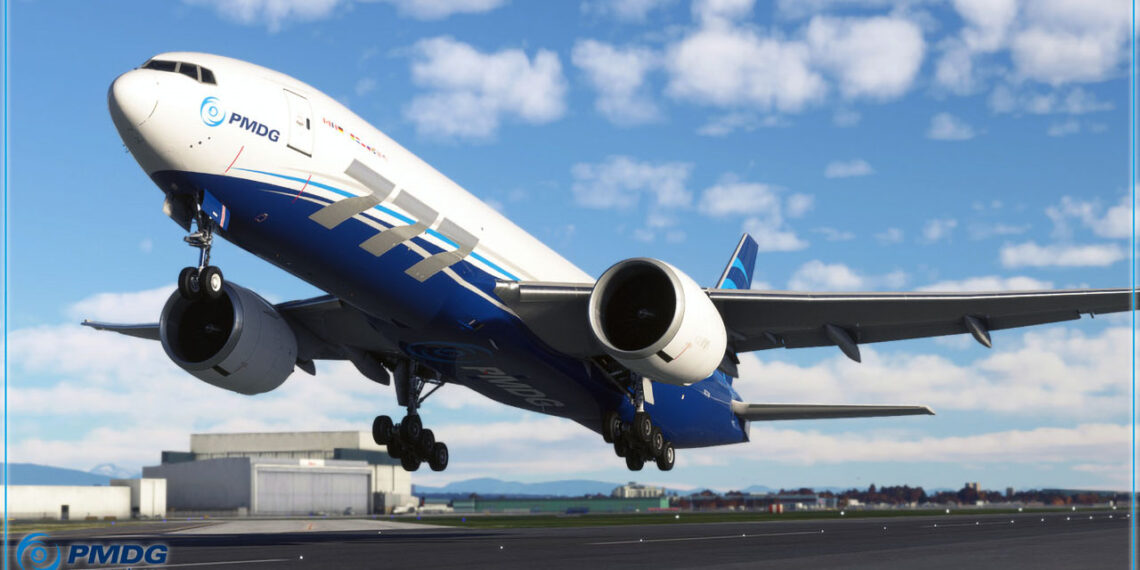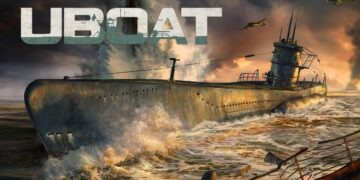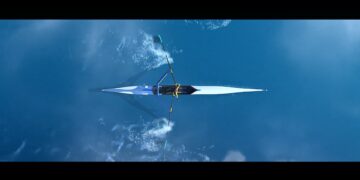Flight Simulation developers continue to share news and releases for Microsoft Flight Simulator 2024 and 2020, on top of update news for X-Plane 12 fans.
Before we move on with today’s news, here’s one that received its own individual coverage:
You can check out all the news below.
Cessna Citation Sovereign+ for Microsoft Flight Simulator and MSFS 2024 Gets New Screenshots



Skyward Simulations released on its Discord server new screenshots of its upcoming Cessna Citation 680 Sovereign+, showcasing both the external model and the flight deck.
While the aircraft is portrayed in Microsoft Flight Simulator 2020 here, we already know that the developer is also working on the MSFS 2024 version.
PMDG Releases Boeing 777 Freighter for Microsoft Flight Simulator, Details Upgrade Path for MSFS 2024


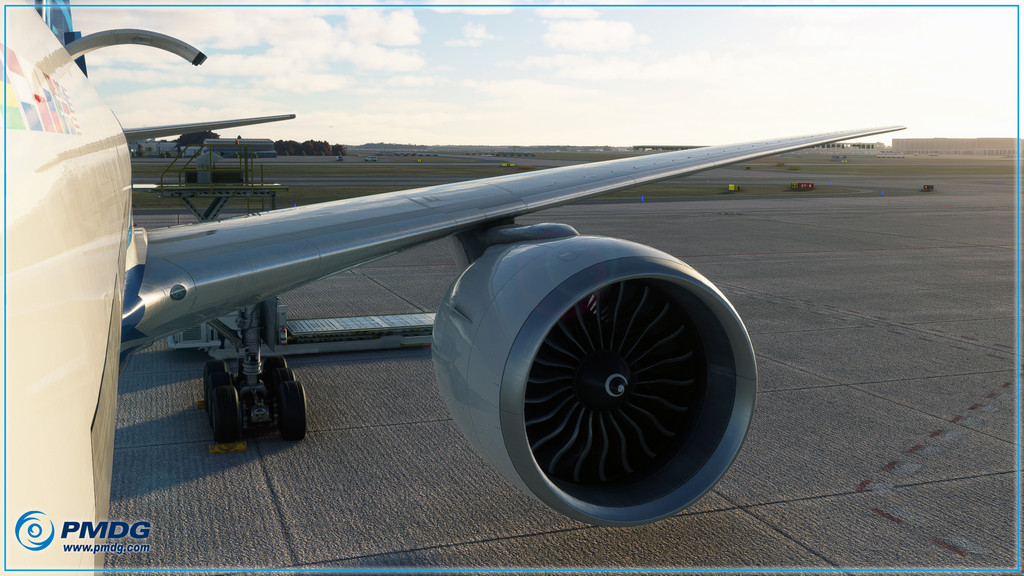


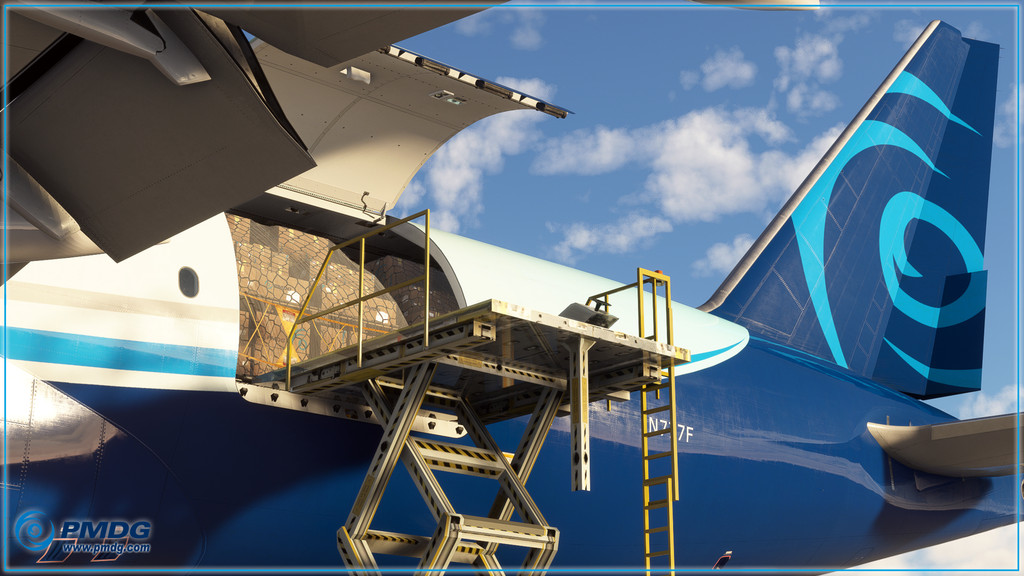
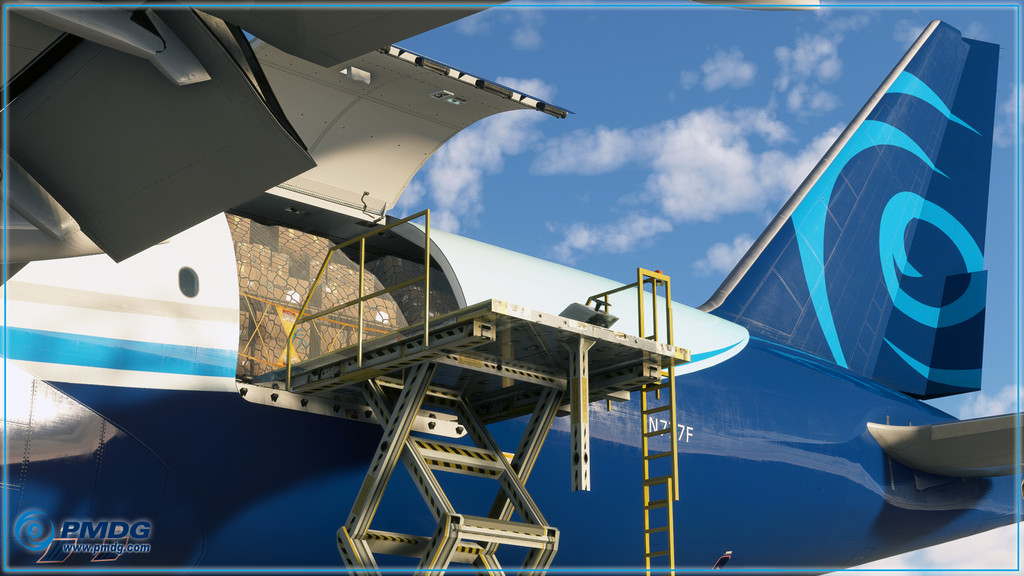

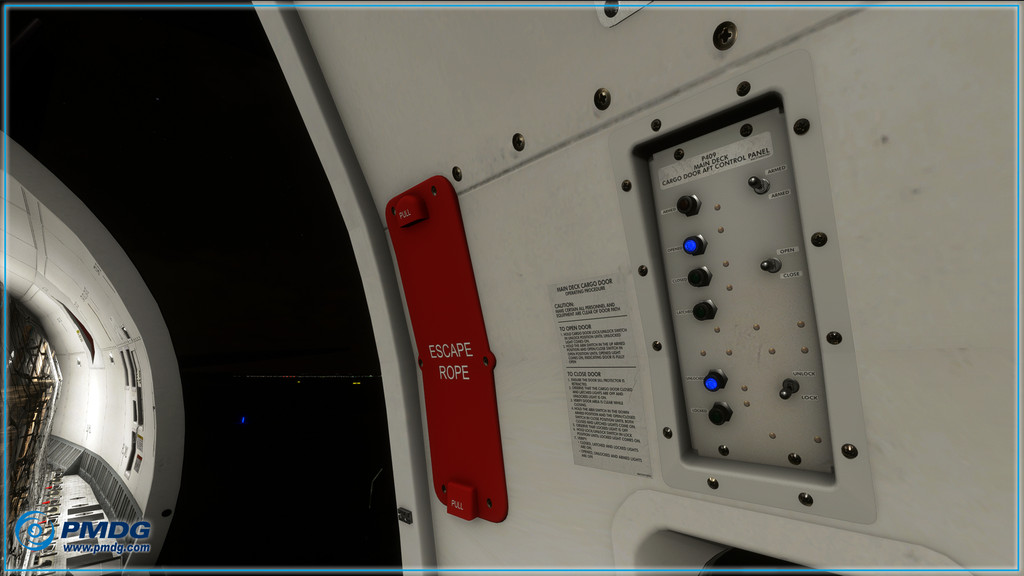








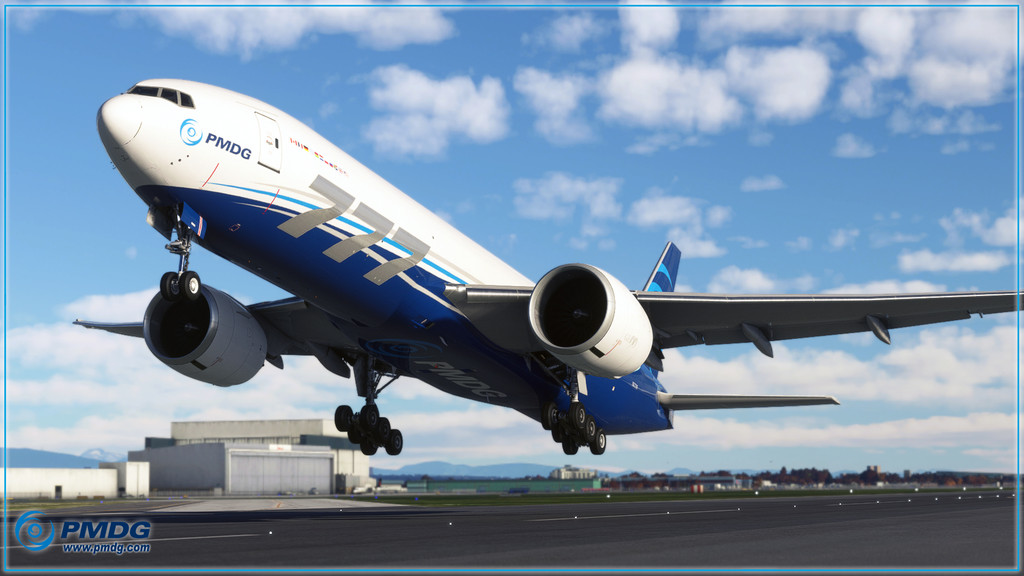

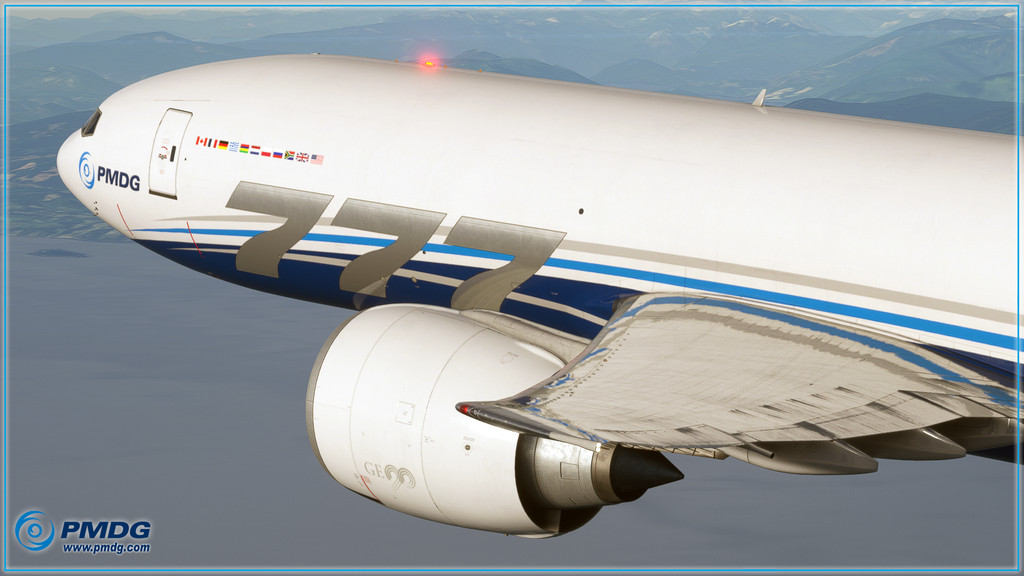
PMDG released its highly-anticipated Boeing 777 freighter. It can be purchased on the developer’s own store (where you can find an extensive features list) for $54.99.
We also hear that PMDG is expecting Microsoft to fix the issue blocking them from working on MSFS 2024 compatibility in the next update or the one following. After that, they will give priority to bringing the 777-300ER and 777F to the new system adding many new gameplay features in the process.
The upgrade should be free as long as Microsoft allows free upgrades on the official marketplace. If that’s not allowed, PMDG will stick to the minimum possible price.
Zurich Airport for Microsoft Flight Simulator 2024 and 2020 Gets New Screenshots
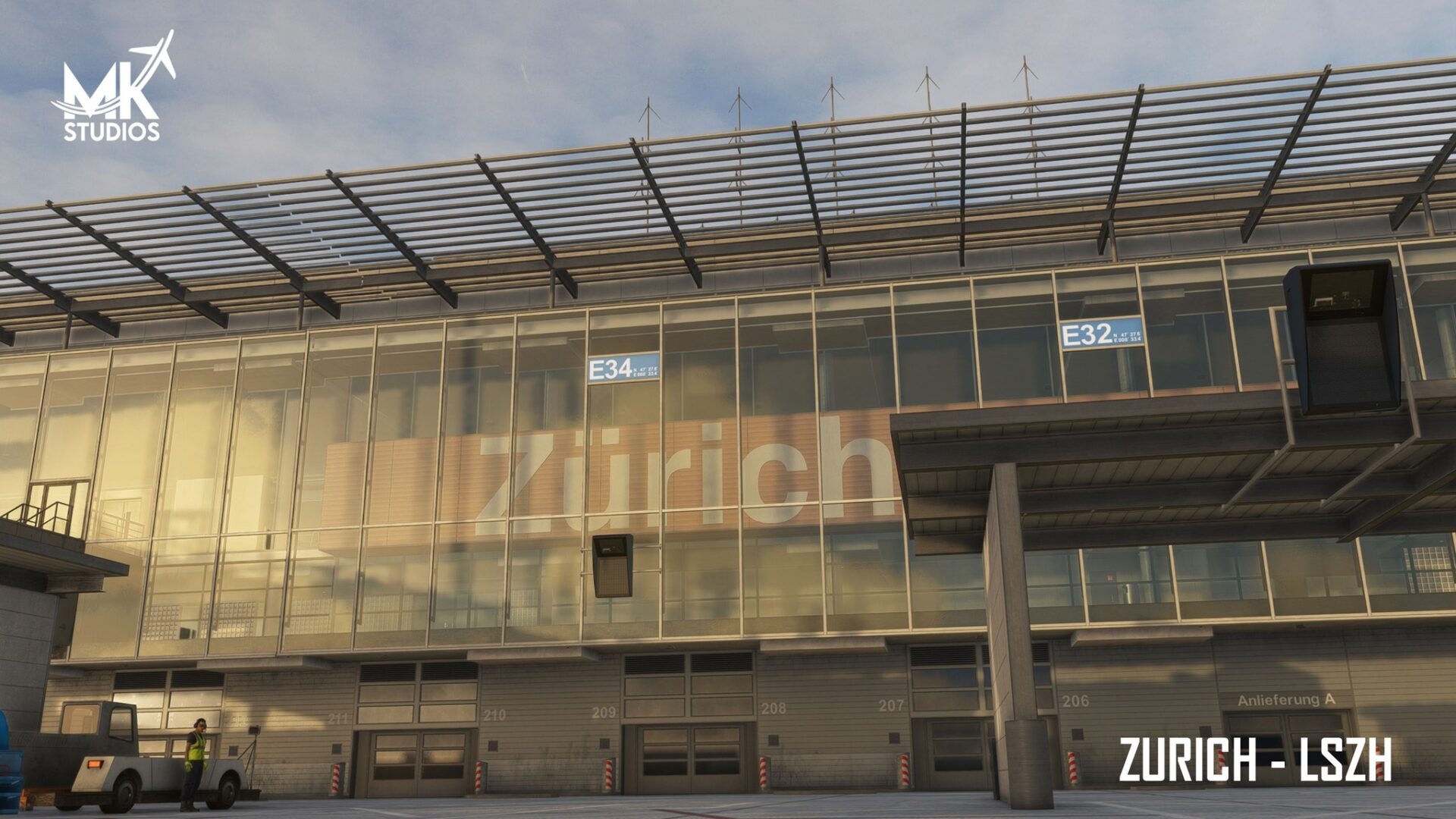




MK Studios revealed a few screenshots of its upcoming Zurich Airport, which will be released for both MSFS 2024 and 2020 on December 11.
Guernsey Airport Announced for Microsoft Flight Simulator and MSFS 2024
UK2000 Scenery released the promised Guernsey Airport (EGJB) for Microsoft Flight Simulator and MSFS 2024.
It’s available on the official marketplace (for MSFS only for now) and on Simmarket starting at $11.99. It includes the following features.
- Full detail Buildings
- Realistic Ground Markings
- Hi Res ground image
- Stunning Night Effects
- High details Airport Vehicles
- Excellent Frame Rates
- Full set of signs
- Fencing
- Vegatation
- PBR Materials
- Static aircraft
Grand Junction Regional Airport Released for Microsoft Flight Simulator



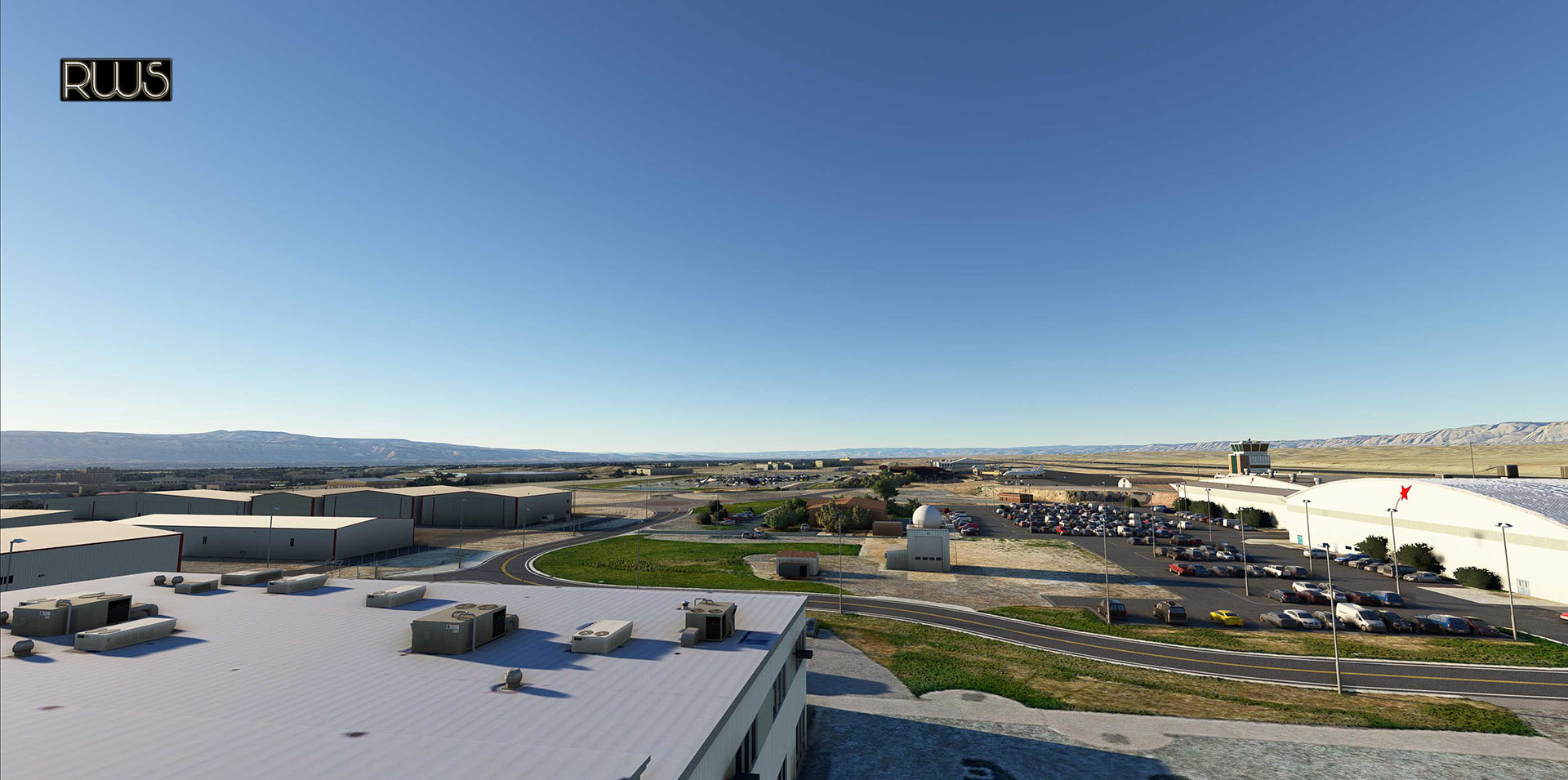



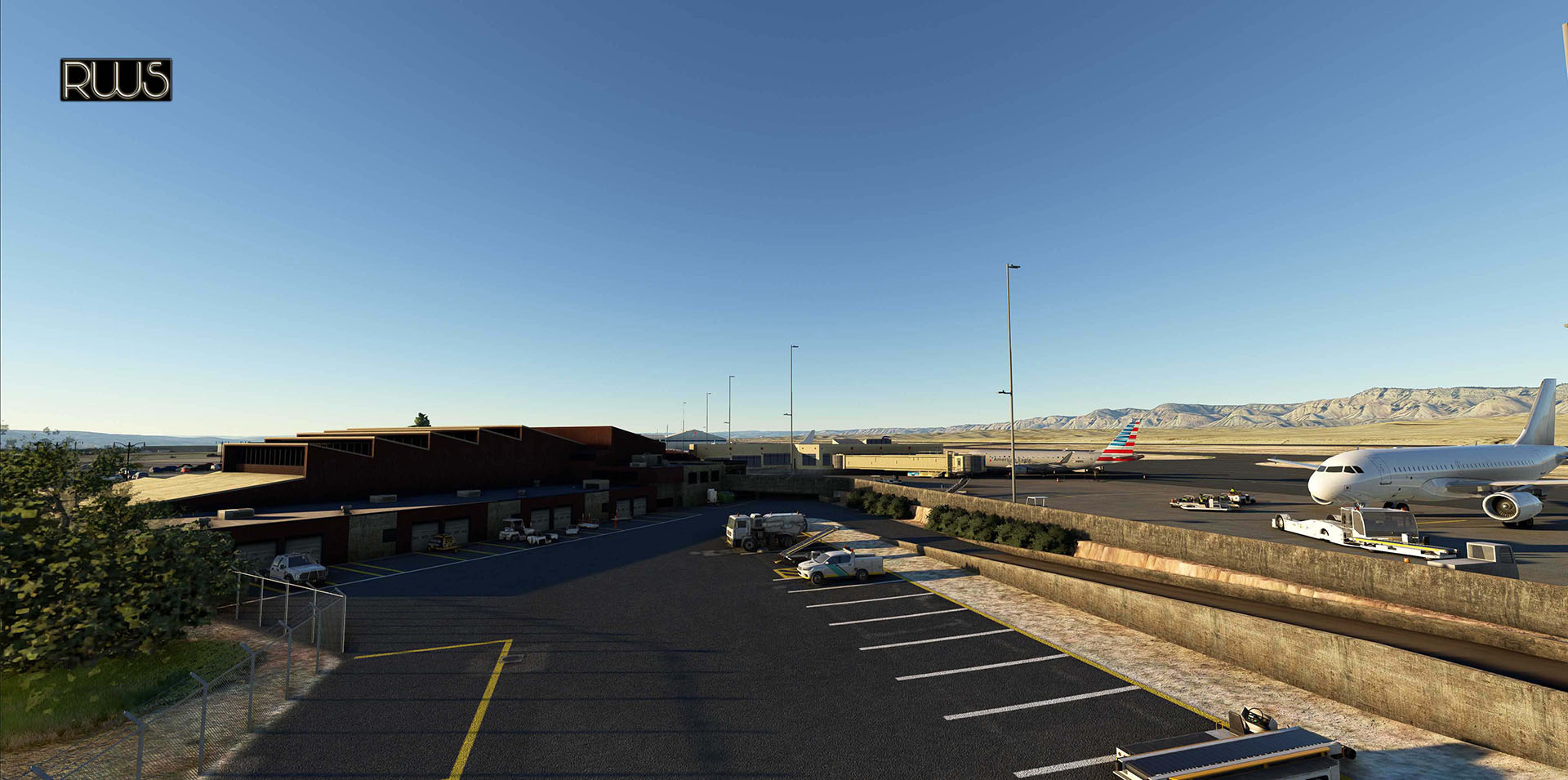

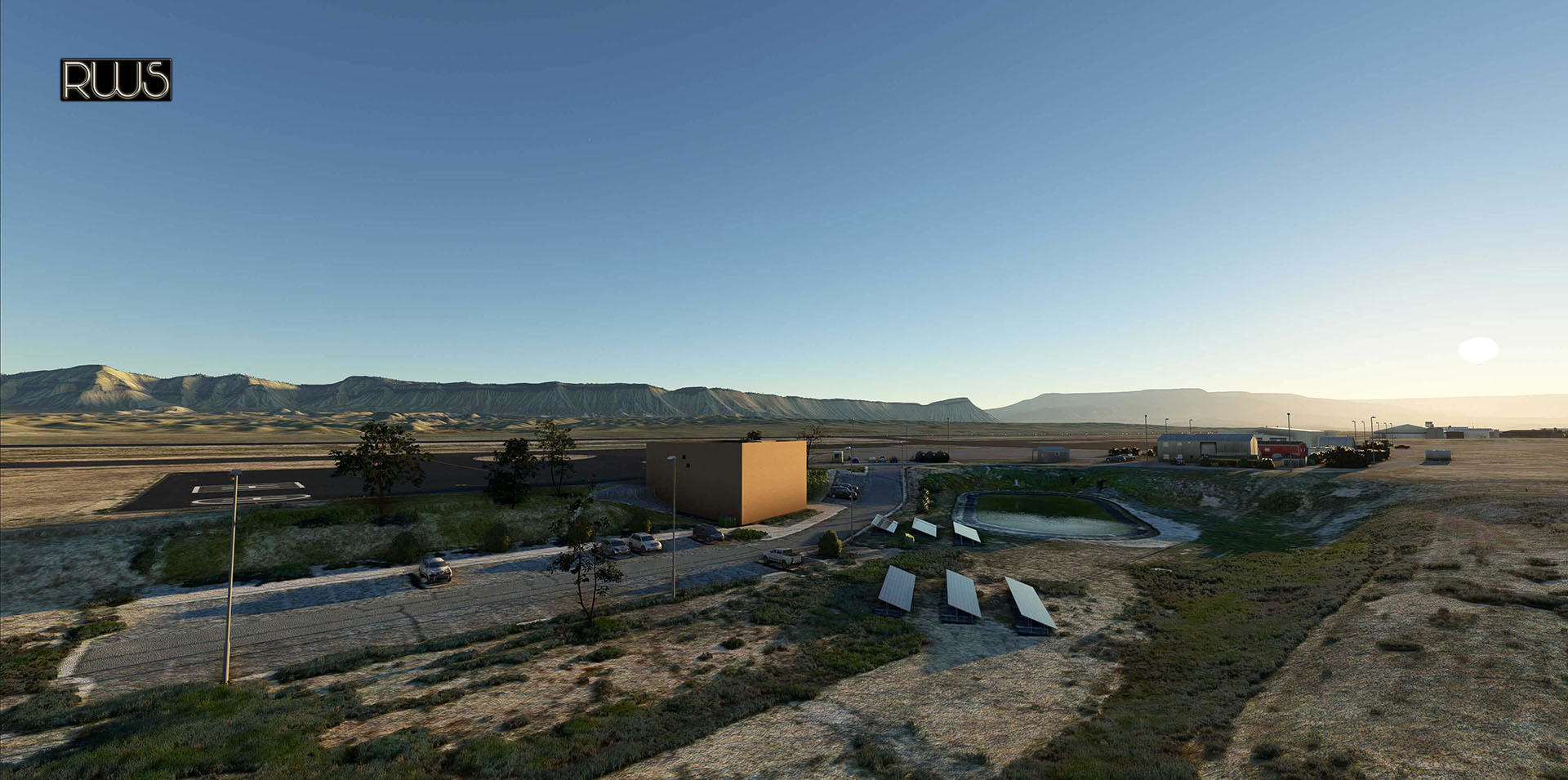



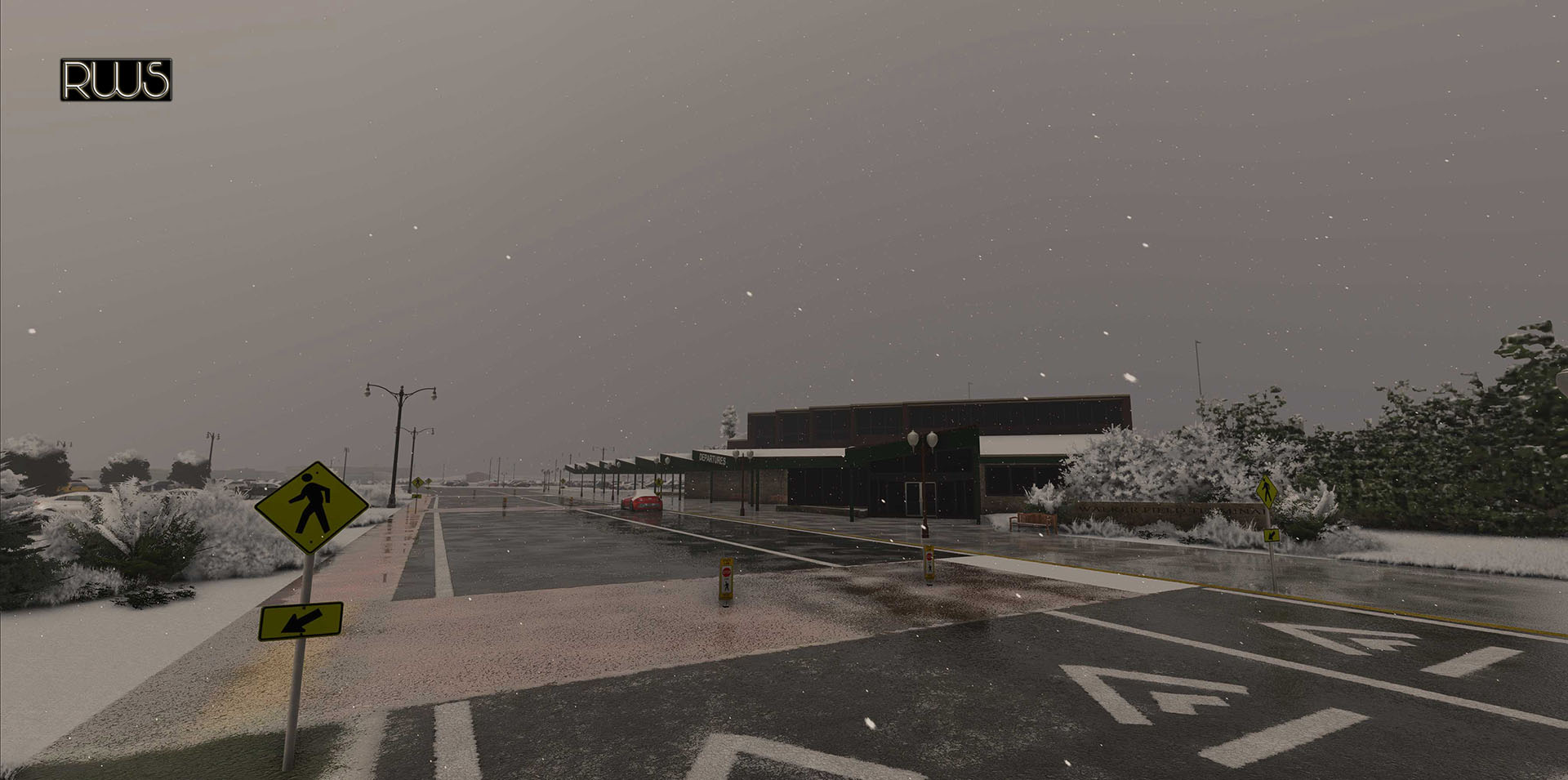
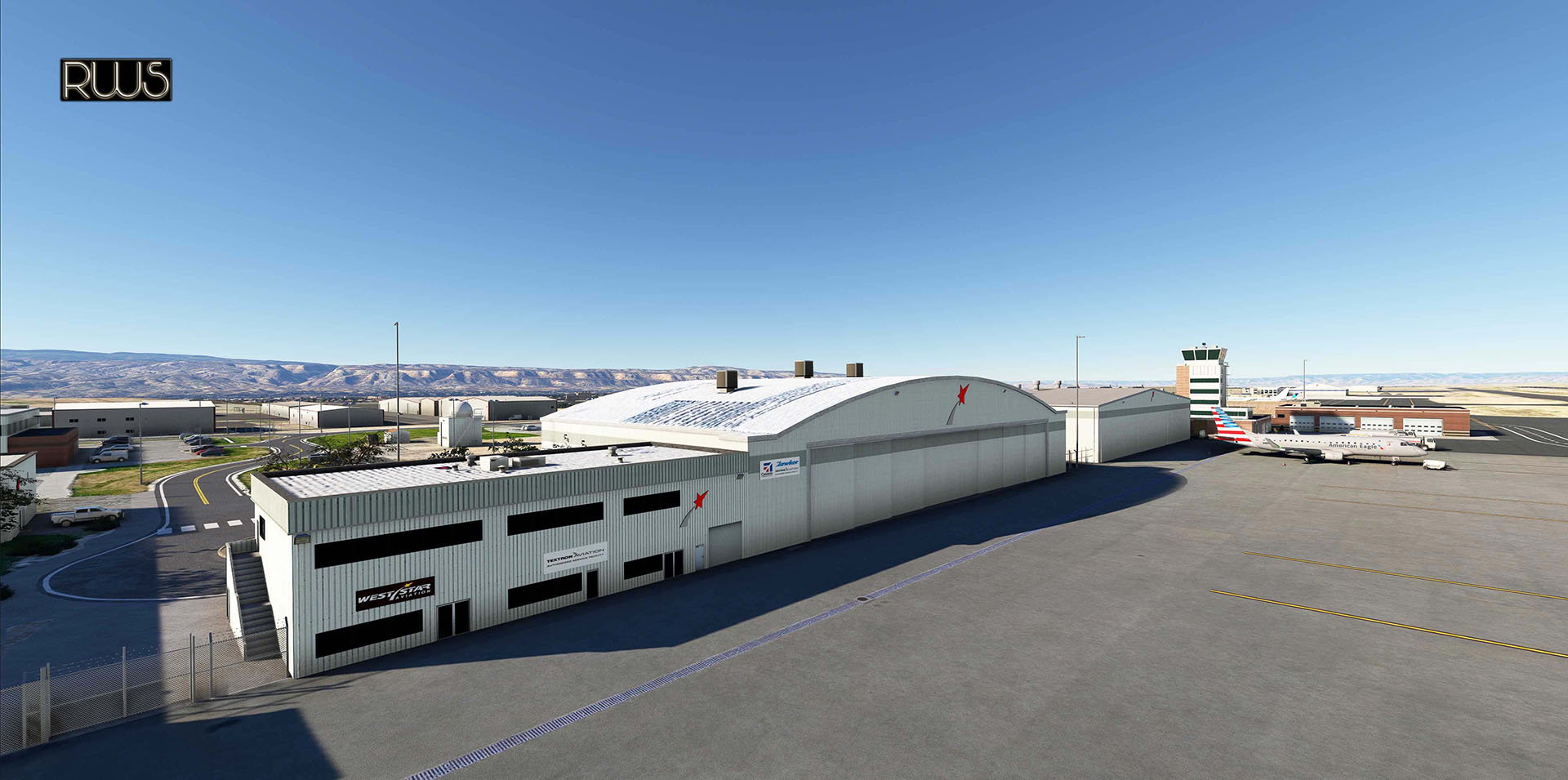







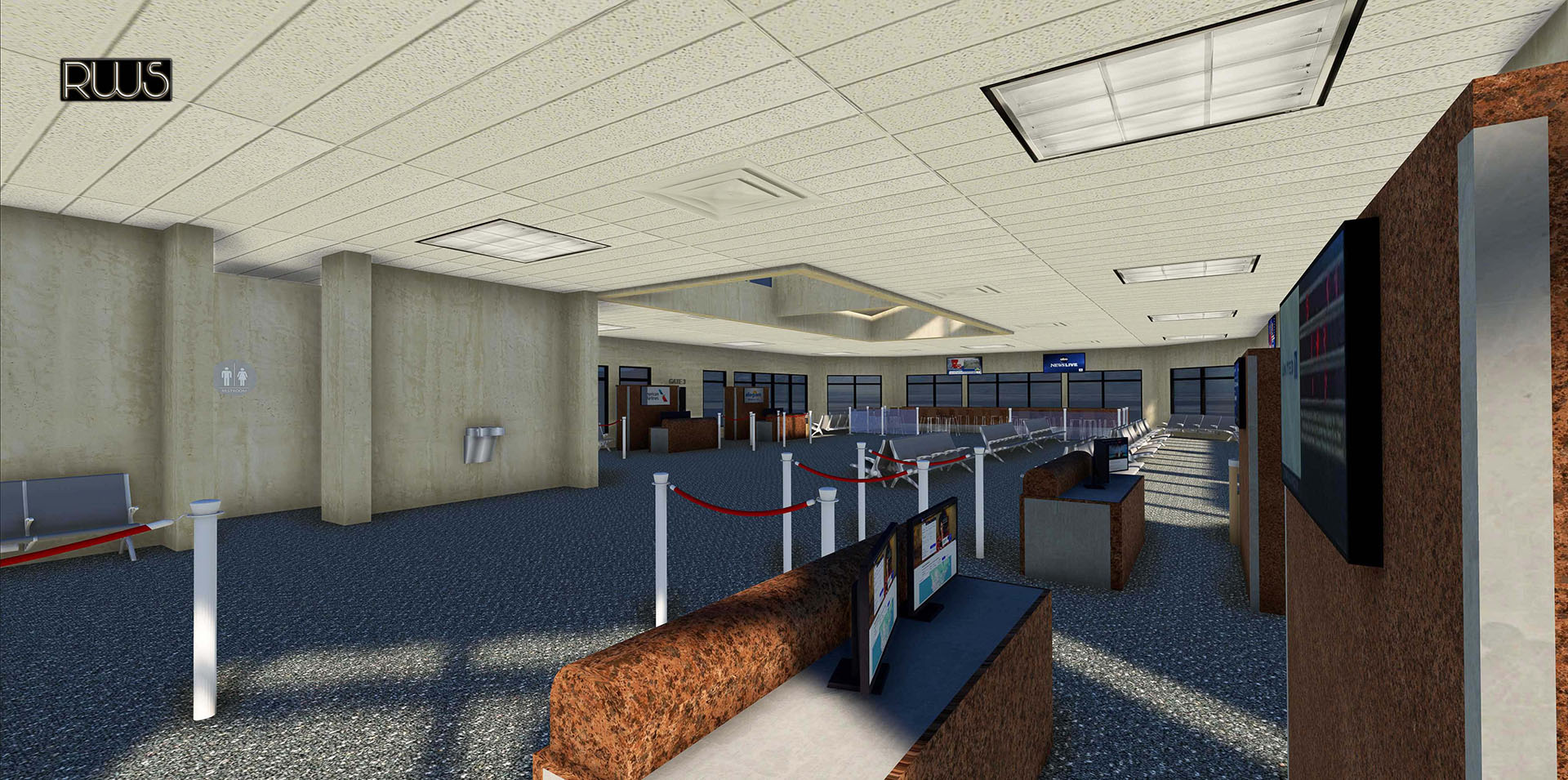

Realworldscenery released Grand Junction Regional Airport in Colorado, United States. It’s available on Simmarket for $16.70.
It includes the following features:
- 100% Custom made Highly Detailed Buildings
- Realistic HD Ground Markings
- HDR Ground Image
- Stunning Night Lighting Effects
- Highly Detailed Airport Vehicles
- Excellent Frame Rates
- Current Airport Markings and Signs
- All Fencing
- Optimized with LODS
- PBR Materials
X-Plane 12 Gets 12.1.3 Update Beta 4
Laminar Research released the fourth beta build of X-Plane 12’s version 12.1.3.
Below you can read the full patch notes.
Known Errors and Limitations
- We are still having occasional out of memory issues when using AMD graphic cards. We are in contact with AMD to resolve this as soon as possible.
- You may receive unnecessarly complicated vectors during non ILS approaches, especially when using smaller aircraft.
- Some additional stability improvements (XPD-16335 / XPD-16357 / XPD-16258 / XPD-16307)
- Fixed a crash when opening IOS with the F-14 (XPD-16352)
- Fixed an error in the German translation (XPD-16244)
- Some improvements around the X-Plane Identity login screen
- Provide spoken vectors at the end of a STAR without a runway transition (XPD-16351)
- Pushback request will get cancelled if no pushback is available (XPD-16345)
- Fixed incorrect handoffs on cross country flights (XPD-16346)
- Inappropriate ‘runway blocked’ message after clearing another aircraft to line up (XPD-16348)
- Improved parsing of different STAR formats when entering a flight plan (XPD-16305)
- Wrong APPCH name when arriving on an airway that wasn’t explicitly listed (XPD-16306)
- Fixed several crashes
- AI aircraft don’t use displaced threshold for take-off (XPD-16264)
- Fixed a crash when resizing the X-Plane window and using Wayland (XPD-16358)
If you’d like to get into flight simulation but you’re perhaps a bit intimidated by its apparent complexity, you can read our introductory guide, alongside the second episode focusing on installing add-ons, and another showcasing the basic instruments.
You can also read more flight simulation news in the previous roundup article.