Flight Simulation developers shared more reveals about upcoming add-ons for Microsoft Flight Simulator, while more airports for MSFS and X-Plane have been released.
You can check out all the news below.
Boeing 767-200 and 200ER Announced for Microsoft Flight Simulator
RHDSimulations announced that it will release the -200 and 200ER variants of the Boeing 767, following the existing -300ER variant.
While no specific information has been provided, this product is likely to be similar to its predecessor, meaning that the systems will be partly based on the default 747 and we shouldn’t expect a study-level aircraft.
Oulu Airport for Microsoft Flight Simulator “a Few Days Away”

MM Simulations announced that the release of Oulu Airport (EFOU) in Finland is just “a few days away” and shared the last screenshot before the launch, which you can see above.
Kinshasa N’djili Airport Released for Microsoft Flight Simulator for Free



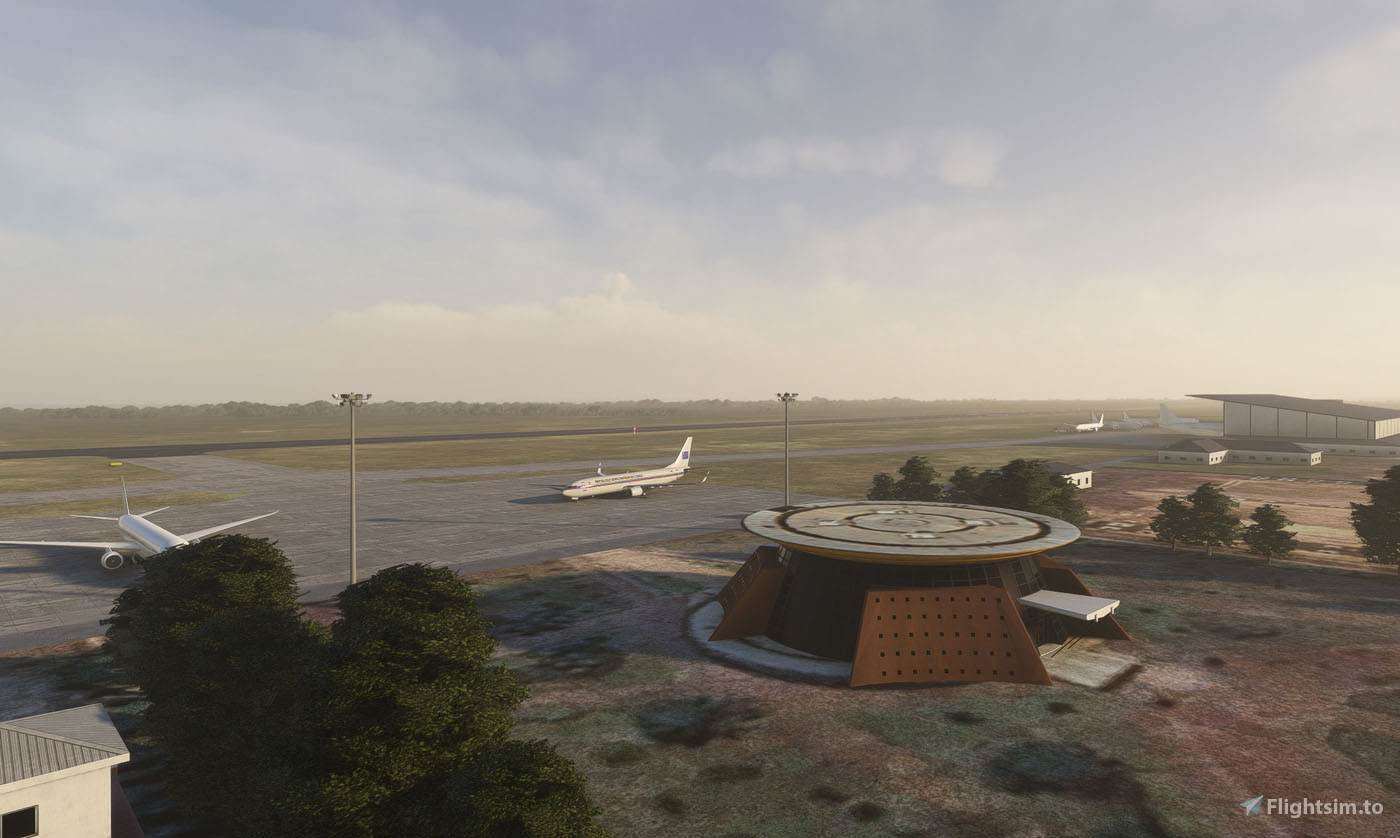


EchoMikeRDC released a rendition of N’djili Airport (FZAA) in Kinshasa, the capital of the Democratic Republic of the Congo.
It’s available for free on flightsim.to, which is always nice. It includes the following features:
- Custom-Built Terminal Buildings: Faithfully recreated to reflect the unique architecture of FZAA.
- Realistic Layout: Enjoy accurate runways, taxiways, and apron areas for a seamless experience.
- Strategic Location: As the main gateway to Kinshasa, FZAA offers stunning views of the city and the Congo River Basin.
- Dynamic Lighting: Experience immersive night flying with beautifully rendered airport lighting.
Oscar Laranjeira Airport Released for Free for Microsoft Flight Simulator 2024 and 2020
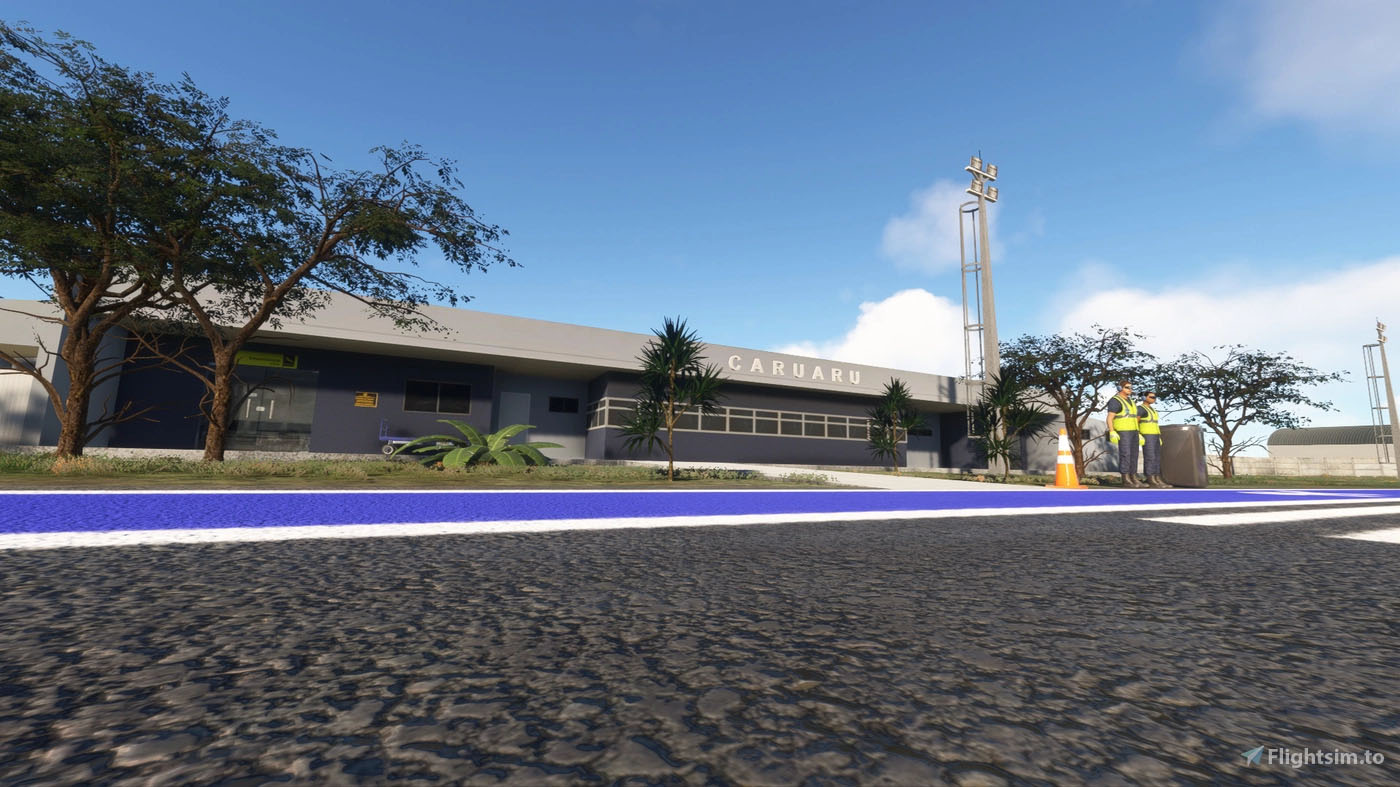






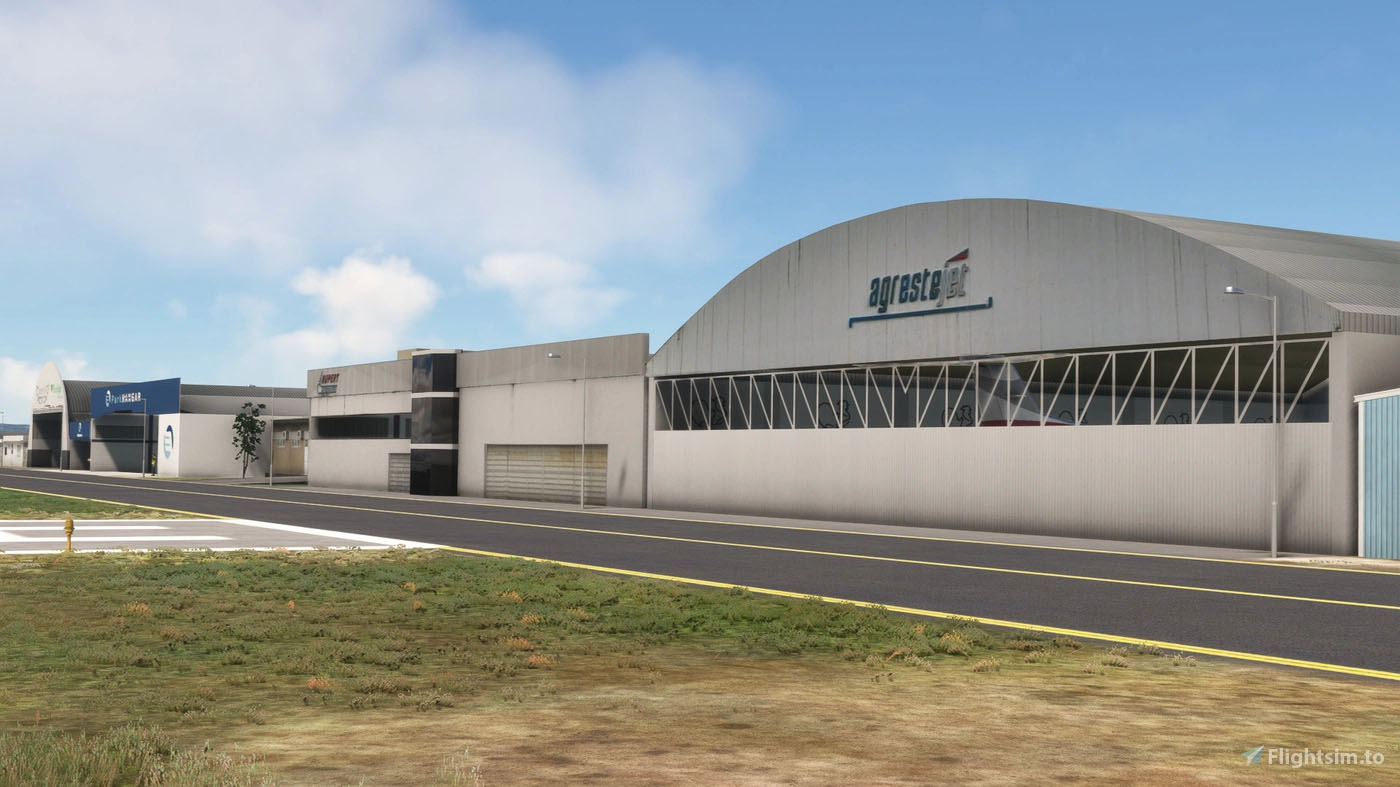


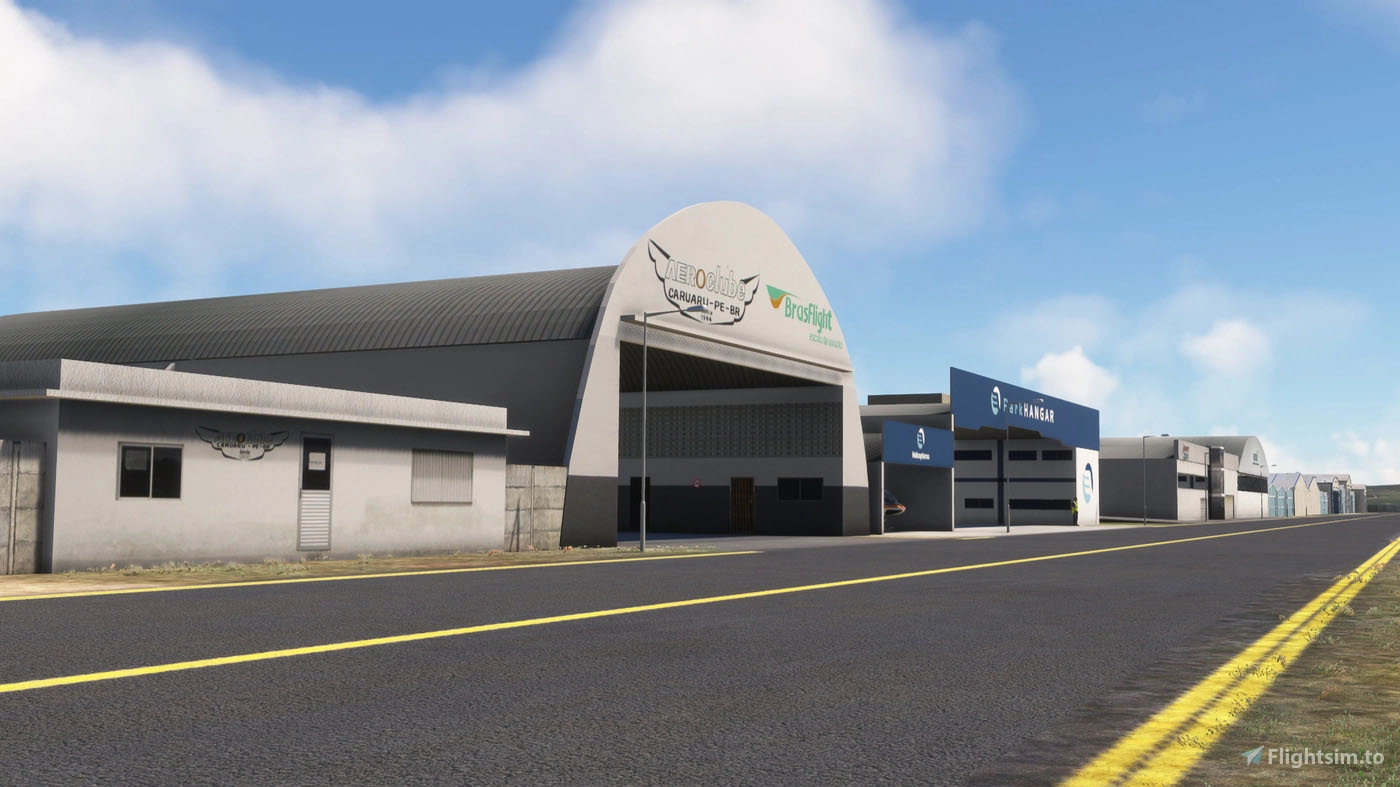
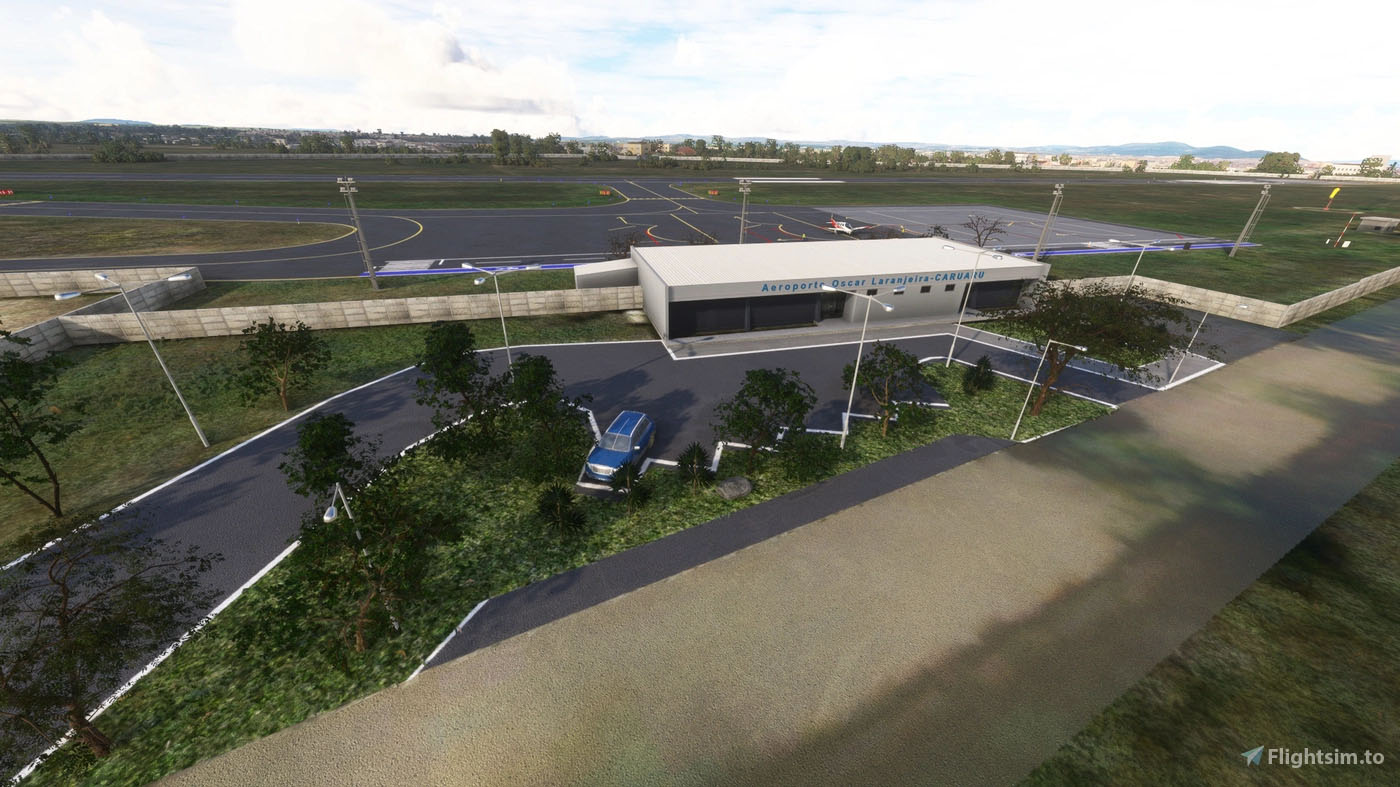
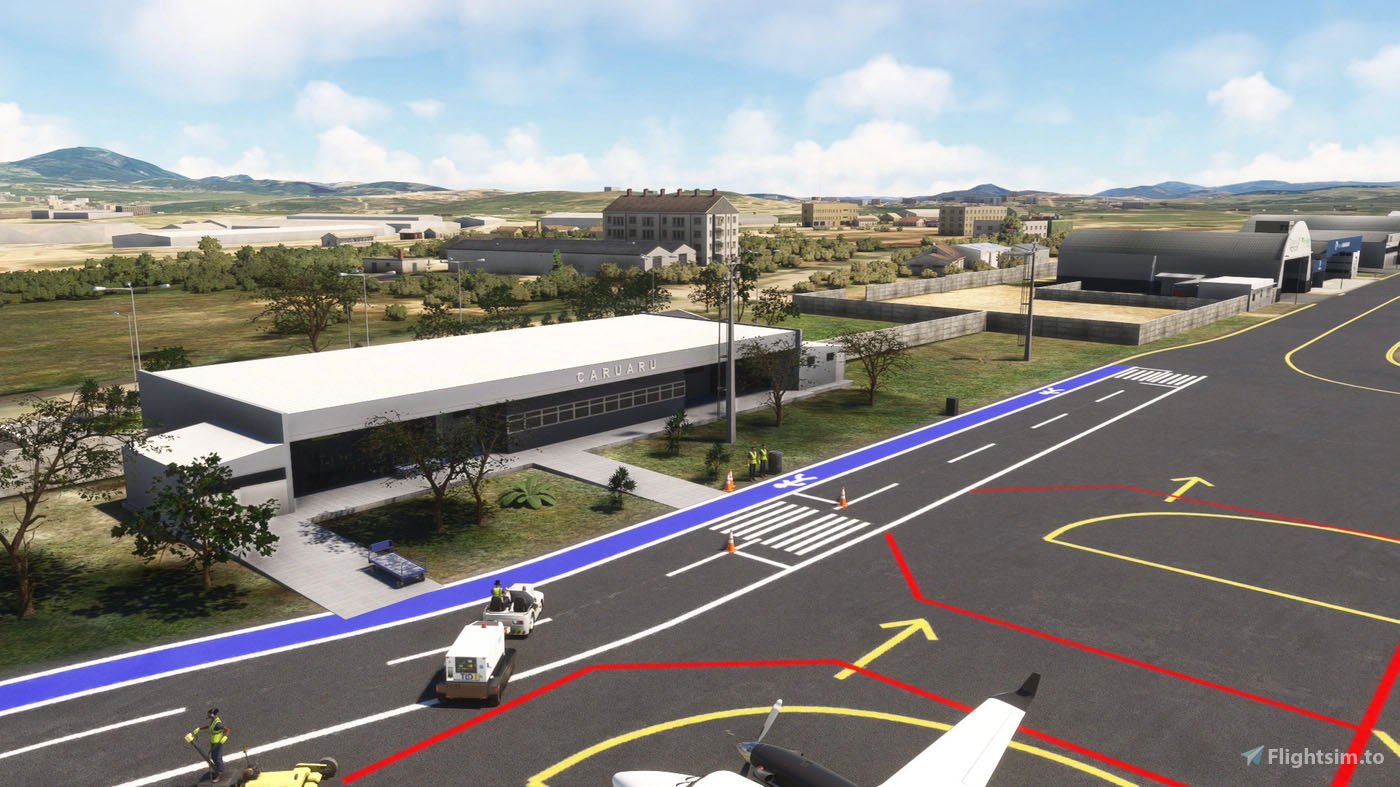

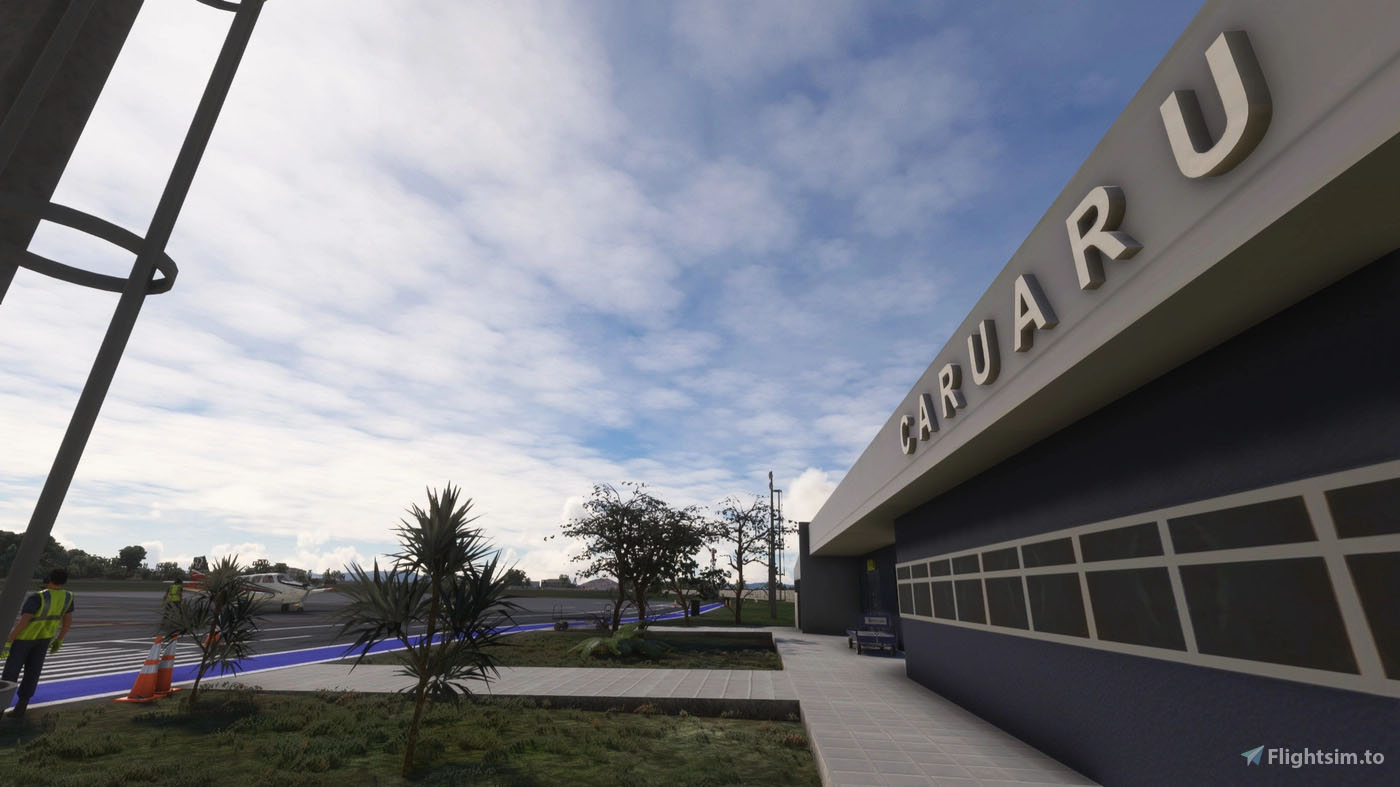
Another free airport for both Microsoft Flight Simulator 2024 and 2020 has been released on Flightsim.to by cmtealencar.
It’s Oscar Laranjeira Airport serving Caruaru, Brazil.
Aspen/Pitkin County Airport Released for X-Plane 12 and 11





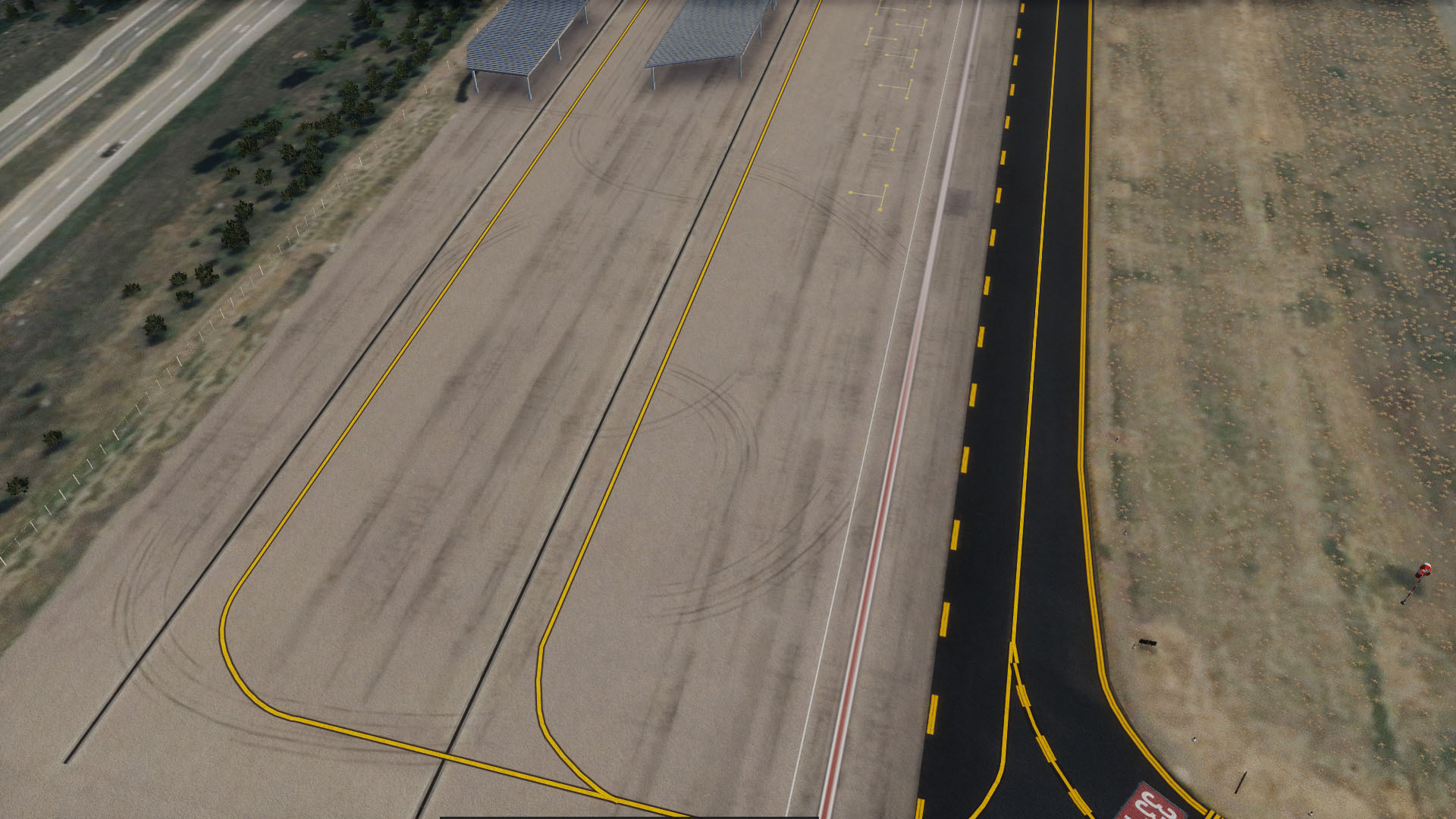
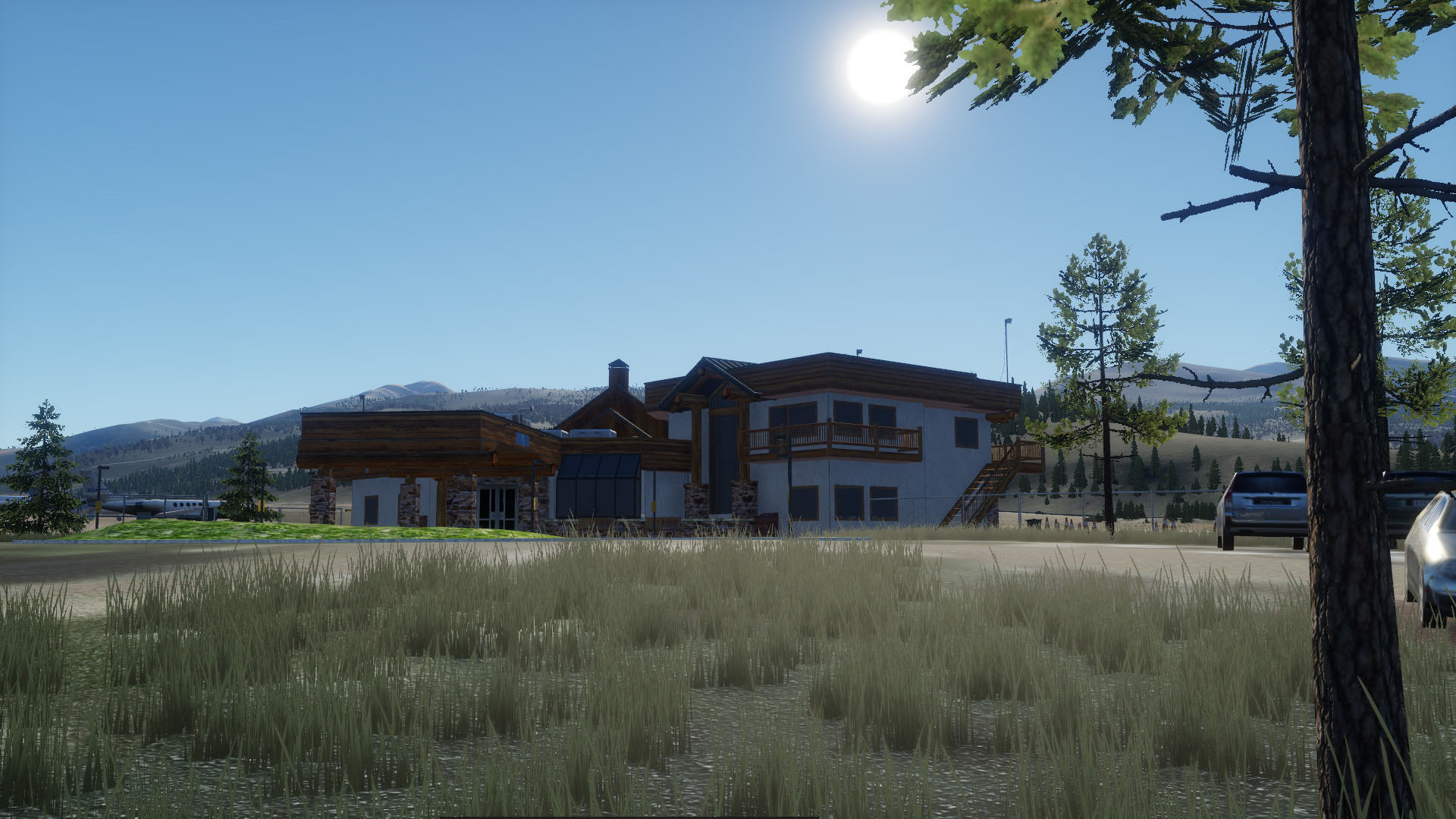



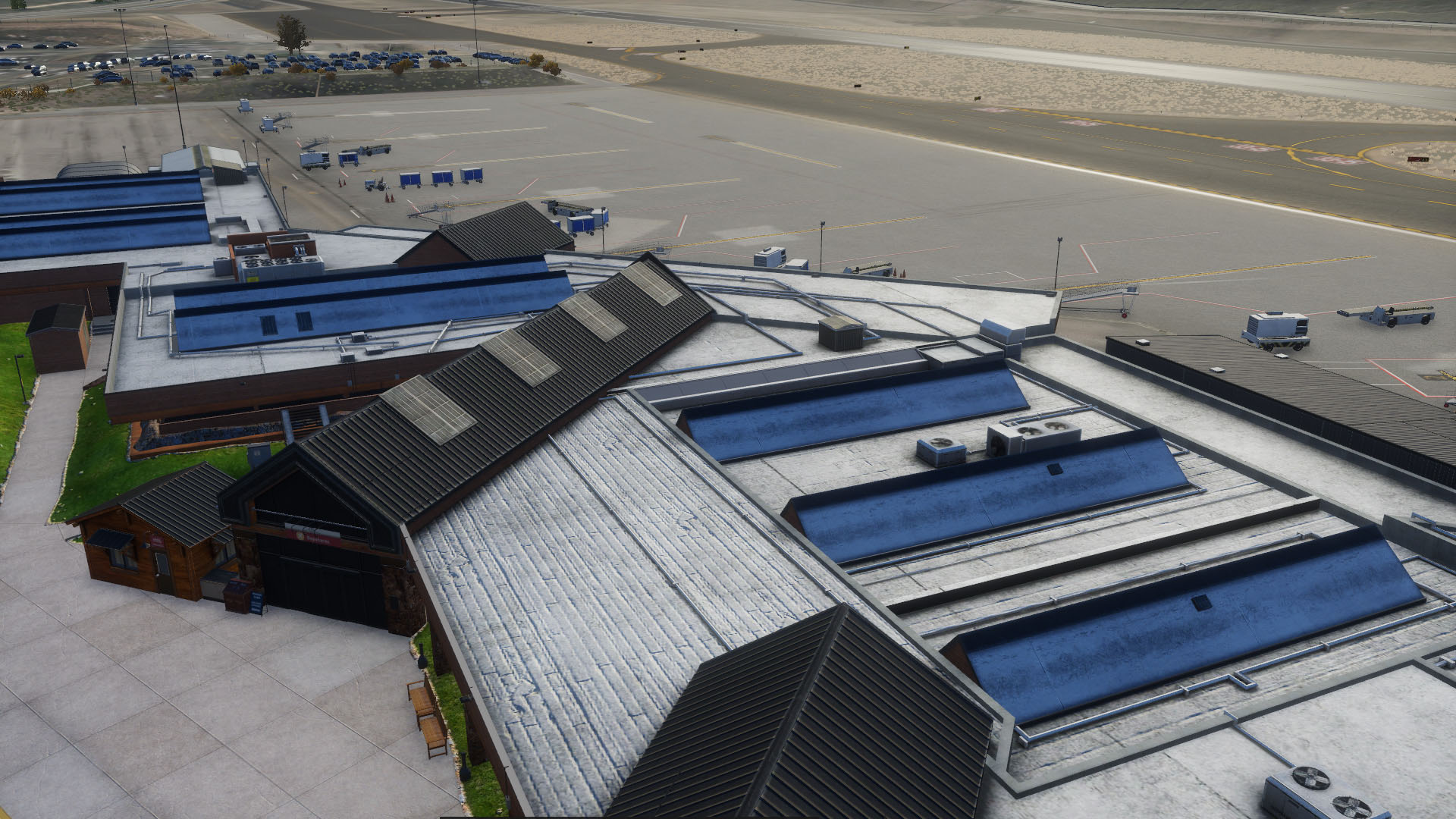




Fly2High released a rendition for X-Plane 12 and 11 of its Aspen/Pitkin County Airport (KASE) in the United States. It’s available on Simmarket for $19 with the following features.
- Highly Optimized
- Custom orthophoto covers airport and surroundings
- Detailed ground markings based on recent charts of parking stands and new taxiway layouts including recent changes of taxiway layout
- Custom taxiway signage
- Custom HDR lighting
- Complete PBR + normal texturing of all objects and ground
- Most models and textures based on photos taken at the airport
If you’d like to get into flight simulation but you’re perhaps a bit intimidated by its apparent complexity, you can read our introductory guide, alongside the second episode focusing on installing add-ons, and another showcasing the basic instruments.
You can also read more flight simulation news in the previous roundup article.












