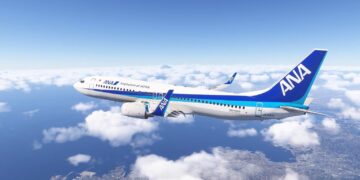Today Sony Interactive Entertainment made the Steam page for its PlayStation VR 2 PC App available to the public, revealing new details about it.
Back in June, Sony announced that it was working on making its latest VR headset compatible with PC starting on August 7, but we can get a glimpse of what awaits ahead of time.
The Steam page reiterates that an adapter is required for the headset to interface with your PC, and the app lets you accomplish the following.
- Play VR games and apps on Steam using your PlayStation VR2 headset and PlayStation VR2 Sense controllers.
- Set up your PlayStation VR2 on your PC.
- Update the firmware for your PlayStation VR2 headset and PlayStation VR2 Sense controllers.
- Adjust settings for your PlayStation VR2 from the SteamVR dashboard, including setting your play area and screen brightness.
The most interesting part of this is the fact that we’re provided the system requirements to use PlayStation VR2 on PC. The minimum requirements are actually fairly modest, as you can see below.
- Requires a 64-bit processor and operating system
- OS: Windows 10/11
- Processor: Intel Core i5 7600 / AMD Ryzen 3 3100*¹
- Memory: 8 GB RAM
- Graphics: NVIDIA GeForce GTX 1650 or later*² / NVIDIA RTX Series / AMD Radeon RX 5500XT or later / Radeon RX 6500XT or later
- Storage: 700 MB available space
- Additional Notes: *¹ Zen 2 or later architecture is required
*² Turing or later architecture is required
That being said, if you want the optimal experience, you’ll need a more powerful graphics card, either a NVIDIA GeForce RTX 3060 or later if you’re part of Team Green or an AMD Radeon RX 6600XT or later if you’re part of Team Red.
It’ll be interesting to see if the availability of another relatively affordable headset on PC and the additional advantage that it works on two platforms, will contributed to the spread of VR gaming.
In the meanwhile, if you’re interested, you can check out this really nifty VR full-motion rig created to play MechWarrior 5: Mercenaries.