Today third-party developer Captain Sim released a Space Shuttle add-on for Microsoft Flight Simulator.
The add-on, which is certainly very different from the usual aircraft released by Captain Sim, is available on the developer’s own store, priced at $14.99.
While it’s available only for PC for the moment, the developer usually releases its add-ons on the official marketplace, so there’s hope for an Xbox version.
The aircraft includes the following features:
Exterior
- Highly detailed model of the Space Shuttle Orbiter
- Realistic animations including astronauts & payload bay
- High resolution 8K textures
- Reentry heating VFX
- Deployable drag parachute
Liveries
- Atlantis
- Challenger
- Columbia
- Discovery
- Endeavour
Cockpit
- Detailed and accurate retrofitted glass cockpit
- High resolution textures
- Custom views
Systems
- Functional Heads-Up Display (HUD)
- Multifunction Electronic Display System (MEDS)
- Adjustable cockpit & panel lighting
The developer encourages potential users to refer to the manual (which is available online) to evaluate whether the systems are good enough to match their expectations.
Said manual mentions that this is an “entertainment product” designed to “provide some general idea some general idea of the Space Shuttle Orbiter vehicle construction, functionality and operations.”
Furthermore, we read that we should “not expect all systems to be functional and programmed in strict accordance with real Space Shuttle Orbiter specifications.”
The developer also mentions that depending on user interest, this could be the first of a series of space-focused products.
That being said, you can check out the Space Shuttle in action in the trailer below, and also find a gallery of rather fetching screenshots.


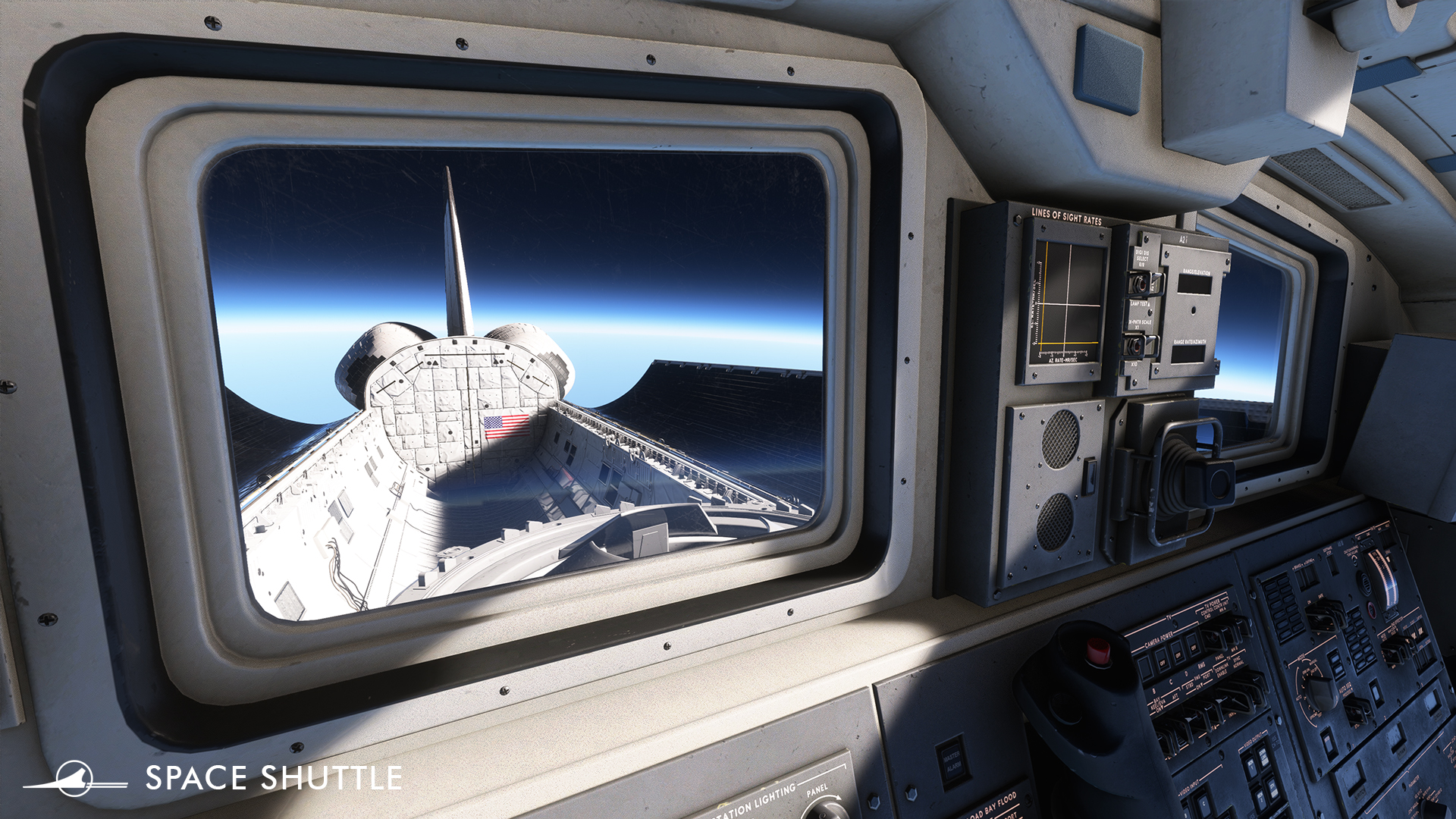
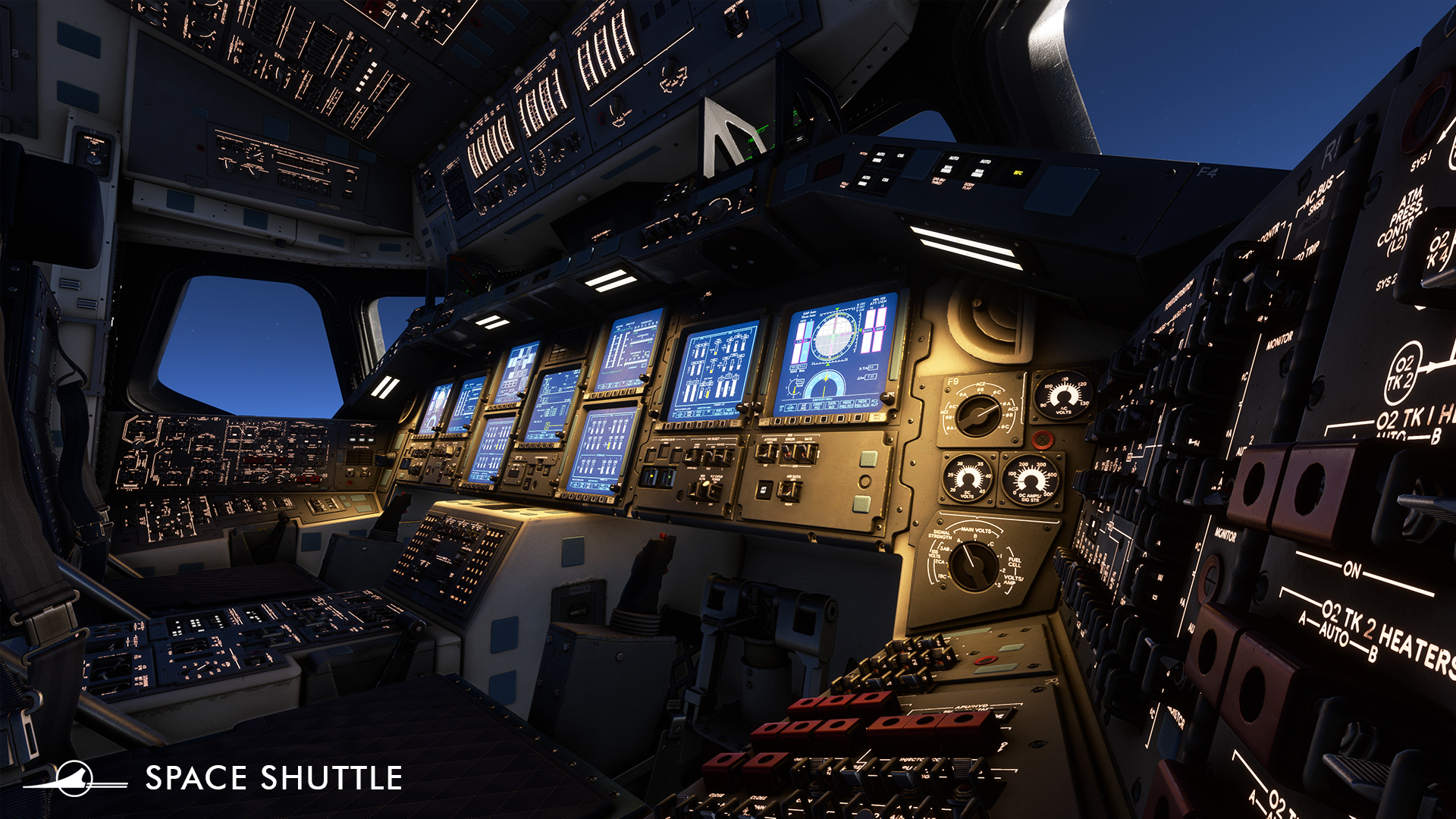

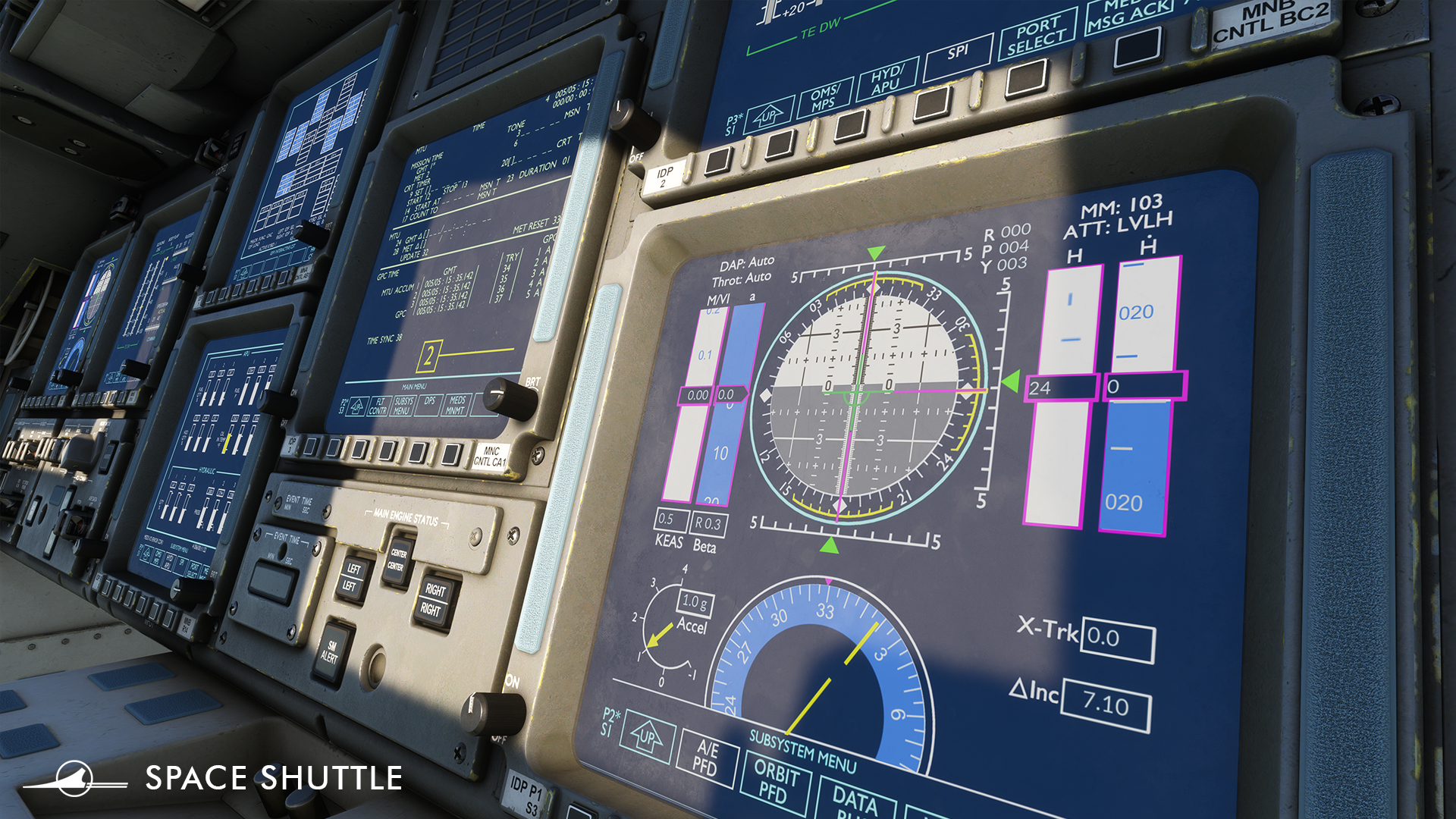
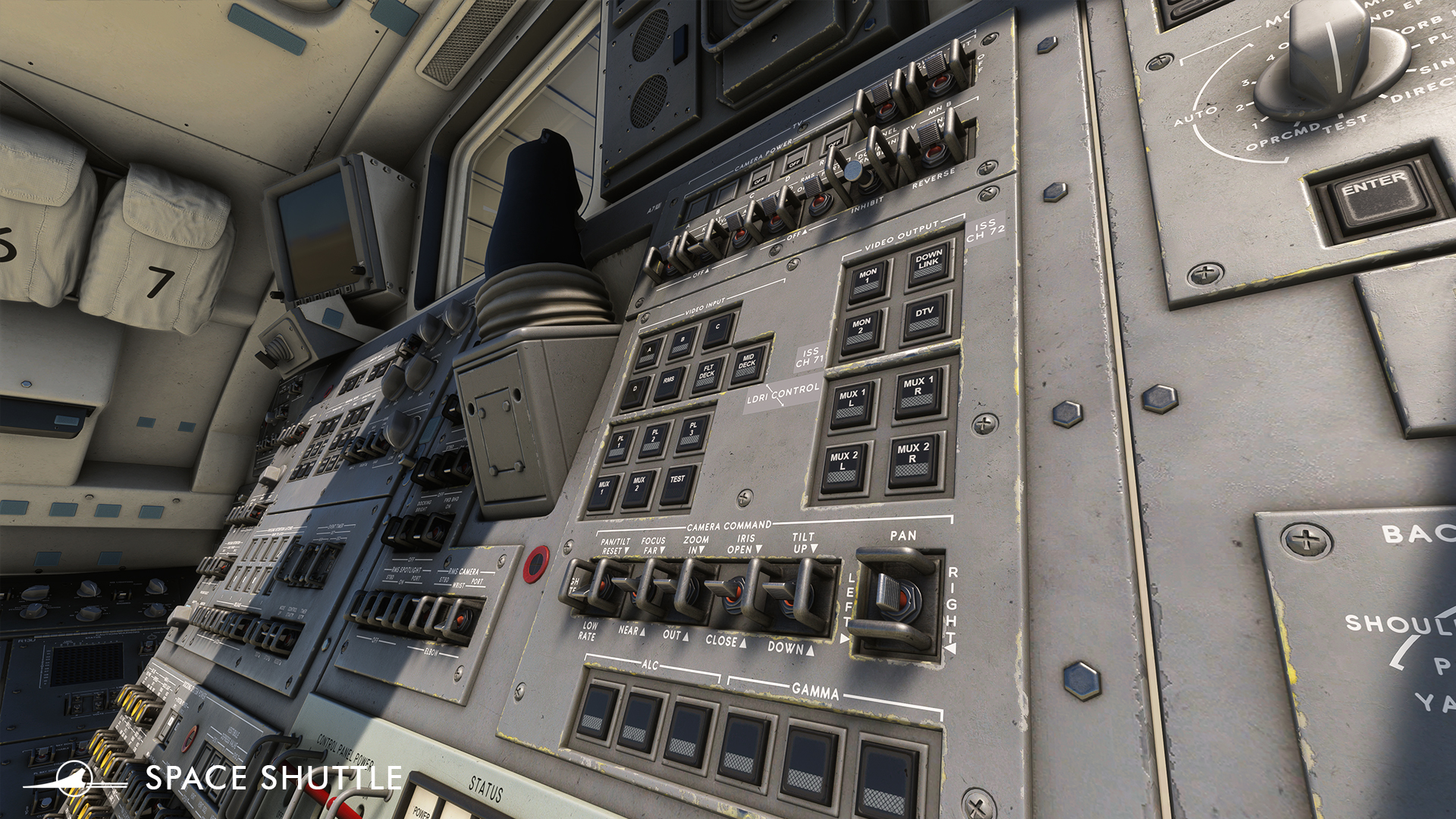
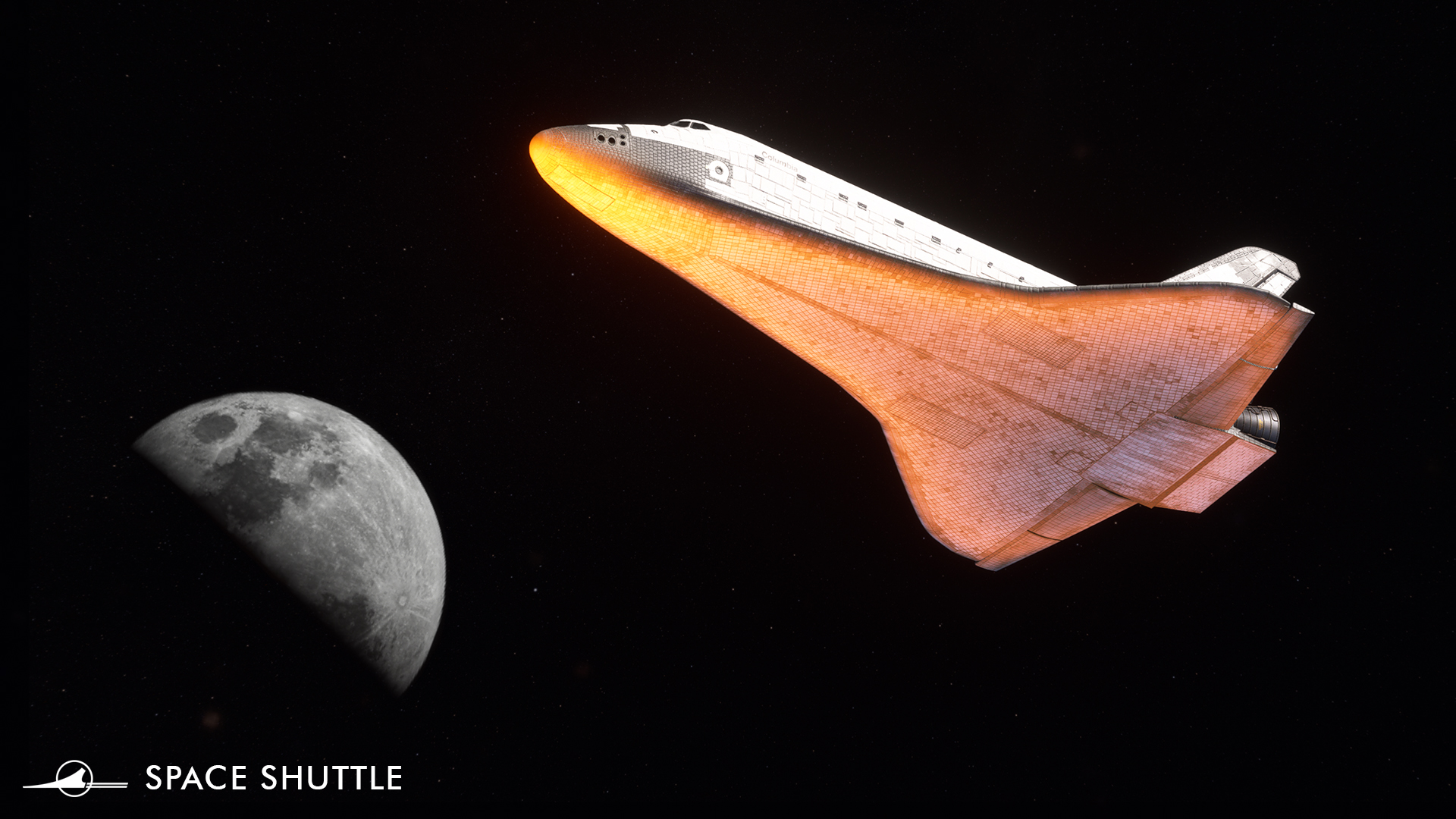
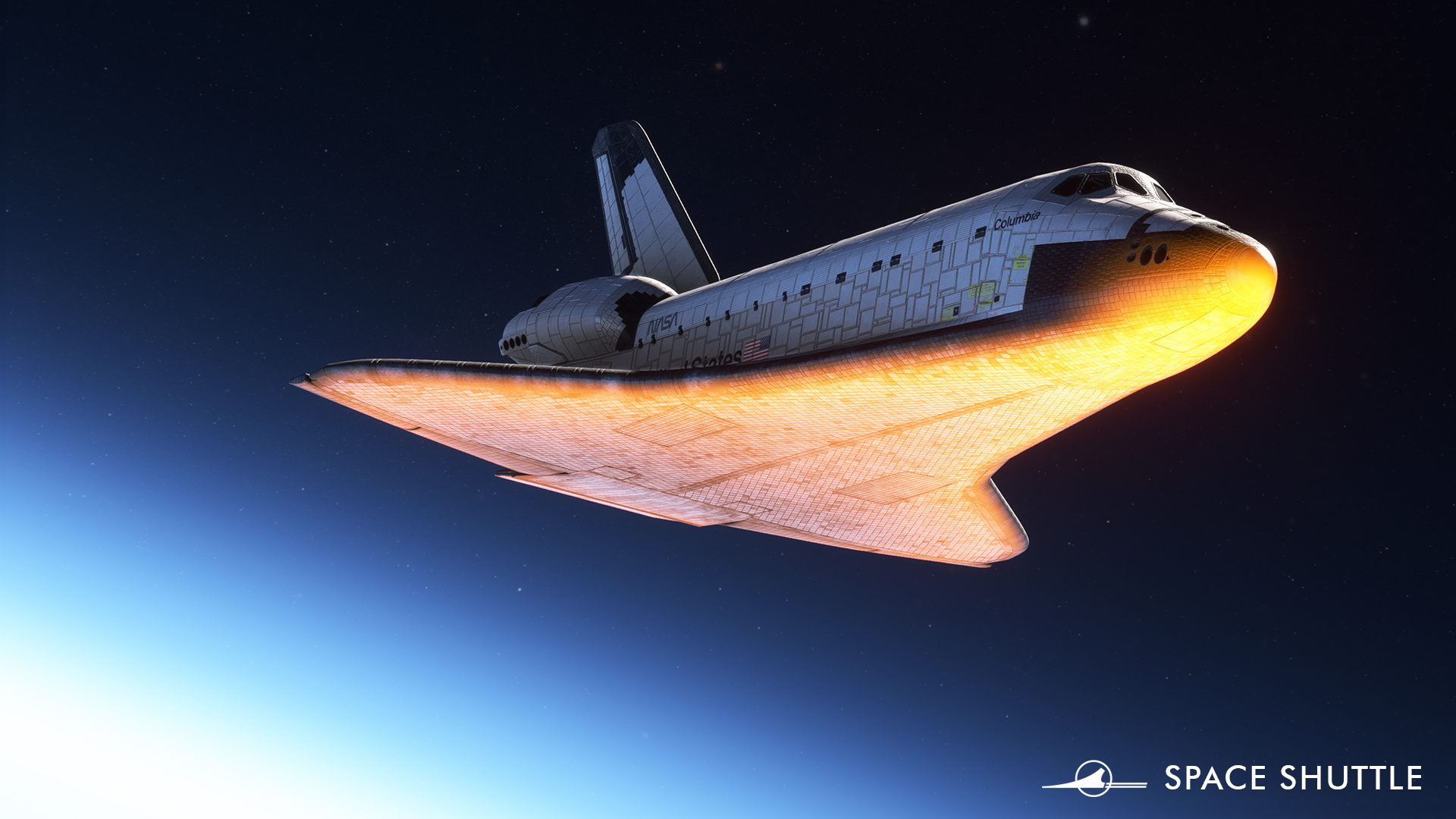
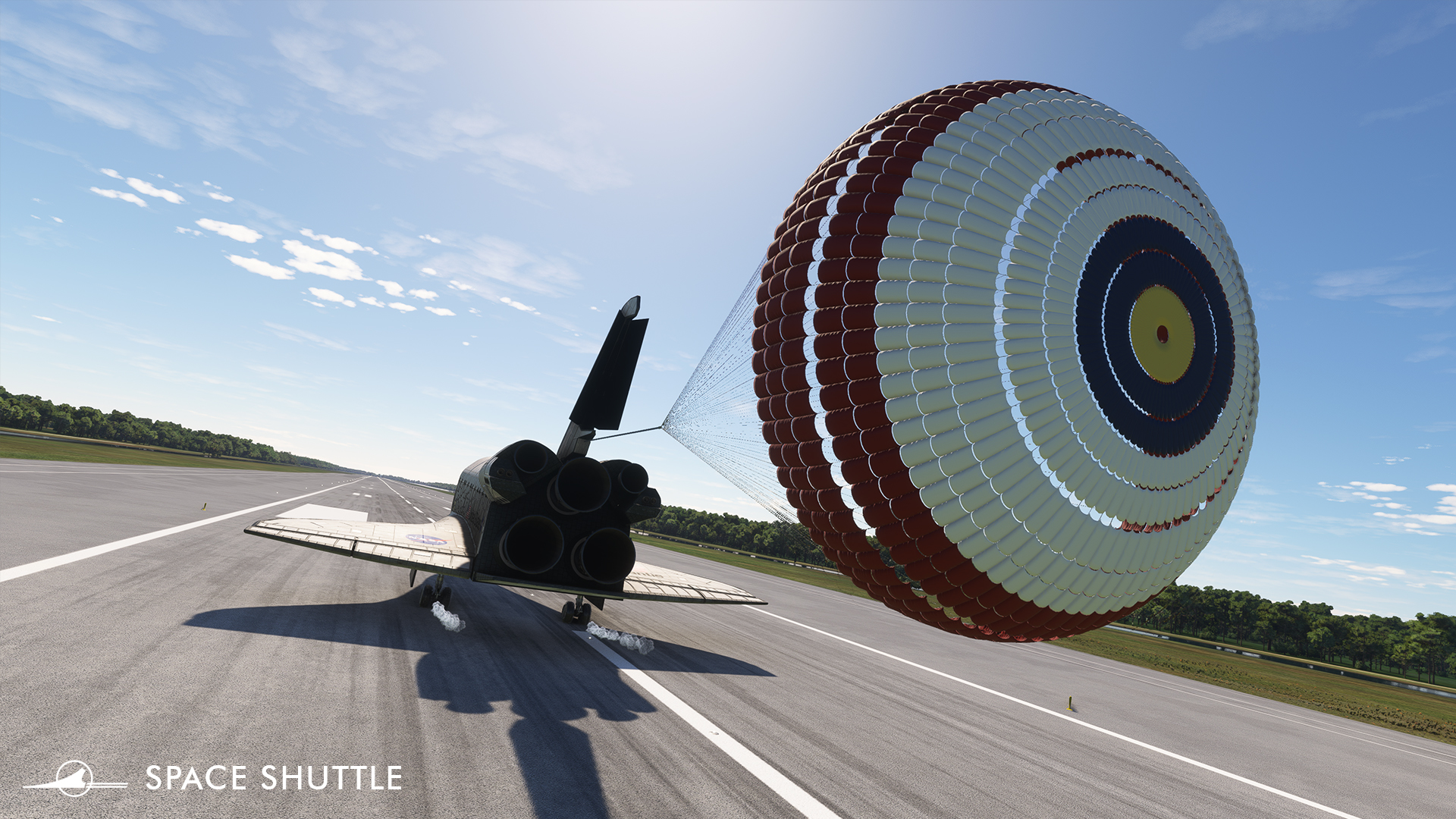
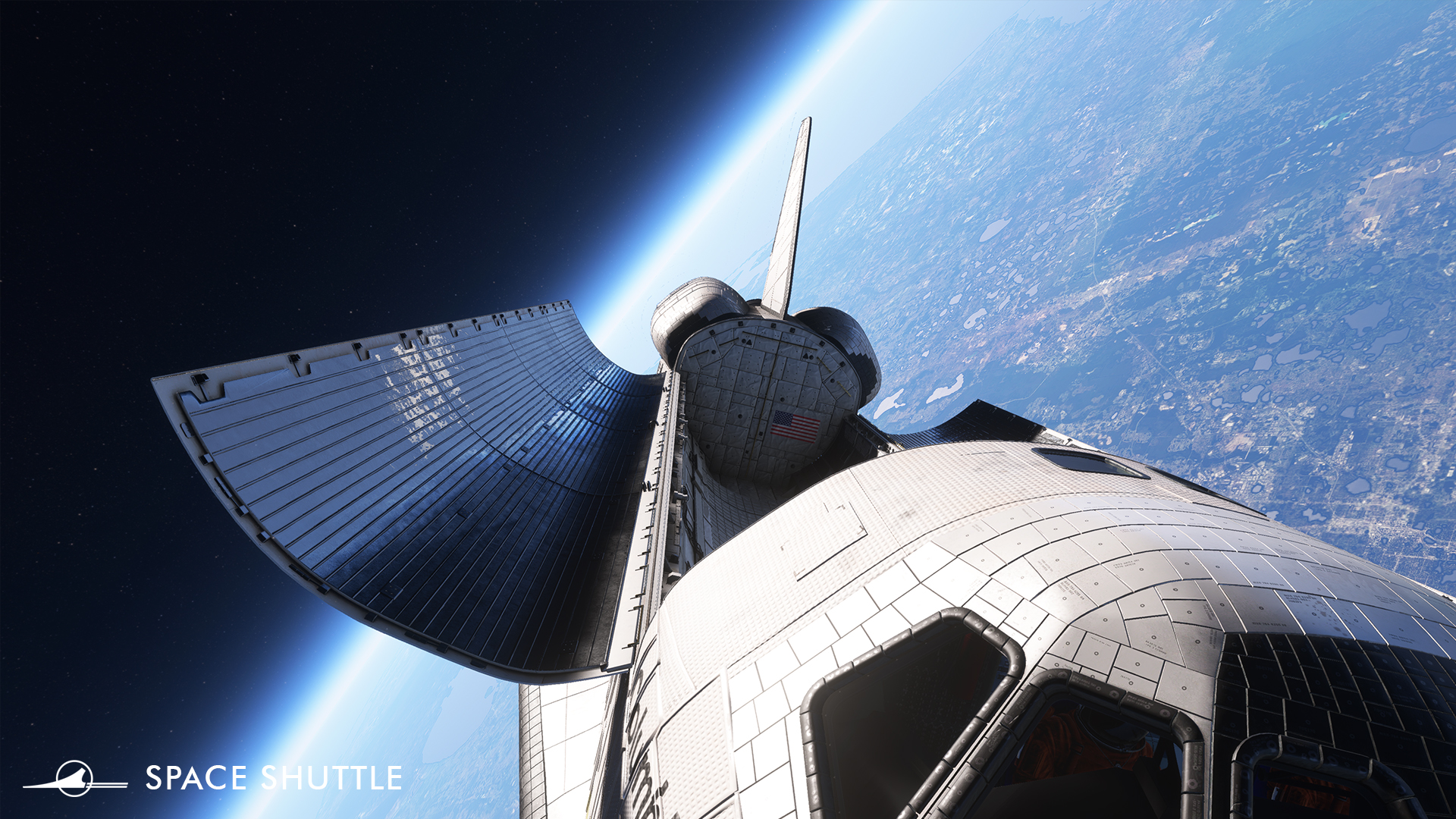

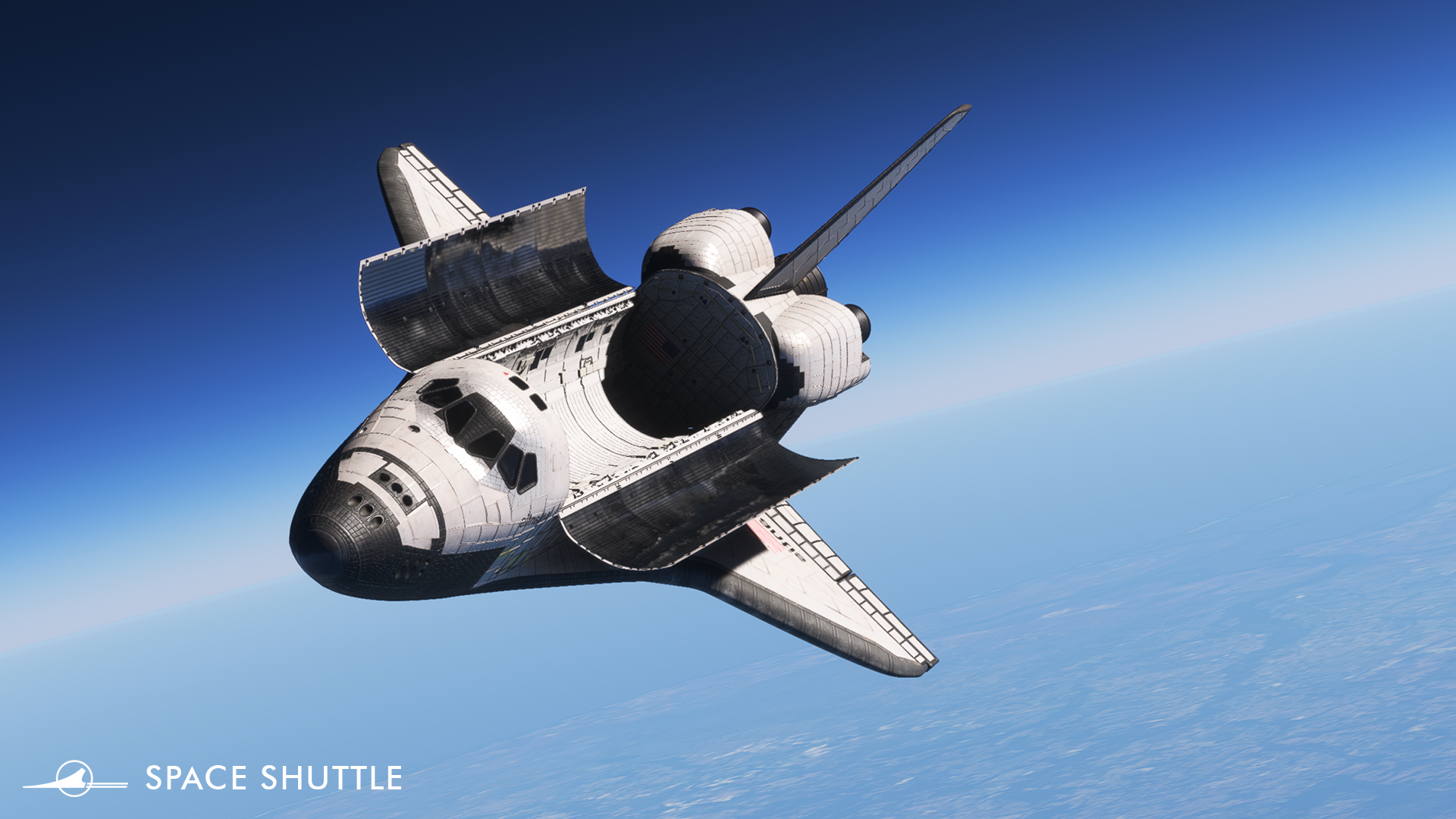
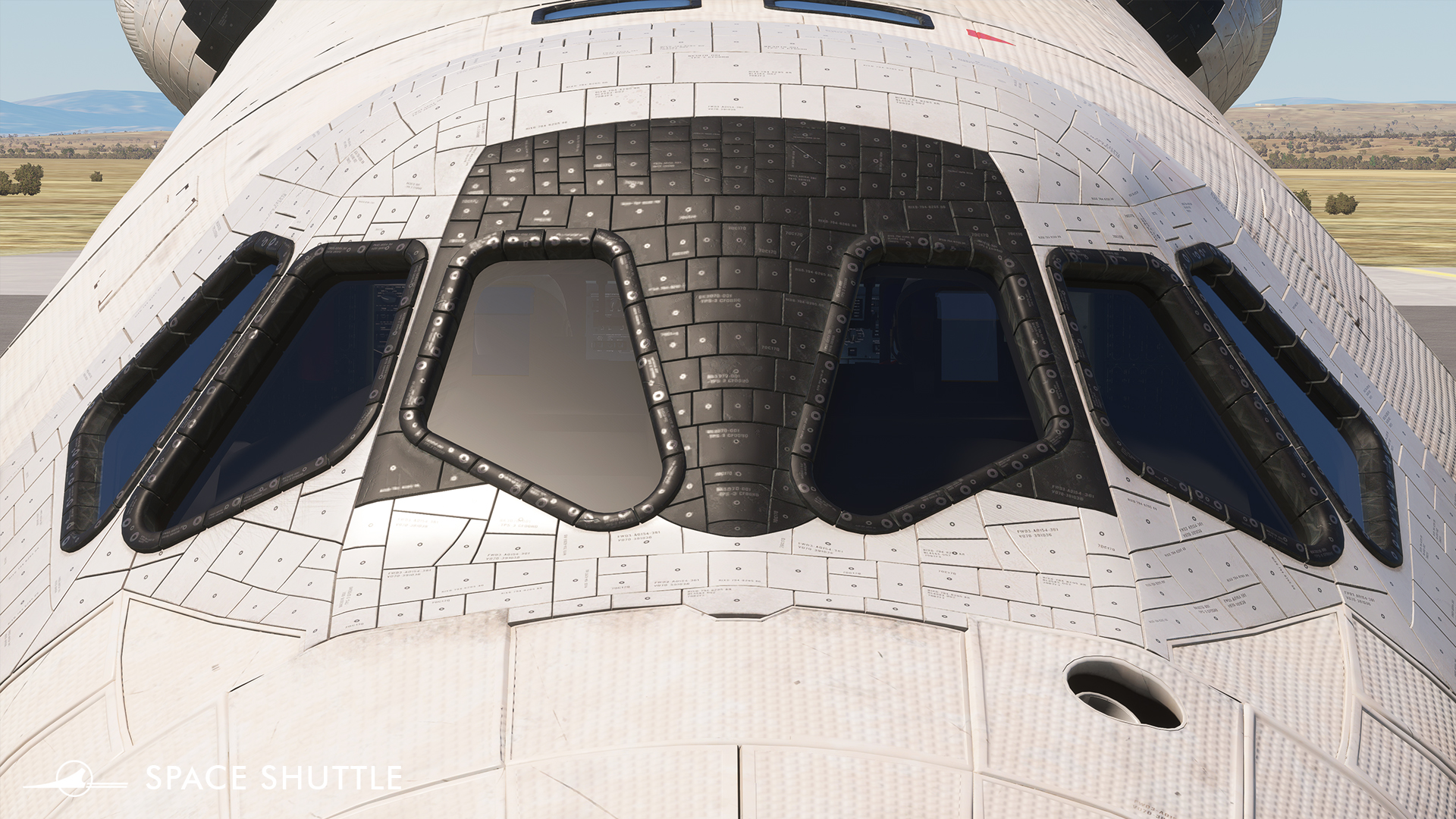

Incidentally, operations with this aircraft are focused at the Shuttle Landing Facility (KTTS) part of the Kennedy Space Center, which recently received an extremely detailed scenery by RedWing Simulations.
Microsoft Flight Simulator is currently available for PC and Xbox Series X|S.
If you’d like to get into flight simulation but you’re perhaps a bit intimidated by its apparent complexity, you can read our introductory guide, alongside the second episode focusing on installing add-ons, and another showcasing the basic instruments.
You can also read more flight simulation news in our latest roundup article.












