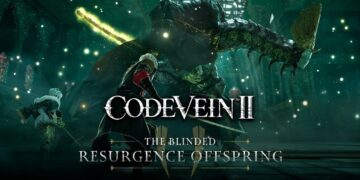Orbx released a relevant update to its flight tracking app Volanta, adding plenty of features to make the experience richer.
According to the patch notes shared on the application’s dedicated Discord server, some of the new features allow users to enrich their profiles by displaying screenshots and average landing rates. You can choose to hide a landing so that it won’t count for your publicly displayed average.
User screenshots have also been added to the pages dedicated to aircraft, providing pilots with more outlets to showcase their pictures.
If you’ve been wondering which simulator is being flown by the users on the map, that bit of data will now be displayed. Of course, you can now also filter the map by simulator, if you want to see only flights on the same platform as yours.
There are also plenty of quality-of-life improvements and fixes to round the patch notes off. You can read the full list below.
Enhancements
- Added screenshot galleries on profiles, showing all your screenshots you have. You can filter them based on the flight and sort them based on newest/oldest and likes.
- Added screenshot galleries to aircraft pages, showing all the screenshots that have been taken while flying that aircraft.
- Improved the screenshot viewer by adding a link to the flight and the ability to write a description and add tags.
- Added average landing rates to profiles.
- Added the landing rate to the preview of each flight when viewing them on the flights page or somebody’s profile.
- When viewing a flight, each landing can be clicked to hide or unhide it. Hidden landings won’t count as the landing rate for the flight or for the profile average.
- Added landing rate above and below filters to flights.
- Flights can now be sorted based on landing rates (worst to best or best to worst).
- You can now set the Simbrief custom airframe ID on an aircraft, which will be sent when dispatching through Simbrief. You can also copy the ID from another aircraft in your fleet by clicking the search icon.
- Flight lines on the flights list and user profiles now have a thickness corresponding to the the number of flights between the two airports.
- Added a map filter for simulators. You can now filter for live flights on the map flying “MSFS” or “XP” (or “XP12” to be more specific) for example.
- Added which simulator the user is flying on on active flights.
- Added “altitude above” and “altitude below” to the map filters. “Altitude above: 25000” for example will filter the map the only show flights above 25000 feet.
- Added codeshare callsigns to schedules.
- Added “home” filter to the aircraft page to see all aircraft currently at their home base.
- Flights can now be deleted from the flight list by right clicking them and selecting “Delete flight”.
- You can now enter edit mode on the flights list, selecting multiple (or all) and deleting them together.
- Added a confirmation dialog to opening last autosave on aircraft.
- Added option to never show planned ATC routes on past flights in General settings.
- Airports related to your active flight or flight you’re viewing will now be shown on the map, even if the airports layer is turned off.
- You can now see the time since departure by hovering over the time remaining statistic on live flights.
Fixes
- Multi-word tags can now be searched for with filters.
- Fixed screenshot likes sometimes being incorrect.
- Fixed flight screenshots sometimes showing in a different order than uploaded.
If you’re unfamiliar with Volanta, it’s a flight tracking application published by Orbx and available for free. You can also opt into a premium subscription playable monthly or yearly to unlock even more feature.
As you may have guessed from the article above, it’s platform agnostic and it’s compatible with major simulators including Microsoft Flight Simulator, X-Plane, and Prepar3D.
It’s available on PC (via a dedicated application, Steam, and browser), iOS, and Android.
If you’d like to get into flight simulation but you’d like some initial help getting started, you can read our introductory guide, alongside the second episode focusing on installing add-ons, and another showcasing the basic instruments.
You can also read more flight simulation news in yesterday’s roundup article.